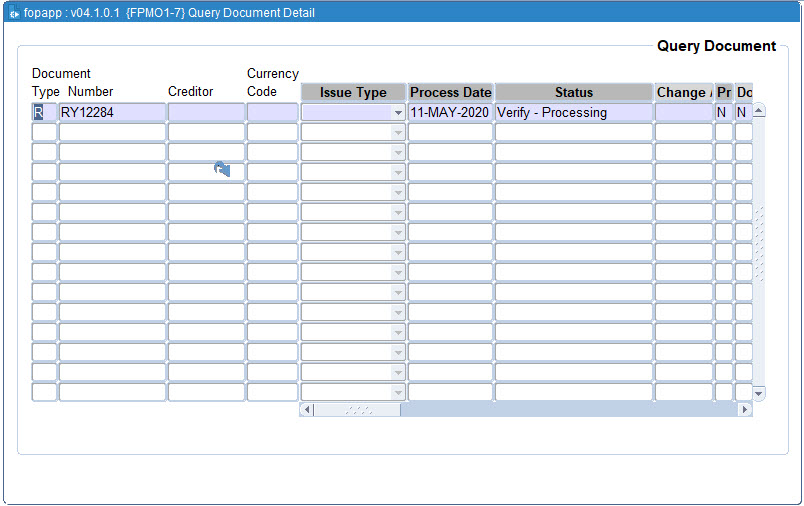Query Document Detail {FPMO1-7}
This option allows the user to
query and
display documents, items, financial item detail, general notes, change
/ complete reasons, copy from info, quotations and repeating document
information.
Fields in the
option:
Query Document
Detail
This option allows the
user to query and display documents from which the user can drill down
to the document item level.
Example:
Query
Item
Displays the Document
Number, Document
Type, Process Date, Creditor, Item Type, Item Number, Description,
Unit, Quantity, Unit Price, Item Updateable, Financing, Paid Received,
Line Number, First / Additional / Other Lines and Subsystem.
Example:
Pop Up Menu: Query Financial Item Detail (FID)
Displays the Document Number, Document Type, Item Type, Item Number,
Description, Process Date, Cost Centre, Account, Quantity, Cost,
Percentage, Total, Budget Control, Approve Y/N, Copied Y/N, Job Number
and Store / Branch.
Example:
Pop Up Menu: Query FID Additional Item Detail
Item Attributes displays the Document Number, Document Type, GL Note,
Asset Yes/No, VAT Apportionment Percentage, Process Date, Year, Cycle,
Transaction Type, Post Y/N, Post Date, Already Received, Audit Date and
Transaction Sequence.
Example:
Pop Up Menu: Query FID - Originating Documents
Originating documents displays the Document Number, Document Type,
Description, Line Number, Item Detail Type, Cost Centre, Account,
Total, Copied Document Type, Copied Document Number, Copied Line,
Copied Item Detail Type and Copied Sequence.
Example:
Pop Up Menu: Query FID - Budgets and Approvals
Budgets and approvals displays budget information, budget
indicator, user and date and the approval information, namely apporval flag user
and date. The screen provides information on whether a line was
approved or rejected for funds or approvals.
Example:
Processing
Rules |
|
| |
No special processing rules |
See Also:
History Of Changes
| Date |
System Version |
By Whom |
Job |
Description |
| 10-Jun-2007 |
v01.0.0.0 |
Amanda Nell |
t134657 |
New manual format. |
| 26-Jan-2008 |
V01.0.0.1 |
Marchand Hildebrand |
t152121 |
Proof Read System Owner |
14-may-2020
|
V04.1.0.0
|
Ndivhanga Mushando
|
t238828
|
Updated manual to 4.1
|