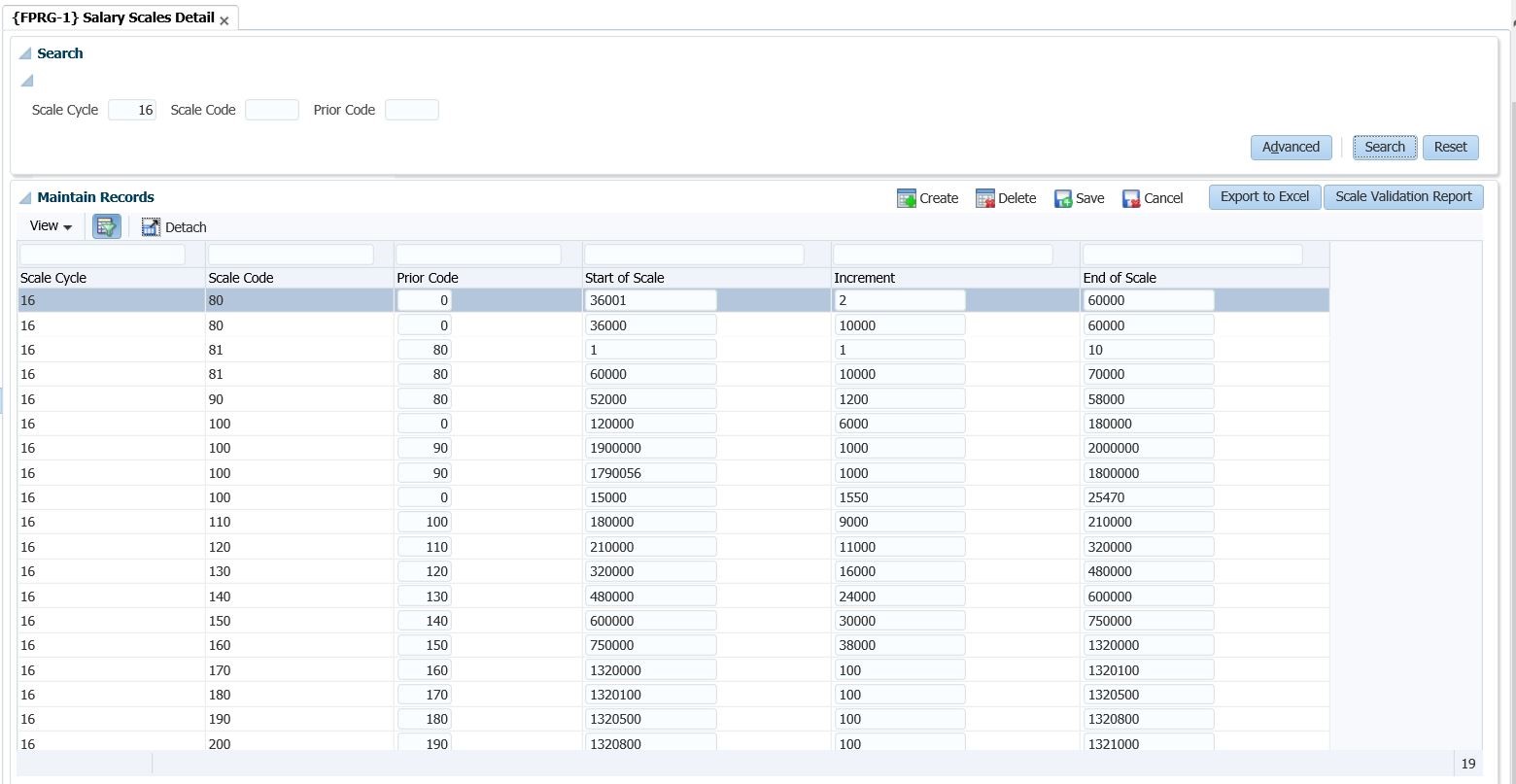 |
This option is used to create salary scales.
A person's salary scale usually consists
of one or
more “sub-scales”, each comprising a bottom notch,
equal
increments and a top notch, e.g. 24 000 x 240 = 30 000 or 9 000 x 120 =
12 360 x 150 = 12 660.
The system allows the building of any scale by combining consecutive
sub-scales into a so-called “tree”. A
scale may
consist of one or more trees, which need not be consecutive, i.e. the
top notch of the first tree need not be the same as the bottom notch of
the second. Since the number of sub-scales in a tree may
conceivably increase in future, it is recommended that a few scale
codes are left unused between trees.
When the user clicks on the scale validation button, the option will
validate the salary scales and generate a validation report. The system will check that the
start of a
scale, plus a whole number of increments, results in exactly the end of
the scale.
Functionality exists to import the salary scales, to eliminate the manual process of capturing them; see {FPRG-16} Import Salary Scales to {FPRG-1}
Default Search Fields:*
This table Lists the Salary scales relevant to your Search parameters above. The List detail may not be edited, but the active record can be maintained in the next panel box. In addition, this data may be exported to Excel.
Each record should be
<Saved>
as it is completed, since any sub-scale may be used as a previous
sub-scale in a following record.
| Field | Type & Length |
Description |
|---|---|---|
| Scale Cycle | N2 | The Scale Cycle to which the Scale belongs, as in Cycles for Scale Sets {FPRM-4}. For new records, or updates to existing records, the program will validate that the Scale Cycle corresponds to the Cycle as in the (A)utomatic Increases - record of the Run cycle Control File {FPRM-2}. |
| Scale Code | N4 | These are consecutive numbers within a sub-scale. Since these sub-scales are attached to different ranks, it is advisable to use the same codes in different cycles (i.e. sets). |
| Prior Code | N4 | To create a tree of sub-scales, the system requires the code of the preceding sub-scale. A zero must be entered here for the first sub-scale of a new tree. |
| Start of Scale | N10 | The lower limit of the scale. This value may not be less than the “end of scale” for the preceding one, unless it is the first sub scale of a new tree. If the second or further sub-scale of a tree is being created, this field will default to “end of scale” for the preceding sub-scale. |
| Increment | N10 | The amount by which the salary will normally be increased annually. This value is set to zero for fixed scales. |
| End of Scale | N10 | The upper limit of the scale. This value is the same as the “Start of Scale” for fixed scales. |
|
| Date | System Version | By Whom | Job | Description |
|---|---|---|---|---|
| 22-Jan-2007 | v01.0.0.0 | Anelia Terblanche | t134051 | New manual format. |
| 20-Aug-2008 | v01.0.0.0 | Magda van der Westhuizen | t152258 | Update manual: Language Editing - Julliet Gillies. |
| 16-Oct-2015 |
v04.0.0.0 |
Frans Pelser |
t198076 |
Correct image dimensions |
| 07-Jun-2022 | v04.1.0.0 | Allie de Nysschen | T250993 | Convert to ADF |