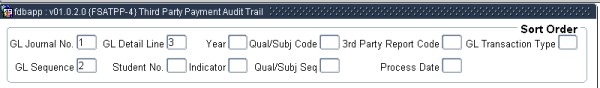 |
This option in the same as option {FSATPP-4}
with the exception that the user may update/change the field New Record
Type or Rollback (Both field per record cannot be used) as long as the
field Recalculated Date is null. To apply the update/change
to the system the user must run option {FSATPP-9}.
The purpose of the first block of this application is to allow the user to enter a sort order for records to be queried in block 2. This is helpful when querying as it allows the user to define the sort order in which records are returned in block 2. It is not mandatory to enter a sort order, except the default sort order and the user can go directly to block 2 to enter and/or execute a query. The sort order is distinct values between 1 and 12 in the different fields below.
|
|
| Field | Type & Length |
Description | ||||||||||||||||||
|---|---|---|---|---|---|---|---|---|---|---|---|---|---|---|---|---|---|---|---|---|
| New Record Type | A2 | When will the user use this field: If option {FSATPP-5}
assigned a fail/restricted record type, that is normally not reported
to the 3rd party, then the user may change it to a pass/not restricted
record type.
The rules if using this fieldTo do a rollback will not solve the problem because the students data will not result in a pass/not restricted if recalculated by option {FSATPP-5} a. This field can be updated, by the user if field Rollback and Recalculated Date is null, from null to not null or not null to null. b. Only records where the Record Type is not equal to 3A, 3P, 31, 3S or 3Q is allowed to be updated in this field. c. When the user update this field they are only allowed to use the following record types in the New Record Type field, namely: 3P, 31, 3S or 3Q. The user is not allowed to pick any one of the 4 values randomly. The following rule will be applied: Each record has a 3rd Party Report Code and the 3rd Party Report Code definition has a 3rd Party Report Rule Code. If this 3rd Party Report Rule Code is equal to or like the following, then the user may use the following record type:
Pop Up Menu that has the following: Description of the New Record Type.
List Of Value |
||||||||||||||||||
| Rollback | A1 | When will the user use this field: The student data of the record has been change and the user required that option {FSATPP-5}
must reassess the 3rd party record according to the current student data.
The rules if using this field:This field can be updated, by the
user if field New Record Type and Recalculated Date is null, from null
to not null or not null to null.
|
||||||||||||||||||
| User | A8 | The system will set this field to value of the user
id if either new record type or rollback has a value, if the value is
removed and both fields is null, the system will set this field to null
as well. |
||||||||||||||||||
| Change Date | DD-MON-YYYY | The system will set this field to value of system date if either new record type or rollback has a value, if the value is removed and both fields is null, the system will set this field to null as well. | ||||||||||||||||||
| Recalculated Date | DD-MON-YYYY | This field must be null for the above function to be active. If new record type or rollback is not null then this value will be set to system date when the recalculation is done by {FSATPP-8}. |
|
|
| Processing Rules |
|
|---|---|
| No special processing rules |
| Date | System Version | By Whom | Job | Description |
|---|---|---|---|---|
| 24-Jun-2009 | v01.0.0.1 | Ernie van den Berg | t157364 | New manual. |