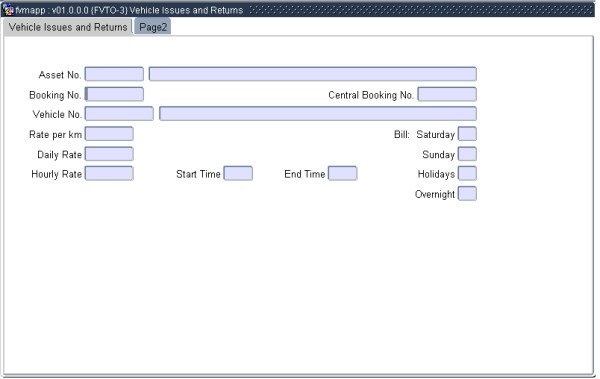 |
This option is used to record both
the issuing of a vehicle to the driver and the recording of a completed
trip. Only vehicles that have not been returned will be displayed in
this option. Returned vehicles can be queried in {FVTO-4}.
NOTE: Only vehicles that
have not been returned will be displayed in this option.
Returned vehicles can be queried in {FVTO-4}.
The booking record is queried by using the booking number, the vehicle number or the number (personnel or student) of the person who made the booking or who will be driving the vehicle.
|
| Field | Type & Length |
Description |
|---|---|---|
| From Period Date | DD-MON-YYYY | The date on which the vehicle was issued. |
| From Period HHMM | HHMM | The time at which the vehicle was issued. |
| To Period | DD-MON-YYYY | The date on which the vehicle was returned. |
| To Period HHMM | HHMM | The time at which the vehicle was returned. |
| Odometer | N7 | The start odometer reading will be displayed if the vehicle has been issued and the previous trip with the same vehicle has already been entered. No deletes will be allowed in respect of records that already have a start odometer reading. |
| End Odometer | N7 | To return a vehicle, the end odometer reading must be entered. On commting the end odometer reading: the cost of the trip will be calculated, the commitment raised in respect of the booking will be canceled and the actual cost of the trip will be debited against the relevant expense GLA. No updates will be allowed once the end odometer reading has been entered. The only way to correct the kilometer reading is by using option {FVTO-4} below. |
|
| Processing Rules |
|
|---|---|
| No special processing rules. |
| Date | System Version | By Whom | Job | Description |
|---|---|---|---|---|
| 11-Mar-2007 | v01.0.0.0 | Amanda Nell | t134294 | New manual format. |
| 19-Jan-2009 | v01.0.0.1 | Marchand Hildebrand | T152121 | System Owner Proof Read |
| 04-Jun-2009 | v01.0.0.2 | Charlene van der Schyff | t158350 | Edit language obtained from proof read language Juliet Gillies. |