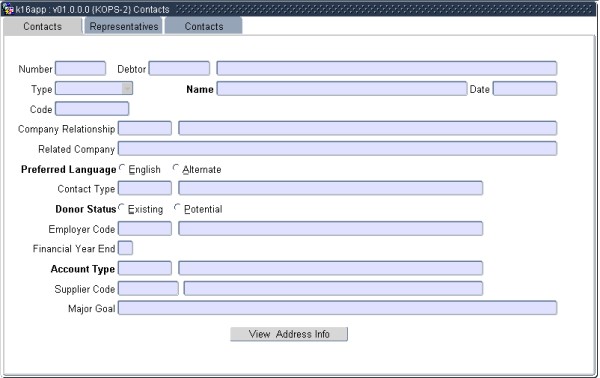| Field |
Type
&
Length |
Description |
| Number |
N9 |
The Contact number is system-generated once the under
mentioned information is entered and <COMMIT>ed. |
| Debtor |
N9 |
Enter the debtor number from the <LIST>
function. If a wrong
debtor number is entered, the system will warn the user that it is an
invalid debtor code.
The
debtor field is not mandatory. The debtor linked to
the contact must
adhere to the following specifications
- the debtor must be active in {FARO-21}
- the debtor must not be an alias
- the debtor must be linked to a local currency
If the following fields are blank, the system will default the corresponding debtor's information into the fields:
The Contact
Management System using this debtor code, in the AR System, to maintain the monetary donations and pledges promised and received.
|
| Type and Code |
A1 and A6 |
The system does not save this values if entered.
It is used to default the Name and/or Preferred Language fields, if
null, from School or Employer records that exist in the system.
The Type can be either (S)chool
or (E)mployer.
Enter the code from the <LIST>
function.
The Codes are maintained in options:
{ SCODE-1b2} Maintain Secondary School Information
{ GCS-22b1} Employer Codes
|
| Name |
A30 |
The name of your contact. This field may be populated from the Debtor, School or Employer Code. This field is updateable.
|
| Date |
DD-MON-YYYY |
Displays the system date and is not updateable. |
| Company Relationship |
A4 |
Enter the code from the <LIST> function.
The description is
displayed. Examples of relationships between companies are
mother
company, sister company, subsidiary, etc. The Company Relationship is maintain in option {KCS-1} |
| Related
Company |
A30 |
Enter the name of the company to which the Contact is
related. For
example, if the name of the Contact is De Beers Diamonds, the related
company could be Anglo American and the relationship between De Beers
Diamonds (the Contact) and Anglo American could be
subsidiary. This
field is not mandatory.
|
| Preferred
Language |
A1 |
Enter (E)nglish
or (A)lternate.
|
| Contact Type |
A4 |
Enter the code from the <LIST>
function. The description is
displayed by the system. Examples of Contact types are
individual,
corporation, estate, trust, etc. The Contact Type is maintain in option {KCS-4} |
| Existing / Potential |
A1 |
Enter if the Contact is an (E)xisting or (P)otential
donor.
|
| Employer Code |
A4 |
Enter the code from the <LIST> function
if the Contact is an employer in the system. The Employer Code is maintain in option {GCS-22b1}
|
| Financial Year End |
MM |
Enter the financial year end of the
Contact. This may be useful if
any follow-up action is required on outstanding pledges or approaches
to companies are planned to raise additional funds.
|
| Account type |
A4 |
Enter the AR account type created for contact
management. The account
type must adhere to the following specifications, when created in
{FCSC-21}:
- the account type must be linked to the subsystem = AR
- the account type must be active
- the AR category must be “C”
(Contact)
The monetary donations and pledges promised and received will be stored in this AR account type under the above debtor code, in the AR System.
|
| Supplier Code |
N9 |
Enter the code from the <LIST> function
if the Contact is a supplier. The Supplier Code is maintain in option {FPMM-2} |
| Major Goal |
A250 |
Enter the major goal of the Contact, e.g. social
upliftment. The
Contact may sponsor a number of projects to ultimately achieve its
major goal.
|
| View Address Info |
Button |
Refer to the Operational
Manual for Addresses |