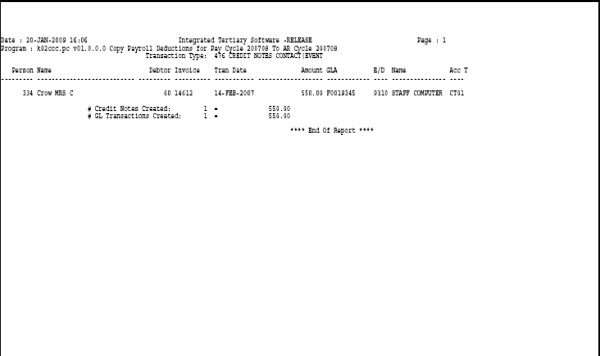 |
| User Selection | Prompt Text * an item between square brackets [ ] is the default answer |
Type & Length |
Comments |
|---|---|---|---|
| Pay cycle from which transactions must be copied |
| Sort Order | Per | Comments |
|---|---|---|
| Personnel Number |
| System Select | |
|---|---|
| As above |
|
| Processing Rules |
|
|---|---|
| No special processing rules |
| Date | System Version | By Whom | Job | Description |
|---|---|---|---|---|
| 28-Jun-2008 | v01.0.0.0 | Magda van der Westhuizen | t149068 | New manual format. |