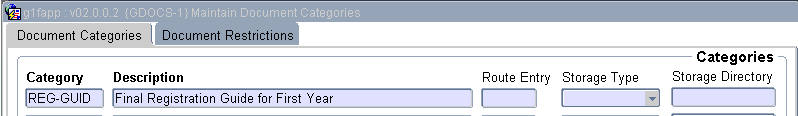Operational Manual
iComms Attachment
Follow
these steps when creating an attchment to be linked to iComms email.
GDOCS-1
Example:
Create a category
Example:
Link one prompt to
the category created
GDOCS-3
Example:
Query the category
created on GDOCS-1
Example:
Use
the "Letter Master Group" the attachment will be linked to on GMNT-5
Example:
1. Upload
the document
1.
Example:
2.
Example:
3.
Example:
1. Display
to see if the right document is uploaded
Example:
2.
Example:
3.
Example: 1.
The user can Delete
the Document (If the wrong document was uploaded, and Load again)
Example:
2.
Example:
3.
Block 1: GMNT-5
(First
tab – Maintain System
Letters)
Example:
Example:
Example:
(Second tab
- Document Groups)
Example:
Block 1: GMNT-14
GMNT-14 is a
simplified version of GMNT-5 to make it easier for the user.
Example:
Example:
Example:
Example:
Processing
Rules |
|
| |
No special processing rules |
See Also:
History Of Changes
| Date |
System Version |
By Whom |
Job |
Description |
| 01-Oct-2015 |
v03.0.0.0 |
Sarah Seeletse |
T205119 |
New manual format. |
| 09-Oct-2015 |
v03.0.0.0 |
Charlene van der Schyff |
t205119 |
Completed manual |