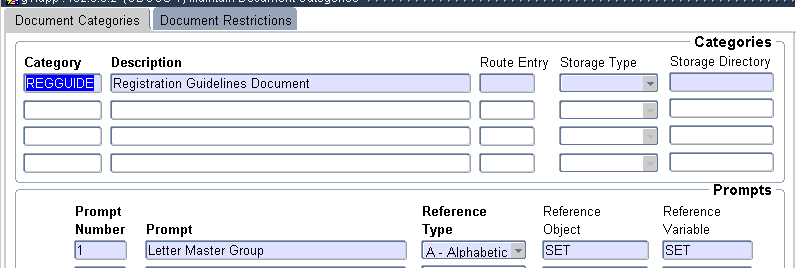Operational Manual iComms Attachment (more than 1)
The following setup shows that the user can link different attachments to one group, but only email the Active ones.
Linking more than
one attachment to one group, and activate only one
GDOCS-1
Example:
Attachment 1
Example:
Attachment 2
GDOCS-3
Example: Attachment-1
Example:
Attachment-2
GMNT-14
Attachment 1
Attachment 2
Attachment3 (Pre existing attachment, already linked to the group)
Newly created attachments
Attachment -1
Attachment 2
Execute the iComms menu option
SCOM2-1
- Email with all the 3 attachments active
Example:
GMNT-14
- Inactivate attachment 1 and 2
Attachment 1
Example:
SCOM2-1
Email with attachment 3 only (active)
Example:
Email with attachment 1 only (active)
NB: my setup has Graidermailer on both Attchment 1 and 3 (Realized now)
Example:
Email with attachment 2 only (active)
Example:
Email with attachment 1 and 2 only (active)
Example:
Email with all 3 attachment (active)
Processing
Rules |
|
| |
No special processing rules |
See Also:
History Of Changes
| Date |
System Version |
By Whom |
Job |
Description |
| 01-Oct-2015 |
v03.0.0.0 |
Sarah Seeletse |
T205119 |
New manual format. |
| 15-Oct-2015 |
v03.0.0.0 |
Charlene van der Schyff |
t205119 |
Completed manual |