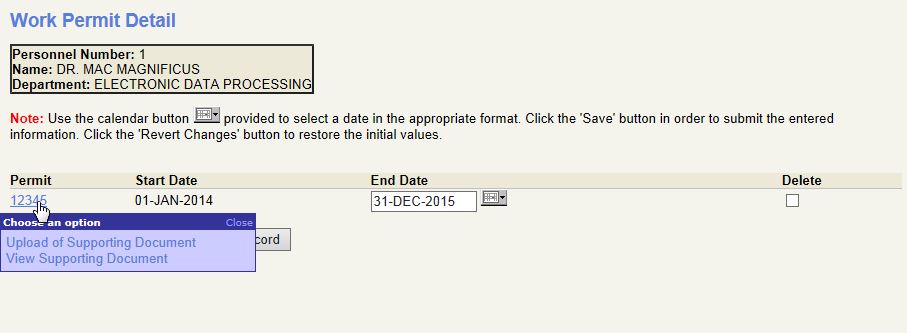 |
Details regarding the Work Permits of an employee may be entered here. This program maintains the same detail as does the option Work Permit Detail {PBOP-23}.
| User Selection | Prompt Text * an item between square brackets [ ] is the default answer |
Type & Length |
Comments |
|---|---|---|---|
| Personnel Number | N9 | Applicant’s unique personnel number. | |
| Permit Number | A15 | Work permit number. | |
| Start date / Expiry date of work permit | DD-MON-YYYY |
| Sort Order | Per | Comments |
|---|---|---|
| Expiry Date of Work Permit and delete option. | ||
| If the delete option was selected, and the save button is clicked on, the record will be deleted. | ||
| Once a new record has been entered, or a current record has been changed, click on the “Save” button. |
||
| The “Revert Changes” button will undo all changes and reset the values, so that they are as they were the last time the “Save” button was clicked on. | ||
| The “Clear Form” button will clear all the fields and should be used if an invalid value was entered on a new record. |
| System Select | |
|---|---|
| No special system selection. |
|
|
| Processing Rules |
|
|---|---|
| No special processing rules. |
| Date | System Version | By Whom | Job | Description |
|---|---|---|---|---|
| 29-May-2008 | v01.0.0.0 | Charlene van der Schyff | t145486 | New manual format. |
| 08-Sep-2008 | v01.0.0.0 | Allie de Nysschen | t152966 | The Work Permit Details may now be utilized as a view only or updateable option. |
| 20-Oct-2008 | v01.0.0.0 | Magda van der Westhuizen | t151711 | Update manual: Language Editing: Juliet Gillies. |
| 24-Jul-2009 | v01.0.0.2 | Charlene van der Schyff | t160159 | Insert image |
| 22-Jan-2015 | v03.0.0.0 | Suretha de Kock | t195171 | Add comment re Upload/View of documents, the Return button and add an additional image. |