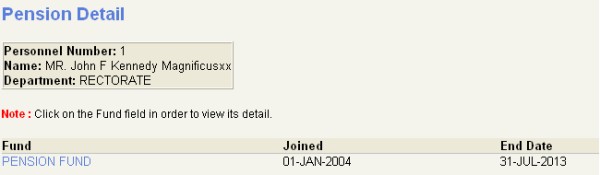| User Selection |
Prompt Text
* an item between square brackets [ ] is the default
answer |
Type
&
Length |
Comments |
| A |
Fund Code: A valid pension fund code must be entered, as defined in
the Payroll System, option {FPRG-3}. The name will be displayed.
Allowed codes may be viewed via the <LIST of VALUES> command. |
A4 |
|
| B |
Pension Number: the membership number, as allocated to the person by the pension fund. |
A15 |
|
| C |
Date Joined: the date on which the person first contributed to this pension fund. |
DD-MON-YYYY |
|
| D |
Resignation Date: The date of the last pension payment, i.e.
the date on which this person resigned (will resign) from this fund. |
DD-MON-YYYY |
|
| E |
Revised Join Date: “Pension Bought back” - a person may buy pension back
for a period of time prior to the pension fund being joined; the amount he
bought back will determine the revised join date. This date may not be
greater than the Date Joined: it may only be less than the Date Joined. |
|
|
| F |
Pension Date: this date is calculated by the system as
the last day of the month in which the person retires. The user must
specify the correct retirement age for the institution in option
{GCS-1}, “Maintain Institution details”. |
DD-MON-YYYY |
|
| G |
Advised Pension Date: the system will default to the Pension Date above. |
DD-MON-YYYY |
|
| H |
Council Decision Number: if the advised pension date differs from
the normal one, the reference to the relevant council decision is
indicated here. |
A5 |
|
| I |
Decision Date Date of above decision. |
DD-MON-YYYY |
|