| System Select | All existing records of other Personnel Members that have been authorised to submit a Secondary Contract Claim on behalf of the person logged onto the iEnabler Claims System is automatically displayed. |
| Processing Rules | For each existing record, the following information is displayed: • Personnel Number of the Person authorised to submit the claim. • Title, Initials, Surname of the authorised person • The Personnel Number for whom a claim may be submitted (will always display the personnel number of the person logged on). • The Primary Department Code of the Post Number used for the Secondary Appointment Contract. To change /delete an existing record, the user must click on the existing Personnel Number of the person who has already been authorised to submit a claim on their behalf. This opens up a dialog where the existing record may be updated or deleted. To add a new record, the user must click on the ‘New Record’ button which opens up a dialog where the Personnel Number of the person for whom authorisation is being given is entered, in addition to the Department Code. All changes made are displayed on {PWEBM-15} |
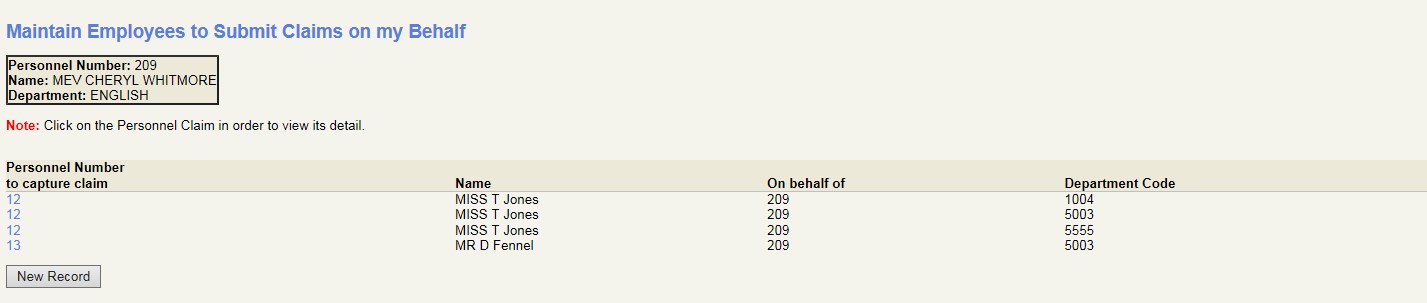
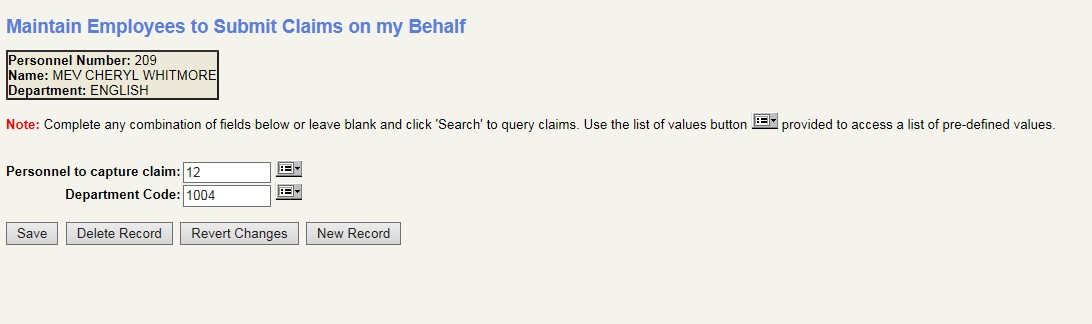
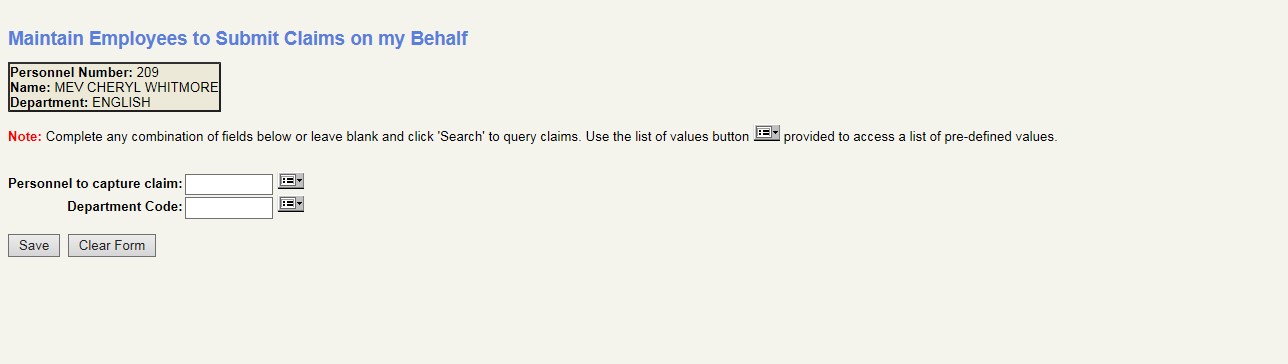
| Date | System Version | By Whom | Job | Description |
|---|---|---|---|---|
| 30-May-2016 | v03.0.0.0 | Mmasadi Matseke | T214310 | New manual. |