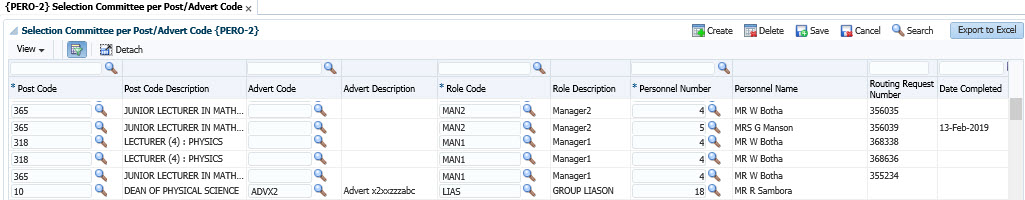 |
The Committee Details may either be captured manually, or it may be populated through the Personnel iEnabler when applying for a Post to be advertised {P00021-1}.
SOD 'RT' (iEnabler Advert Committee Selection) {GCS2-11} is used to determine if it is mandatory for the Selection Committee to be defined by the senior when applying to advertise a post {P00021-1} through the iEnabler.
| Code | Subs | Description |
Alpha Date Or Numeric |
Alpha Field |
Numeric Field |
|---|---|---|---|---|---|
| RT | HR | iEnabler Advert Committee Selection (Y/N) | A | Y |
| Field | Type & Length |
Description |
|---|---|---|
| Post Code | A4 | Enter Post Code or use LOV to select. Defined in Post Establishment {PPEO-1}. (Mandatory). |
| Post Code Description | DISPLAY | The Post Code's description will display. |
| Advert Code | A10 | Enter Advert Code or LOV to select. The Advert Code will dispay all active Advert codes defined for the Post code entered {PERC-2} |
| Advert Description | DISPLAY | The Advert Code's description will display. |
| Role Code | A1 | Enter Role Code or use LOV to select. Defined in Selection Committee Role Types Code Structure {PPRC-8}. |
| Role Description | DISPLAY | The Role Code's description will display. |
| Personnel Number | N9 | Enter Employee Number or use LOV to select {PBOP-1}. |
| Personnel Name | DISPLAY | The employee's Title, Initials and Surname will display {PBOP-1}. |
| Routing Request Number | DISPLAY | Routing Request Number is auto populated for Route Type "PER1" where the request to advertise the post was initiated through the iEnabler functionality {P00021-1}. |
| Date Completed | DISPLAY | Final Approval Date of the Routing Request number initiated thorugh the iEnabler {P00021-3} |
|
| Processing Rules |
|
|---|---|
| 1 | All mandatory fields must be captured, menu option indicates error. |
| 2 | Default Sort Order: Post Code ascending, then Advert Code ascending. |
| Date | System Version | By Whom | Job | Description |
|---|---|---|---|---|
| 17-Sep-2019 | v04.1.0.0 | Kerrylee Naidoo | t238193 | New manual created.. |