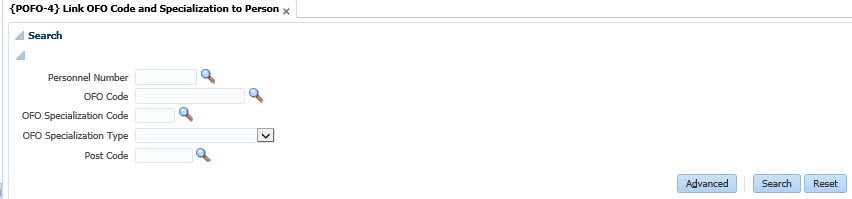 |
This menu option gives the user the functionality to link the OFO Code and Specializations or Alternate Descriptions to a Person. These codes are used for ETDP SETA reporting.
|
Processing Rules for this Block (delete if not applicable).
| Field | Type & Length |
Description |
|---|---|---|
| Person Linked to OFO Code From Date | D11 |
(DD-MON -YYYY). Enter the Start Date or use LOV to select. (Mandatory). |
| Person Linked to OFO Code To Date | D11 |
(DD-MON -YYYY).Enter the End Date or use LOV to select. |
| Personnel Number | N9 | Enter Personnel Number or select using LOV. Recorded in Personnel Biographical {PBOP-1}. |
| Personnel Name | DISPLAY | Personnel Name as linked to Personnel Number will display. |
| Age (N3) | DISPLAY | System calculated (difference between SYSDATE and Date of Birth). |
| Has Disability (Y/N) | DISPLAY | Defaulted by system from Physical Disabilities {PBOP-24}, when applicable. |
| Ethnic Group (N2) | DISPLAY | Ethnic Group of employee defaulted from Personnel Biographical {PBOP-1}. |
| Ethnic Group Name | DISPLAY | Description of the Ethnic Group will display. |
| Gender (A1) | DISPLAY | Gender of Employee will default from Personnel Biographical {PBOP-1}. |
| Citizenship Code | DISPLAY | Citizenship of employee will default from Personnel Biographical {PBOP-1}. |
| Citizenship | DISPLAY | Description of Citizenship Code displays. |
| Post Code | DISPLAY | Post Code linked to Employee in Personnel Service Record {PBOP-2} will display. |
| Post Description | DISPLAY | Description of Post displays. |
| OFO Code | A20 | Enter or select OFO Code using LOV. Defined in OFO Code Structure {POFO-1}. |
| OFO Code Description (A80) | DISPLAY |
The OFO Description displays on selection of the OFO Code. |
| OFO Specialization Description (A80) | A80 |
The OFO Specialization Description may be entered or the LOV may be used to select it. |
| (S)pecialization / (A)lternate | A1 | Select one of the following:
OFO Specialization Type linked OFO Code in menu option Link OFO Code (Specialization / Alternate Description to Post {POFO-3}. |
|
|
| Processing Rules |
|
|---|---|
| No special processing rules. |
| Date | System Version | By Whom | Job | Description |
|---|---|---|---|---|
| 05-Mar 2020 | v04.1.0.0 | Philip Patrick | t241645 | New manual compiled |