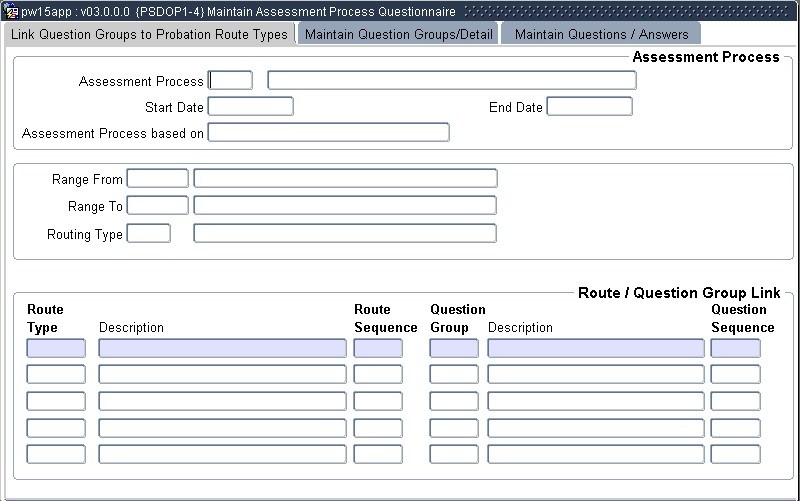 |
This program is used to set up questions and answers, link the question to the assessment process defined in {PSDOP1-3}. These questions will be presented on on line assessment process for personnel development plans process. Refer to on line assessments iEnabler for personnel development plan process where personnel may answer the relevant questions defined in this menu option. A different set of questions may be created for each route type that is linked to an assessment process, code type and start and end code type values combination.
| Field | Type & Length |
Description |
|---|---|---|
| Assessment Process | A4 | The Assessment process |
| Description | A40 | The Description of the Assessment process |
| Start Date | A11 | The Start Date of Assessment process |
| End date | A11 | The End Date of Assessment process |
| Code Type Description | A20 | This Indicates on what Basis the Assessment Type will be Generated |
|
| Field | Type & Length |
Description |
|---|---|---|
| Start Code | A4 | The Start Code |
| Description | A40 | The Description of the Start Code |
| End Code | A4 | The End Code |
| Description | A40 | The Description of the End Code |
| Route Type | A4 | The Route Type |
| Description | A40 | The Description of the Route Type |
| Field | Type & Length |
Description |
|---|---|---|
| Route Type | A4 | A unique Question Group code. |
| Description | A30 | A description for the Question Group. |
| Route Sequence | N3 | The Route Sequence |
| Group | A4 | The Route Type |
| Description | A40 | A description for the Question Group. |
| Repeat | A1 | If set to (Y)es, the program that presents the
Question Group to the end user will allow the end user to create
multiple occurrences of the Question Group to enter multiple answer
sets. For example if there are a Question Group "Courses attended", with this field set to (Y)es and with Questions
If set to (N)o, the program will not allow that set of group questions to be repeated, this means if user have more than one qualification they will only enter one qualification. |
| Inactive From | Date | This date indicated from what date the group is inactive and should not be used. This field must only be populated if user want to close a question group. |
| System Generated | A1 | If this is (Y)es, the Question Group is supplied by the System and cannot be modified. If this is set to (N)o, then the Question Group is supplied by the System and can be modified. |
|
| Field | Type & Length |
Description |
|---|---|---|
| Group | A4 | Enter Question Group Code |
| Sequence Number | N7 | Enter The sequence of the Question in the Question Group. |
| Required | A1 | An indication whether a response to this Question is required on whether a response is optional. |
| Answer type | A4 | Enter Answer Type applicable to this Question. Answer Types are defined in the next block |
| Weight | N2 | This field (Weight) and the field "Score" on the Answer Type may be used to calculate a Total Score for the Probation Assessment. |
| Maximum Points | N4 | This field can be used to determine the maximum points to be allocated to the question , should the system needs to calculate a score based on the applicants answers to the questions. |
| Repeat | A1 | If set to (Y)es, this means the user will be allowed to
repeat this question more than once on the on line assessment process
E.g. user will be allowed to enter more than course they attended. If set to (N)o, user will not be allowed to repeat this question on their assessment process |
| Formatting | A20 | Please note: This field is reserved for future development. |
| System Generated | A1 | If set to (Y)es, the Question was supplied with the System and cannot be changed. If this is set to (N)o, then the Question Group is supplied by the System and can be modified. |
| Inactive From | Date | This date indicates from which date the Question is inactive. |
| Question Detail | A2000 | The text of the Question to be displayed. |
| Answer to Alternate Question | A10 | If the Answer Value supplied on the Probation Evaluation Questionnaire in response to the Question is equal to this value, the Alternate Question (Next Field) will be presented on the Probation Evaluation Response. |
| Alternate Question | A2000 | An alternate Question that will be presented, based on the response of the end user on the Question. (Refer to the previous field) |
| Field | Type & Length |
Description |
|---|---|---|
| Type | A4 | Enter unique Answer Type code. |
| Description | A30 | A description of the Answer Type |
| Answers | A40 | If your answer will be in the combo box or radio button format and there are fixed answers, please define your answers here. E.g. If the Answer type only contains two opposing answers like 'Yes' and 'No', then the answers can be defined here. |
| Min/Max Level | N5 | If the Answer type has a range of answers the minimum and maximum values can be restricted here. |
| This Prompt is a | A1 | The type of prompt that will be presented on the Probation Questionnaire. The following values are available. Prompt Types with no set-up
|
|
| Field | Type & Length |
Description |
|---|---|---|
| Type | A4 | The Question Answer Type as in the previous block. |
| Description | A30 | A description of the Answer Type |
| Answers | A4 | A "Answer Code" or "Answer Value" |
| Description | A30 | A description of the Answer. |
| Score | N5 | The Score associated with the Answer if a Total Score for the Probation Evaluation is calculated. |
| Processing Rules |
|
|---|---|
| No special processing rules. |
| Date | System Version | By Whom | Job | Description |
|---|---|---|---|---|
| 05-Jul-2016 | v03.0.0.0 | Sakhile Ntimane | t210824 | New Manual Format |
| 18 May 2020 | V04.1.0.0 | Allie de Nysschen | T243430 | Convert manuals to Int4 |