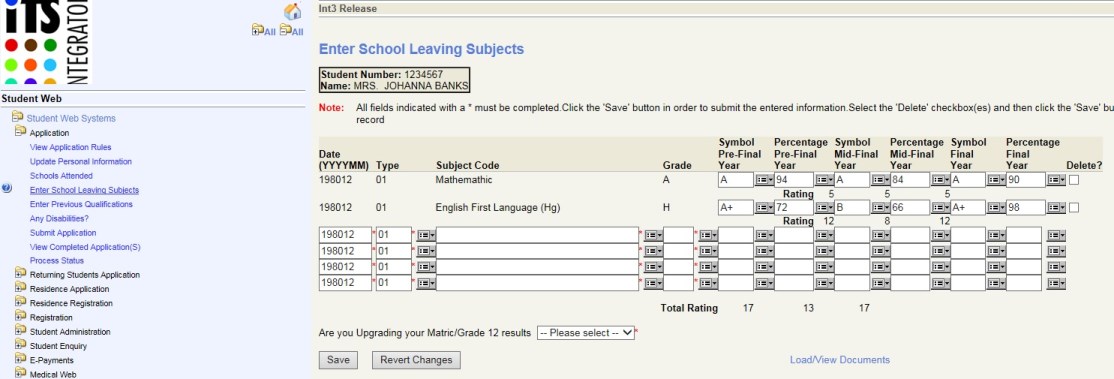 |
This process is used to enter Matric Subjects and the processes can be maintained on {STWEBM-2}. This is a mandatory processes and must be completed before a student can continue with his/her application.
| Field | Type & Length |
Comments |
|---|---|---|
| Matric Date | YYYYMM | The examination in which the student obtained the symbol in the subject. |
| Matric Type | LOV | Tsregb-7he LOV will display all valid Matric Types as defined in {SCODE3-1b3} |
| Matric Subject | LOV | The LOV will display all valid Matric Subjects as defined in {SCODE-5}. |
| Subject Grade | LOV | The LOV will display all valid Subject Grades as defined in {SCODE-6b1}. |
| Pre-final Year Symbols | LOV | The symbol in respect of this subject in the pre‑final year (e.g. Grade 11 examination) if applicable. The LOV will display all valid Symbols as{SCODE-6b1} |
| Pre-Final Year Percentage | LOV | Enter valid percentage from LOV. |
| Mid-final Year Symbols | LOV | The symbol in respect of this subject in the mid‑final year (e.g. “Mock Matric” or June exam in the final school year). The LOV will display all valid Symbols as{SCODE-6b1} |
| Mid-Final Year Percentage | LOV | Enter valid percentage from LOV. |
| Final Year Symbols | LOV | The final symbol in respect of this subject as obtained from the official certificate. The LOV will display all valid Symbols as{SCODE-6b1}. |
| Final Year Percentage | LOV | Enter valid percentage from LOV. |
| Are you Upgrading your Matric/Grade 12 results | A1 | The answer for this field will be stored on {SREGB-1} TAB: Page 3. |
|
| Processing Rules |
|
|---|---|
| A default value for the Grade can be defined for new records. This
default can be defined by SOD DG - Default Grade, subsystem SR, set up
in {SMNT-12}. |
|
The display of the Symbols can be controlled by SOD
SS - Show School Leaving Subject Result column, subsystem BI, set up in
{SMNT-12}.
|
|
The display of the Percentages can be controlled by SOD
SP - Show School Leaving Subject percentage column, subsystem BI, set up in
{SMNT-12}.
|
| Date | System Version | By Whom | Job | Description |
|---|---|---|---|---|
| 04-Aug-2009 | v01.0.0.0 | Charlene van der Schyff |
t160160 | New manual. Insert Image and Links. |
| 21-Jul-2015 | v03.0.0.0. | Magda van der Schyff | t206648 | Add new rules regarding display of Symbols |
| 12-Jul-2017 | v03.0.0.1 | Precious Diale | t222251 | Change the manual and image to include new fields 'Percentage Pre-Final
Year’, 'Percentage Mid-Final Year’, Percentage Final Year'
and 'Are you Upgrading your Matric/Grade 12 results' as well as the rules pertaining to these fields. Amend the Matric Subject field rules/comments so that it refers to the new set on {SCODE-5}, only subjects linked to the matric type used will show on the LOV. |