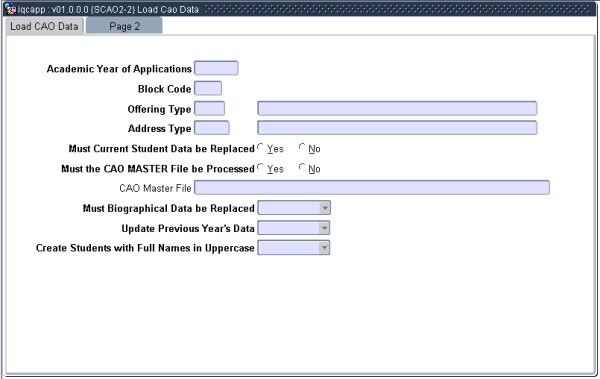Processing
Rules |
|
- For Master File
|
- From this file the program creates:
- A biographical
record using:
- the CAO number (applying the conversion
rules set up in
{SCAO1-7}) or
- a new applicant number according to the
validation '11', as set up
in {SMNT-1} TAB - Validations. The use of the CAO number as applicant number is
determined by the validation 'CN', as defined in {SMNT-1}, TAB - Validations.
- No biographical record is created if the
conversion from external
qualification code to internal qualification code fails for all
choices.
- For addresses:
- The program will insert the address as received from
the CAO
for the user-defined code for the primary postal address.
- It will determine whether there is a current address of
this type
for the applicant.
- If there is no address of this type, the program will
insert
the address received from the CAO
- If an address of this type exists, the program
compares the
existing address line-by-line with the address from the CAO.
For comparison purposes, both addresses are stripped of
commas, spaces
and full stops.
- If the addresses differ, it makes the current address
in the
ITS system non-primary and inactive.
- It creates a new address with the type determined in
paragraph
ii.1.a.i above. This will be the primary address of this type
- If the user indicates that address biographical
information must be
replaced "Y", a question will be asked to prompt the user for an
"Address Type". This will ensure that if a biographical record
exists the current address will not be overwritten the address can be
loaded for another address type e.g. CAO postal address.
If a new biographical record is created the logic as explained in above
points will be applicable.
- The program will insert/update the applicant's
- currency code with the institution's currency code
- Field 'Country Code' (i.e. IADCNTRYC) and no longer
the field
Country of origin.
- Insert a value of "Q" for payment detail, which will
be used by
the student debtor system, once the student registers.
- A certificate
seen or indicator record dependant on the setting of
the indicators as defined in {SCODE-22}.
Every indicator with a 'Y' in
the field 'Insert' will be linked to the applicant with
the 'Certificate Seen' field = 'N'. This data is created once
and 'Replace Data' does not delete and re-create the records.
- An Application
record for each of the choices for this
institution.
- See the section ' External Conversion Codes' for
information to
load other institution's data.
- On re-runs of the program, only new choices are
inserted.
- The admit status linked to CAO event 'A1' will be
entered against
the applicants application record. If no admit status exist for this
event, the program will stop processing.
- If 'Replace data' = Y:
- Biographical Records
- The biographical record is updated.
- If 'Replace Biographical Data' = 'Y', and 'Update
Previous Year's
Data' = 'N' the program will only update all
application biographical records where the applicant and the
CAO numbers are equal.
- If the user indicates that address biographical
information must be
replaced with "Y", a question will be asked to prompt the user for an
"Address Type". This will ensure that if a biographical
record exists the current address will not be overwritten, the address
can be loaded for another address type e.g. CAO postal address.
If a new biographical record is created the logic as explained in the above
points will be applicable.
- No changes are made to the indicators table.
- Application data:
- All application records are deleted, except where an
application
is manually rated (IERMANUAL = 'Y').
- If a manually rated qualification is no longer one of
the
applicant's choices, this choice is removed.
- If the manually rated qualification choice differs,
the choice
is updated.
- The other choices are inserted.
- If an applicant had a previous application for this
institution,
but had a change of mind, with no further applications for this
institution, the program will delete all application records for the year and block code entered where:
- the event field (IEREVNT) is not null.
- the application record is not manually rated.
- the choice of the application is between 1 and 10.
- this will prevent the deletion of direct
applications.
- If this applicant does not have:
- a record in iagenr (registration record)
AND
- no record in IAMLOG (financial account record)
AND
- no longer a record in IERAAD (application
record), then
- The program will delete all records for that
applicant from
tables:
- ILXTXT - Textual Data
- IAEMAT - Matric Subjects
- IDJQAL - Previous Qualifications
- IDKSUB - Previous Subjects
- IDICER - Certificate Seen / Indicators
- IVADIS - Disability Codes
- IADBIO - Biographical Record
- If the applicant with no choices for your institution
still has
- an application record, or
- a registration record, or
- a financial account record, then:
- The system will report the following message:
Record
1
199665727 Applicant 199665727 No Application With us any more BUT data
exists(See Application Records) or
Record 1
199665727 Applicant 199665727 No Application With us any more BUT data
exists(See Registration Records) or
Record 1
199665727 Applicant 199665727 No Application With us any more BUT data
exists(See Financial Records) |
- To delete the manually rated application:
- change the manual rating by deleting the score and
random number
fields.
- load the master file again.
- In V11, it is no longer possible to delete an
application record
manually.
|
- Exam File
|
- From this file, the program creates matric subject
records.
- The matric subject records are re-created every time
the program is run for subjects that are linked in the cross reference
table for External Body Code 'CAO' and External Code Type 'MSB' and the
Mnemonic field is not null.
- A record will be created in the logfile only where
differences on the
grade and/or symbol exist between two inserts of the same
subject.
- If the user enters own defined matric subject records
for an applicant,
this will not be affected. (This subject must not have a record in the
cross-reference table).
- If 'Replace data' = Y, the following fields in the
applicant's
biographical record are updated:
- Matric type
- Exam number
- CAO Run number
- If any exam type is marked with a 'T' in the field
'Load From CAO
Files', it will indicate that the record must not be loaded into
the applicant's matric subjects table (IAEMAT) but into the
applicant textual data table (ILXTXT)
- The user must create an internal code in {SCAO1-1}
for the external
body 'CAO' and the external code type 'OAB'.
- The internal code will be used as the textual type
code for the
applicant's textual data.
- Multiple internal codes will be created by
incrementing the line
number in the applicant's textual data.
- The load program will not update the matric type
field on the
student's biographical record unless the field is blank (IS NULL).
- Translation of school leaving result
symbols for ALL matric
types (exam types)
- CAO Symbol "P" is translated to "B1");
- CAO Symbol "Q" is translated to "B2");
- CAO Symbol "R" is translated to "B3");
- CAO Symbol "S" is translated to "C1");
- CAO Symbol "T" is translated to "C2");
- CAO Symbol "V" is translated to "D1");
- CAO Symbol "W" is translated to "D2");
- CAO Symbol "X" is translated to "D3");
- CAO Symbol "Y" is translated to "E");
- CAO Symbol "Z" is translated to "F");
This translation only applies to matric
types 3, 7, 8 and 9.
- CAO Symbol "U" is translated to "C3";
- CAO Symbol "N" is translated to
"A2" ;
- All other symbols are loaded as received.
|
- Text File
|
- When processing this file, a record is created for
the year
and block
code entered for each line number that the user has created in the
cross reference for External Body Code 'CAO' and External Code Type
'TXT'.
- The textual type will be set to the internal code for
the above combination.
- These records are updated with each run of the
program and the 'Replace data' has no effect.
|
- Offers and Acceptances File
|
- In the processing of this file, no new records are
created.
- On 'Replace of data', the applicant's CAO run number
is updated in the biographical record.
- Irrespective of 'Replace data' the following updates
will be made:
- If
an offer is made to an applicant, the admit status for that choice
will be set to the admit status linked to CAO event 'A7'.
- The
round in which the offer is made will be determined, based on the stage
code linked to valid CAO admit statuses. The start and end date of the
stage must be included on the applicant's offer record.
- If the applicant accepts an offer, the admit status
for that choice will be set to the admit status linked to event
'A8'.
- If
the applicant later accepts a higher offer (the choice is smaller),
that status will be set to the admit status linked to CAO event 'A9'.
Any previous 'A9' event statuses will be reset to the admit status of
CAO event 'A8'.
|
- Payment File
|
- The transaction type entered must be linked to 'SD'
subsystem in {FCS-8}.
- Each record received for an applicant is entered
against the applicant's fee account.
- No replacement of data is possible.
- Any incorrect transactions must be corrected via
normal accounting principles and procedures.
|