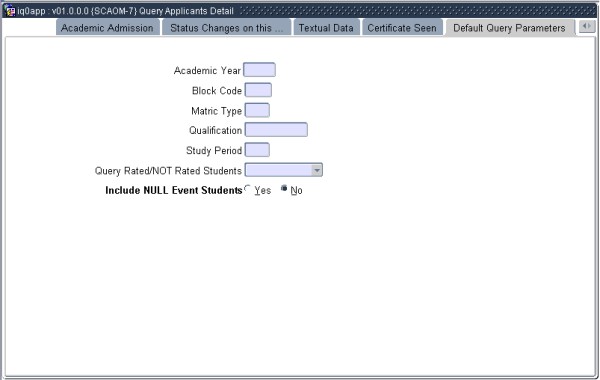 |
The aim of this option is to
enable the user to query an applicant and see all the relevant
information in one screen program.
The only updates allowed here are the WRS score and Random number. This
will enable users to manually rate applicants.
IMPORTANT: It is advisable to minimize
'Update' access to only those users who have the authority to manually
rate applicants.
All other users should have 'Select only' access to this
option.
| Field | Type & Length |
Description |
|---|---|---|
| Academic Year | YYYY | This is the year of the applications that the user
wishes to query. If
no year is entered, no records will be selected in subsequent blocks. |
| Block Code | A2 | The block code of the applications. If no block code is
entered, no
records will be selected in subsequent blocks. |
| Matric Type | A1 | The matric type of the matric subjects to be viewed in
block 3. If left
blank, all matric types will be queried. |
| Qualification | A6 | The user can enter a qualification code that will limit the qualification applications that can be viewed in block 4. If no value is entered here, all qualification applications for the applicant can be viewed. |
| Study Period | A1 | The user can enter a study period code that will limit the applications that can be viewed in block 4. If no value is entered here, all applications for all study periods for the applicant can be viewed. |
| Rated | A1 | If the user wants to see only applicant not rated,
enter an 'N'. This
will display application records for an applicant where the WRS score
is null. If the user enters a 'Y', only application records where a
score exists, will be displayed for an applicant. If left blank, all
applications will be displayed. |
| Include Null Events | A1 | If the user wants to see applicants without an event
code (applications
not loaded via the CAO load program), the user should enter a 'Y'. |
|
This block corresponds to
the program that is called from {SNAPP-2}, but
with 3 differences.
| Field | Type & Length |
Description |
|---|---|---|
| Differences with {SNAPP-2} |
|
|
|
|
|
All subjects for the matric type entered in Block 1 are displayed here. If no matric type is entered in Block 1, all subjects for the applicant will be displayed. Only the subjects for the applicant queried in block two can be queried here. The user cannot make any changes to the applicant's matric subject records here. If a locally defined matric subject must be linked to the applicant, the user must use options {SNAPP-2} or {SREGB-9}.
| Field | Type & Length |
Description |
|---|---|---|
| Use ELG | A new field, 'Use Elig' was added to indicate which subjects were used in the 'Test Eligibility' program. | |
| Use WRS | The field "Use WRS" will display with a "Y" value to indicate the subjects used in the WRS score calculation. | |
| Score Total | This is calculated as follows: This field is calculated by adding the values of the field 'Score' next
to the 'Symbol' field. Different ways of querying may render different
results at WRS Score. |
|
| WRS Score | This is calculated as follows: The program selects and displays the actual WRS score that are calculated for the applicant's application records. This score is also displayed in the next block of the program. |
|
The application records of the applicant queried in Block 2 can be queried here. The records displayed are determined by the values in the Year, Block Code, Qualification and Rated Y / N fields on Block 1. If only the year and block are entered, all applications for the year are displayed.
| Field | Type & Length |
Description |
|---|---|---|
| Score / Manual | N4 / A1 |
No records can be queried or deleted here. Only the Score fields (the
first field is the WRS score; the second field is the random number
field) can be updated.
|
|
| Field | Type & Length |
Description |
|---|---|---|
| The user can
enter a 'Y' here and press <ENTER> to re-calculate
the WRS score and random number of the applications of the applicant
queried in Block 2. If any of the applications were manually rated, WRS
score and Random number will not be re-calculated. |
||
|
This block displays the logfile of changes regarding an applicant's application record.
|
In this block, the program displays the textual data that was loaded from the CAO for the applicant queried in Block 2.
|
In this block, the program
displays the certificate / indicator codes that are linked to the
applicant queried in Block 2.
| Field | Type & Length |
Description |
|---|---|---|
| No updates, inserts or deletes are allowed here. This is dealt with via {SNAPP-2} or {SREGB-8}. | ||
|
| Processing Rules |
|
|---|---|
| No special processing rules. |
| Date | System Version | By Whom | Job | Description |
|---|---|---|---|---|
| 19-Feb-2007 | v01.0.0.0 | Amanda Nell | t135405 | New manual format. |
| 10-Jan-2008 | v01.0.0.0 | Melanie Zeelie | t135405 | Proofread. |
| 13-Aug-2008 | v01.0.0.0 | Magda van der Westhuizen | t152203 | Update manual: Language Editing - Juliet Gillies. |