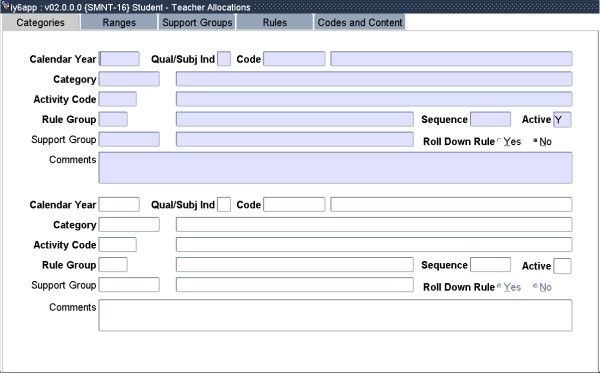 |
Create an environment to set up data where a specified type of teacher (i.e. subject teacher) can be automatically linked to a student during registration either on their qualification and / or subject records.
Processing Rules for this Block..
Data must be linked to Tab Rules - block Support Group Types and Tab Codes and Content - block Category Codes before any data can be captured in this block.
| Field | Type & Length |
Description | |||||||||||||||||||||||||||||||||||||||||||||||||||||||||||||||||||||||||||||||||||||||||||||
|---|---|---|---|---|---|---|---|---|---|---|---|---|---|---|---|---|---|---|---|---|---|---|---|---|---|---|---|---|---|---|---|---|---|---|---|---|---|---|---|---|---|---|---|---|---|---|---|---|---|---|---|---|---|---|---|---|---|---|---|---|---|---|---|---|---|---|---|---|---|---|---|---|---|---|---|---|---|---|---|---|---|---|---|---|---|---|---|---|---|---|---|---|---|---|---|
| Calendar Year | YYYY | Enter the Academic Year. | |||||||||||||||||||||||||||||||||||||||||||||||||||||||||||||||||||||||||||||||||||||||||||||
| Qual / Subj Ind | A1 | Indicate if this is for the (S)ubject or (Q)ualification. | |||||||||||||||||||||||||||||||||||||||||||||||||||||||||||||||||||||||||||||||||||||||||||||
| Code | A7 | Enter the Subject / Qualification Code. | |||||||||||||||||||||||||||||||||||||||||||||||||||||||||||||||||||||||||||||||||||||||||||||
| Category | A8 | Enter the Category Code as defined in Tab Codes and Content - block Category Codes. | |||||||||||||||||||||||||||||||||||||||||||||||||||||||||||||||||||||||||||||||||||||||||||||
| Activity Code | A4 | Insert a valid Activity Code {SDSERC-3}. LOV is available on this field. | |||||||||||||||||||||||||||||||||||||||||||||||||||||||||||||||||||||||||||||||||||||||||||||
| Rule Group | A8 | Insert a valid Rule Group as defined in Tab Rules - block Rule Groups. | |||||||||||||||||||||||||||||||||||||||||||||||||||||||||||||||||||||||||||||||||||||||||||||
| Sequence | N4 | Link the Category / Activity Codes for a Subject / Qual to a sequence number. This sequence is used to see in what order the Category / Activity / Subject or Qual combination should be allocated. | |||||||||||||||||||||||||||||||||||||||||||||||||||||||||||||||||||||||||||||||||||||||||||||
| Active | A1 | Is this record Active (Y)es / (N)o. Please take note that if this is set to N, the user can continue with the setting up of the code structure. A student will not be linked to a Category where the Active field is set to 'N' during Registration. | |||||||||||||||||||||||||||||||||||||||||||||||||||||||||||||||||||||||||||||||||||||||||||||
| Support Group | A8 | Enter the Support Group as defined in Tab Rules - block Support Group Types. The default value for Support Group is on Tab Rules - block Rule Groups. If a value is entere here on Tab Categories then this value will be used and not the default value. |
|||||||||||||||||||||||||||||||||||||||||||||||||||||||||||||||||||||||||||||||||||||||||||||
| Roll Down Rule | A1 | Should the record be Rolled Down to subjects that is linked to this subject (Y)es / (N)o. i) Example:
{SREGB-14}
Activity on student (Student register for Sub1.2 with involved subject Sub1)
{SREGB-14}
Activity on student (Student register for Sub1.3.2.1 with involved subject
Sub1.3.2)
|
|||||||||||||||||||||||||||||||||||||||||||||||||||||||||||||||||||||||||||||||||||||||||||||
| Comments | A1500 | Add comments to a Category. | |||||||||||||||||||||||||||||||||||||||||||||||||||||||||||||||||||||||||||||||||||||||||||||
|
Processing Rules for this Block:
A record must exist for the Academic Year, Qualification / Subject, Category, Activity Code and Rule Group in Tab Categories.
| Field | Type & Length |
Description |
|---|---|---|
| Academic Year | YYYY | Insert the Academic Year. |
| Qual / Subj Ind | A1 | Indicate if this is for the (S)ubject or (Q)ualification. |
| Code | A7 | Enter the Subject / Qualification Code. |
| Description | A40 | The Description of the Qualification / Subject will display. |
| Category | A8 | Enter the Category Code as defined in Tab Codes Content - block Category Codes. |
| Rule Group | A8 | Insert a valid Rule Group as defined in Tab Rules - block Rule Groups. |
| Region Type | A2 | Insert a valid Region Type from {GCS-35} or leave empty for ALL. |
| Code | Insert a valid Region Type Code from {GCS-35b2} or leave empty for ALL. | |
| Lecturer | Insert a valid Lecturer Code, that will be allocated for this rule. A LOV is available. | |
| Alpha Indicator | A80 | For Rules 1, 2 and 3 this is Part of the Student's Surname:
|
| Comment | A1500 | Insert a Comment for the Ranges. |
|
Processing Rules for this block:
A record must exist for the Support Group in block 5.
| Field | Type & Length |
Description |
|---|---|---|
| Group Type | A8 | Insert a valid Group type as defined in Tab Rules - block Support Group Types and the description will display. A LOV is available. |
| Region Type | A2 | Insert a Region Type from {GCS-35}. The Region Types will be used to select students that are linked on {SREGC-13} for this Region Type. |
| Code | A4 | Insert a Region Code from {GCS-35}, discription will display. The Region Codes will be used to select students that are linked on {SREGC-13} for this Region Type. |
| Group Name | A80 | Create a Group Name for the Support Group, this field should be exaclty the same as the field Alpha Indicator on Tab Ranges. |
| Group Leader | N9 | Insert the Personnel Number for the Leader of this group, the Personnel Name will display. |
| Comment | A1500 | Insert a comment for the Support Group. (Free format) |
|
| Field | Type & Length |
Description |
|---|---|---|
| Code | N1 | Insert the specific allocation rule format that must be used. |
| Description | A80 | Insert a short explanation of this rule. |
| Support Group | A8 | Insert the default Support Group Type to be used in rules 4 and 5. |
| Active | A1 | Is this rule active at this stage (Y)es / (N)o? |
|
| Field | Type & Length |
Description |
|---|---|---|
| Code | A8 | Create a Support Group Type. |
| Short Name | A80 | Create a description for the Support Group. |
| Long Name | A80 | Create a long name for the Support Group. |
|
| Field | Type & Length |
Description |
|---|---|---|
| Code | A8 | Enter the Rule Category |
| Short Name | A80 | Enter a Description for the Rule Category |
| Long Name | A80 | Enter a long name for the Rule Category |
|
Processing Rules for this Block:
| Field | Type & Length |
Description |
|---|---|---|
| Offering Type | A8 | Data default from {GCS-5b2}. |
| Student Type | A80 | Data default from {GCS-5b2}. |
| Category | A80 | As defined in previous block. |
|
| Examples | |
|---|---|
| Delete if not applicable. |
| Processing Rules |
|
|---|---|
| No special processing rules. |
| Date | System Version | By Whom | Job | Description |
|---|---|---|---|---|
| 13-May-2010 | v02.0.0.0 | Magda van der Westhuizen | T160932 | New manual - new development. |
| 19-Jan-2011 | v02.0.0.1 | Frans Pelser | F171826 | Correct image locations |
| 04-Jan-2012 | v02.0.0.2 | Bea Swart | T176458 | Add Roll Down Rule to Tab Categories |
| 19-Aug-2013 | v02.0.0.3 | Bea Swart | T193131 | Change Rule 4 and Rule 5 |
| 29-Aug-2013 | v03.0.0.1 | Bea Swart | T193357 | Change Rule 4 and Rule 5 (ATOV from T193131) |