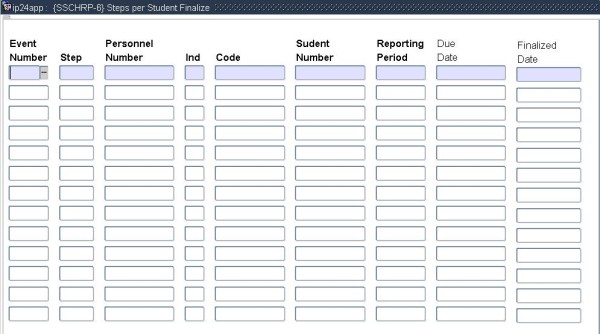 |
This program may be used to indicate the Steps {SSCHRP-3} per Event {SSCHRP-2} for a Process {SSCHRP-1} to be completed by each Personnel Member for each Student. It also allows the user to enter a Finalized Date for each record.
Before this option can be used, the Process {SSCHRP-1}, the Events {SSCHRP-2} and the Steps {SSCHRP-3} for the Process should have been defined
Data for this screen can also be automatically generated with the batch program.
This screen will restrict the allowed Events {SSCHRP-2} to those linked to the Process {SSCHRP-1} where the Process Code is the same as the value in the Parameter 1 - field of the Menu Instruction {USERS-1} that is used to open the screen.
| Field | Type & Length |
Description |
|---|---|---|
| Event Number | N9 | |
| Step | A4 | |
| Personnel Number | N9 | |
| Ind | A1 | This indicates whether the Step is for Students (T), a Subject (S) or a Qualification (Q) |
| Code | A7 | The Subject or Qualification Code If the Step is for Students, the Value "STUDNOT" will be populated into the field. |
| Student Number | N9 | |
| Reporting Period | A3 | |
| Due Date | DD-MON-YYYY | The date that the step should be Finalised may be entered here |
| Finalized Date | DD-MON-YYYY | When this field is completed,
|
|
| Date | System Version | By Whom | Job | Description |
|---|---|---|---|---|
| 10-Sep-2010 | v02.0.0.0 | Frans Pelser | t161251 | New manual |