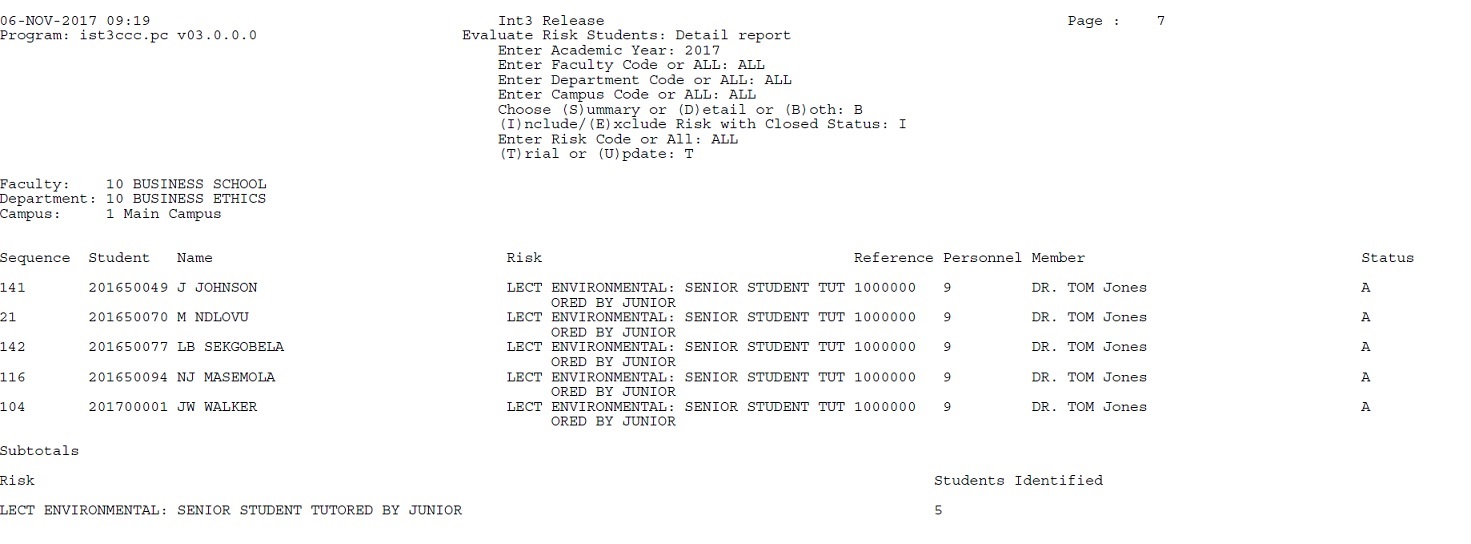 |
| User Selection | Prompt Text * an item between square brackets [ ] is the default answer |
Type & Length |
Comments |
|---|---|---|---|
| Enter Academic Year | YYYY | ||
| Enter Faculty Code or ALL | N4 | Display Faculty Code and Description defined on {GCS-3} | |
| Enter Department or ALL | N4 | Display Department Code and Description defined on {GCS-4} | |
| Enter Campus Code or ALL | N2 | Display Campus Code and Description defined on {SPCS-1} | |
| (S)ummary or (D)etail or (B)oth | A1 | ||
| (I)nclude/(E)xclude Risk with Closed Status | A1 | ||
| Enter Risk Code or ALL | A4 | Displays the Risk Codes defined on {SSTUDTC-3}. | |
| (T)rial or (U)pdate | A1 |
| Sort Order | Per | Comments |
|---|---|---|
| If user prints the report in (D)etail then sort per Faculty/ Department/ Campus/ Student numerically. | ||
| If the user prints the report in (S)ummary then sort per Faculty/ Department/ Campus/ Risk/ Total. |
| System Select | |
|---|---|
| Records to be Included: Students found at risk on any of the active risks as linked on {SSTUDM-3}. If the personnel running the Risk Evaluation report is a System Administrator and is linked to:
|
|
Records to Excluded:
|
|
|
|
| Processing Rules |
|
|---|---|
| No special processing rules. |
| Date | System Version | By Whom | Job | Description |
|---|---|---|---|---|
| 06-Nov-2017 | v03.0.0.0 | Melanie Zeelie | t217989 | New manual format finalise |
| 2-May-2018 | v03.0.0.1 | Melanie Zeelie | t227269 | New procedure CREDITF and SOD detail added as done on 219194 |