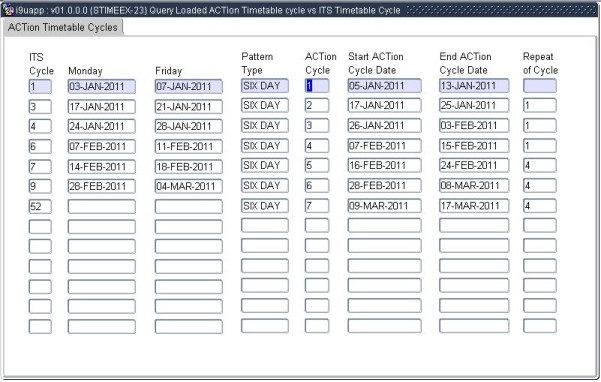| Field |
Type
&
Length |
Description |
| ITS Cycle |
N2 |
The ITS Timetable Cycle number, from {STIME-4} |
| Monday |
DD-MON-YYYY |
The Date for the Monday the ITS Cycle Starts on, from {STIME-4}. All ITS Cycles start on a Monday. |
| Friday |
DD-MON-YYYY |
The Date for the Friday the ITS Cycle Ends on, from {STIME-4}. All ITS Cycles end on a Friday. |
| Pattern Type |
A8 |
The ACTion Timetable Pattern Type, as specified when loaded with {STIMEEX-20} or {STIMEEX-21}. |
| ACTion Cycle |
N2 |
The unique ACTion Cycle number that is system generated when data is loaded with {STIMEEX-20} or {STIMEEX-21}. |
| Start ACTion Cycle Date |
DD-MON-YYYY |
The ACTion Cycle Start Date; it can fall on any day of the week as specified when loaded with {STIMEEX-20} or {STIMEEX-21}. |
| End ACTion Cycle Date |
DD-MON-YYYY |
The ACTion Cycle End Date; |
| Repeat of Cycle |
N3 |
The ACTion Cycle number that was used when an ACTion Cycle was copied forward. |