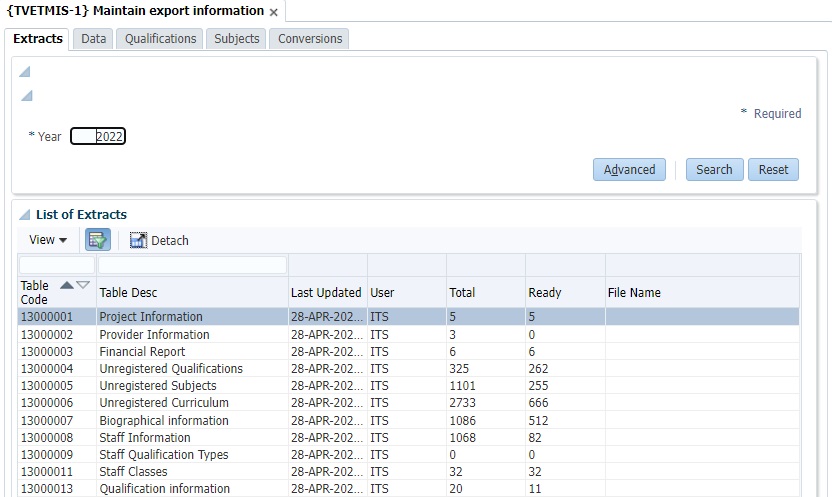 |
This option may be used to view the state of the TVETMIS Extraction and maintain SAQA ID's for Qualifications, Unit Standards for Subejcts and TVETMIS - specific code conversions
| Field | Type & Length |
Description |
|---|---|---|
| Year | YYYY | The Year for the TVETMIS Data Extract. |
| Table Code | N10 | Table code: TVET has table codes these codes are populated for different files needed, from the background. |
| Table Description | Display | A descriptive name for the table will be displayed |
| Last Ran On | DD-MON-YYY | The date of the latyest extraction run for the table |
| Total | N10 | The number of records identified for transfer. |
| Ready | N10 | The number of records ready for transfer. |
| User | A8 | The user that last ran this process. |
| File Name | A80 | The name and location of the file generated for the transfer to EDUktiV. |
|
Displays the extracted data to be used when the TVETMIS files are generated, allowing the user to interrogate the data, identify data errors and resolve data errors where required.
| Field | Type & Length |
Description |
|---|---|---|
| Year | YYYY | Reporting Year |
| Table Code | N10 | The table code that gets generated from the backround. |
| Table Desc | Display | A descriptive name for the table, automatically assigned from the background |
| Sequence Number | N10 | A unique sequence that identifies one record from another. The rows used to create a record in the TVETMIS file will be linked together with this sequence number. |
| Reference | A80 | A reference to the code used by ITS Integrator to identify the record. It could for example be a Student Number, a Personnel Number, a Qualification Code, a Campus Code depending on the table |
| Column Number | N6 | The official column number that will be stored inside
the file. Records where column number is greater than or equal to 999 is used for internal information purposes, for example to store error messages. |
| Column Description | Display | A descriptive name for the field or column |
| Reference Description | Display | A description for the Refence, for example Student Name, Personnel Member Name, Quialification Description or Campus Description |
| Value/Error | A80 | This is the actual value that will be submitted. |
| Internal | A80 | The actual value inside ITS used to populate the above value. |
|
| Field | Type & Length |
Description |
|---|---|---|
| Year | YYYY | Academic Year of the Qualification |
| Qualification Code | A6 | Qualification Code as in "Qualifications {SACADO-1}" |
| Qualification Name | A40 | Name of the Qualification |
| SAQA-ID | A15 | The Approved SAQA ID of the Qualification |
| External Code | A12 | The External Code as in "Qualifications {SACADO-1}" |
| Qualification Type | N2 | The Approved Qualification as in "Qualifications {SACADO-1}" |
|
| Field | Type & Length |
Description |
|---|---|---|
| Academic Year | YYYY | Academic Year of the Subject |
| Subject Code | A7 | The Subject Code as in "Subjects {SACADO-10}" |
| Subject Name | A45 | as in "Subjects {SACADO-10}" |
| Unit Standard | A15 | The Unit Standard ID from the SAQA Lookup Tables. |
|
| Field | Type & Length |
Description |
|---|---|---|
| External Code Type | A3 | The LOV contains all the TYPES linke to FET on
GOPS-21. Enter query and select from the drop down, the pertaining
issue code at hand. |
| Internal Code | A10 | The Internal code that may be having an issue can be changed here. Internal Codes refer to Integrator Codes. |
| External Code | A10 | The External Code can be changed here these codes are from the Lookup Tables from TVETMIS. |
| Description | A512 | The Description can also be changed or added and updated also Delete is possible. |
| Mnemonic | A10 | For Campus purposes the "CPC" codes must have '1' "M" campus in Mnemonic. All other campus codes will simpluy have a "Y". This seems to be the only ones with Mnemonics. |
| Internal 2 | A10 | If need be there can be an Internal code 2. |
| Internal 3 | A10 | If need be there can be an Internal code 3. |
|
| Date | System Version | By Whom | Job | Description |
|---|---|---|---|---|
| 09-Dec-2015 | v03.0.0.0 | Charlene van der Schyff | t211165 | New manual for TVETMIS Interace. |
| 11-Feb-2020 |
v04.1.0.0 |
Frans Pelser |
t241546 |
New TVETMIS-4 |
| 19-Feb-2023 | v04.1.0.1 | Frans Pelser | t258414 | New Images - Redevelop in ADF |