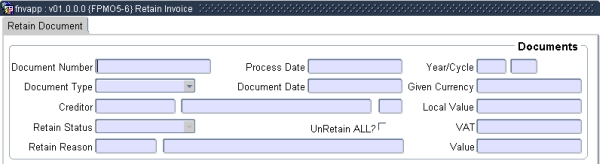 |
This option allows the retain of documents or items on an document. Retaining
an item withholds an items from payment. There are two
levels of retaining an item, firstly the creditor can be retained {FPMM-2} and
then all unpaid documents of the creditor will be withheld from
payment. Secondly, if the creditor is not retained items per document can will be withheld from payment.
181
To Retain an Document the user must query the document select the retain status "Fully" , select a retain reason code and commit.
To Retain an Item on a document the user must query the document and on the second block select a retain reason code for the items to be retained. Once all items to be retained are marked, commit
To release items on a document, click the tick box "UnRetain ALL" and commit.
To release an item that has been retained the user deselects the items by clicking the retain tick box and commit.
| Field | Type & Length |
Description |
|---|---|---|
| Document Number | A15 | The number of the document to be
retained or released. Pop up Menu - available on field Document Number.
|
| Document Type | A2 | The document type of the document to be
retained or released. The following document types
exist.
|
| Creditor and Name | N9 | The creditor of the document to be retained. |
| Retain Status | A1 | Valid values are
(P)artial, (Y)es or (N)o. This field indicates the retain status of the items namely (N)o for all items not retained (P)artial for some of the items retained (Y)es for all the items retained. |
| UnRetain All | Tick Box | This selection will remove the Retain Indicator from all the items related to this document. |
| Retain Reason | A4 | This field is only updateable and mandatory if the user entered a (Y)es in the previous field, the user must then enter a valid retain reason code as defined on option {FPMC-8}. |
| Process Date | DD-MON-YYYY | The processt date defaults from the document to be retained or released. |
| Document Date | DD-MON-YYYY | The document date defaults from the document to be retainedor released. |
| Year | YYYY | The year of of the document to be retained or released. |
| Cycle | MM | The cycleof the document to be retained or released. |
| Given Currency | N15.2 | The total of the document in foreign currency. |
| Local Value | N15.2 | The total of the document before VAT in local currency. |
| VAT | N15.2 | The total for VAT of the document in local currency. |
| Value | N15.2 | The total of the document in local currency |
|
Processing Rules for this Block (delete if not applicable).
| Field | Type & Length |
Description |
|---|---|---|
| Item Descritpion | A4000 | This field displays the item description of the items on the documents |
| Unit | A8 | Displays the eight-character description of the item unit, e.g. Kg, Litre, etc. |
| Financing | A1 | Displays the financing method used on the item. The system supports the following
relationships:
|
| Effective Payment Date | DD-MON-YYYY | The fields displays the effective payment date when this item is due
for payment to the supplier. |
| Value | N15.2 | The total for the item in local currency. |
| Retain Reason | The user must enter a valid retain reason code as
defined on option {FPMC-8}.
The List
of Values will list retain reason codes plus
their
description. Pop up Menu - available on field Retain Reason.
|
|
| Retain | Tick Box | Selection of items to be retained. |
|
| Processing Rules |
|
|---|---|
| No special processing rules |
| Date | System Version | By Whom | Job | Description |
|---|---|---|---|---|
| 03-Dec-2007 | v01.0.0.0 | Kobus Kleinhans | t114148 | New manual format. |
| 18-Mar-2009 | v01.0.0.1 | Marchand Hildebrand | t152121 | Proof Read System Owner. |