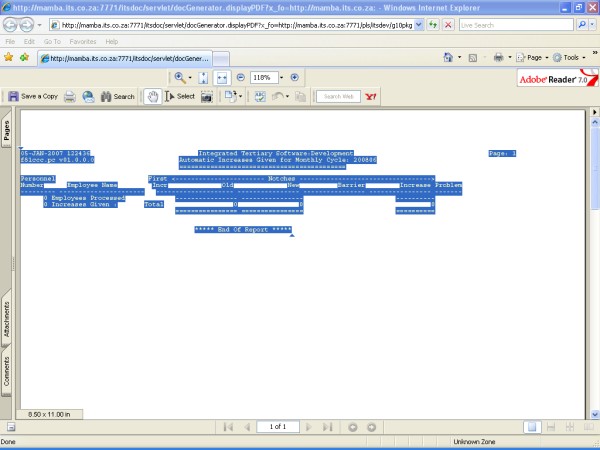 |
This program executes the second step in the pay run and should always be executed, whether automatic increases are given or not.
Automatic increases will only be generated if the (A)utomatic Increases Record in the Run cycle Control File {FPRM-8} is set to (Y)es; it will insert an (A)utomatic Increases record into the Event Logfile {FPRM-3} for the cycle in order to control that this option was executed for the pay cycle.
If the “A” record, in {FPRM-8}, is set to (N)o, automatic increases will not be given and no report will be produced.
Please note that the program, which does automatic increases, can only deal with combinations of sub-scales if all the notches within the sub-scales are unique.
The golden rule is: a sub-scale combination will work if one is
always able to grant the correct increase with no other knowledge other
than the person's sub-scales, increase month, present notch and barrier
notch, and appointment month (since no increases are given in a
person's appointment month).
This can best be explained by means of the examples below:
The following combinations present no problems, since any given notch is either: unique and appears on only one of the sub-scales; or it appears as the top of one sub-scale and the bottom of the next; or in the case of the last example, the first sub-scale is completely contained in the second. Unless barrier notches are specified, an individual can progress from the bottom of the lowest sub-scale to the top of the highest.
|
1000 x 500 = 4000 |
| 4000 x 750 = 7000 |
| 7000 x 1000 = 10000 |
| and |
| 1000 x 500 = 4000 |
| 4750 x 750 = 7000 |
| 8000 x 1000 = 10000 |
| and |
| 1000 x 500 = 4000 |
| 2900 x 700 = 7800 |
| 7000 x 1000 = 10000 |
| 12000 x 0 = 12000 |
| and |
| 12000 x 0 = 12000
1000 x 500 = 4000 4000 x 750 = 7000 4000 x 1000 = 7000 |
| 13500 x 0 = 13500 |
| 16000 x 0 = 16000 |
| and |
| 1000 x 250 = 3000 |
| 1000 x 400 = 3000 |
| and |
| 1000 x 500 = 3000 |
| 1000 x 500 = 4000 |
| and |
| 1000 x 500 = 2000 |
| 1100 x 500 = 2100 |
If the program has to make a choice between two sub-scales, it will always select the lowest sub-scale on which the person's notch will fit, e.g. in the combination below, people who must receive an increase from the notch 4000 in the combination below will progress to notch 4750 on the second sub-scale.
1000 x 500 = 4000
4000 x 750 = 7000
4000 x 1000 = 7000
Similarly, in the combination below, people who must receive an
increase from the notch 2500 will be placed on the lowest
sub-scale since the notch 2500 occurs on both sub-scales.
1000 x 250 = 4000
| User Selection | Prompt Text * an item between square brackets [ ] is the default answer |
Type & Length |
Comments |
|---|---|---|---|
| Order by (D)epartment, (A)ppt Type or (P)ersonnel. | A1 | The only valid options are 'D'', "A" or "P". | |
| Order Personnel (A)lphabetically or (N)umerically. | A1 | The only valid options are "A" or "N". |
| Sort Order | Per | Comments |
|---|---|---|
| As per user selection. |
| System Select | |
|---|---|
| 1 | The system will select all in-service
employees who have an increment month equal to the month of the pay
cycle, as indicated by event (A)utomatic Increases in the Run Cycle Control File {FPRM-2}.
|
| 2 | Employees, who are within their first
month of service or who have been in service for a period less than
the first increase cycle,
will be selected, but will not receive a notch increase. |
| 3 |
The notch used will be the the most current notch record where the
start date of the notch record is before or on the first
day of the payroll cycle, as indicated by the (C) - Salary Calculations Record in the Run Cycle Control File{FPRM-2}. Salary Notches are maintained in the Salary Notch Records table in Fixed Salary Detail {FPRI-1}. |
|
| Processing Rules |
|
|---|---|
| 1 | If a salary notch record exists in the Salary Notch Records table, with an effective date greater than the effective date of any new salary notch that this program will create, a warning message will be displayed. |
| Date | System Version | By Whom | Job | Description |
|---|---|---|---|---|
| 05-Jan-2007 | v01.0.0.0 | Allie de Nysschen | t126911 | New manual format and date effective notch changes. |
| 23-Apr-2008 | v01.0.0.0 | Magda van der Westhuizen | t149068 | Update heading. |
| 30-Sep-2008 | v01.0.0.0 | Magda van der Westhuizen | t152258 | Update manual: Language Editing: Juliet Gillies. |