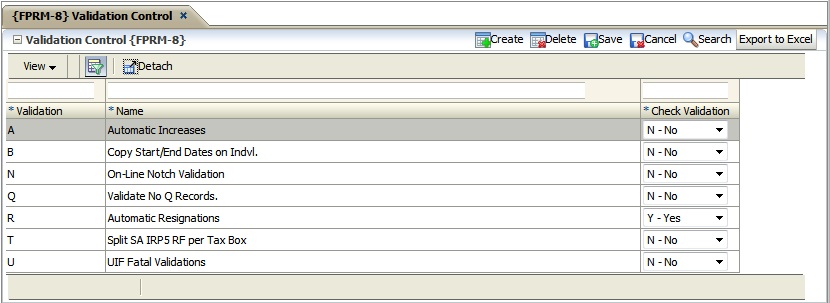Validation Control {FPRM-8}
The programs indicated use the information
in this option. The user can turn the various validation options
on or off by changing the “Action?” field to (Y)es or
(N)o. The user cannot insert or delete records from this option.
The records that are currently provided for are:
- A - Automatic Increases - menu option {FPRN-1}
- If (Y)es, automatic increases will be done as usual
- If (N)o, the program will still insert the “A” record
into {FPRM-3}, but no report will be produced and no increases will be
given. This is particularly useful for those institutions who
wish to use salary scales for budgeting purposes, but wish to award the annual
increases on merit only
- N - On-line Notch Validation – menu option {FPRI-1}
- If (Y)es, notches will be validated against salary scales when a
notch is updated: invalid notches may not be <COMMIT>ted.
This option generates a report with the Personnel Number, Title,
Initials, Surname and Notch information of all invalid notches.
- If (N)o, on-line validation will NOT be done
- R - Automatic Resignation
- If (Y)es, the resignation date entered on the Service Record will
default to menu options {USERS-5}, {PAOP-4}, {PAOP-5}, {PAOP-10}, {FPRI-2} and {FPRI-15}.
- If (N)o, the resignation date will only default to menu option {USERS-5}.
- B - Copy Start/End Dates on Individuals – menu option {FPRI-2}
- If (Y)es, the start/end dates of the previous E/D code will default.
- If (N)o, the start/end dates will be null.
- Q - Validate no Q records (no cheques generated for a payroll calc) {FPRIV-1}
- If (Y)es, the payroll data validation program that runs
automatically with each payroll run will generate a report containing
all previous payroll calculations with no cheques generated.
- If (N)o, this validation will not be done.
- U - Validate data for fatal UIF errors {FPRIV-1}
- If (Y)es, the payroll/personnel data will be validated, but
some
errors, especially on the personnel side, will become fatal errors:
these should be corrected before a person can be appointed
successfully, and before a
payroll run can be done.
- If (N)o, the payroll/personnel data will be validated, but certain
errors especially those relating to personnel will only be warnings. However
when the payroll data is validated {FPRIV-1}, these errors will become
fatal and must then be corrected before a payroll run can be run.
- T - Split SA IRP5 RF per Tax Box
- If (Y)es, the program that Generate IRP5s and IT3As {FPRT-1}
for South African Institutions: it will not report different lines in
income categories for the same Tax Code where the Retirement
funding indicator differs. (A single line per Tax Box with nothing in
the Retirement Funding Indicator Field will be reported)
- If (N)o, the program will report different lines for the same Tax Code if the Retirement Funding Indicator differs.
Fields in the
option:
Box 1: Validation Control
Example(s):
History of Changes
| Date |
System Version |
By Whom |
Job |
Description |
| 28-Jan-2007 |
v01.0.0.0 |
Charlene van der Schyff |
t134100 |
New manual format. |
| 12-Aug-2009 |
v01.0.0.1 |
Charlene van der Schyff |
t161012 |
Edit language obtained from proof read language Juliet Gillies. |
12-Nov-2015
|
v04.0.0.0
|
Frans Pelser
|
t198070
|
Correct image dimensions
|
12-Apr-2016
|
v04.0.0.0
|
Frans Pelser
|
t212749
|
Added {PAOP-10} and {FPRI-15} to validation R
|