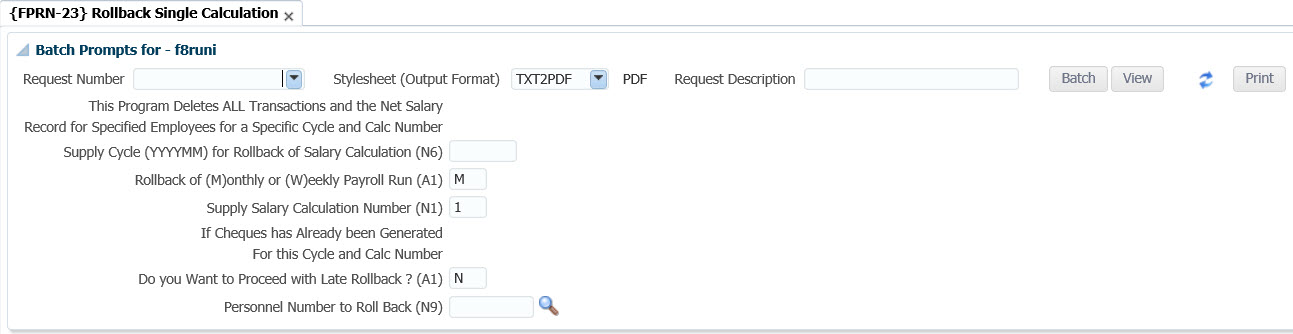 |
| User Selection | Prompt Text * an item between square brackets [ ] is the default answer |
Type & Length |
Comments |
|---|---|---|---|
| This Program Deletes ALL Transactions and the Nett Salary Record for Specified Employees for a Specific Cycle and Calc. Number. | |||
| Supply Cycle for Rollback of Salary Calculation. | N6 | ||
| Rollback of (M)onthly or (W)eekly Payroll Run. | A1 | ||
| Salary Calculation Number. | N1 | ||
| If Cheques have already been Generated for this Cycle and Calc Number. Do you Want to Proceed with Late Rollback? |
A1 | ||
| Supply Personnel Number for Rollback of Salary Transactions. Press <Return> to Exit. | N9 |
| Sort Order | Per | Comments |
|---|---|---|
| System Select | |
|---|---|
| No special system selection. |
|
| Processing Rules |
|
|---|---|
| No special processing rules. |
| Date | System Version | By Whom | Job | Description |
|---|---|---|---|---|
| 18-Apr-2008 | v01.0.0.0 | Magda van der Westhuizen | t149068 | New manual format. |
| 01-Oct-2008 | v01.0.0.0 | Magda van der Westhuizen | t152258 | Update manual: Language Editing: Juliet Gillies. |
| 23-Feb-2021 | v04.1.0.0 | Kerrylee Naidoo | t246502 | Enhancement to menu option |