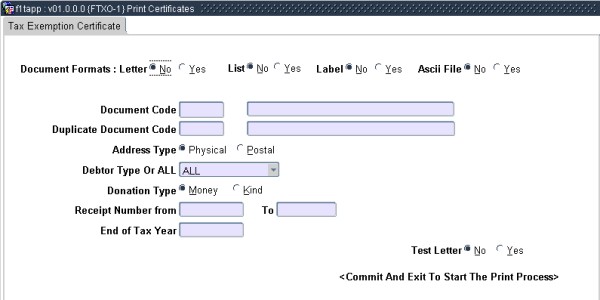 |
The user will define the Original Tax Certificates as well as Duplicate Tax Certificates in option {FTXM-1}.
In this option the user can print certificates for receipts which have been indicated as “tax exemption receipts” when generating receipts in option {FCTO-3} or which have been linked to “tax exemption receipts” using option {FTXM-3} or which have been copied from the payroll using option {FTXO-2}.
| Field | Type & Length |
Description |
|---|---|---|
| Document Formats Letter List Lable Ascii File |
A1 A1 A1 A1 |
The format of the document can be a Letter, List, Label or an ASCII file. The user will enter a “Y”es in the appropriate field. The user can enter more than one document format. |
| Document Code | A4 | The user must enter the letter code that was created under {FTXM-1} for the English letter. Separate codes should be allocated to English and Alternate versions of the same letter code |
| Duplicate Document Code | A4 | The duplicate tax letter code that was created under {FTXM-1}. This letter code will be used to print a Tax Certificate if it must be reprinted using option {FTXM-2}. |
| Address Type | A1 | Supply the address type Physical or postal. |
| Debtor Type or ALL | A3 | The certificates that must be printed, for which individuals should they be printed? (D)ebtors, (P)ersonnel, (A)lumni, (O)ther or ALL |
| Donation Type | A1 | What is the donation type Money or Kind |
| Receipt Number From | N9 | The start number of the selection that was made in Donations |
| To | N9 | The end number of the selection that was made in Donations |
| End of Tax Year | DD-MON-YYYY | Supply the tax year end date, if only it is not the same as in {FCTM-1} tax month |
| Test Letter | A1 | Yes or No
|
|
| D-Parameters | |
|---|---|
| D1 | Person's name |
| D2 | Amount |
| D51 - D55 | Address |
| D4 | Receipt number |
| D5 | Date of Donation |
| D6 | Certificate Number |
| D7 | Amount in Words |
| Processing Rules |
|
|---|---|
| No special processing rules |
| Date | System Version | By Whom | Job | Description |
|---|---|---|---|---|
| 25-Mar-2007 | v01.0.0.0 | Charlene van der Schyff | t134763 | New manual format. |