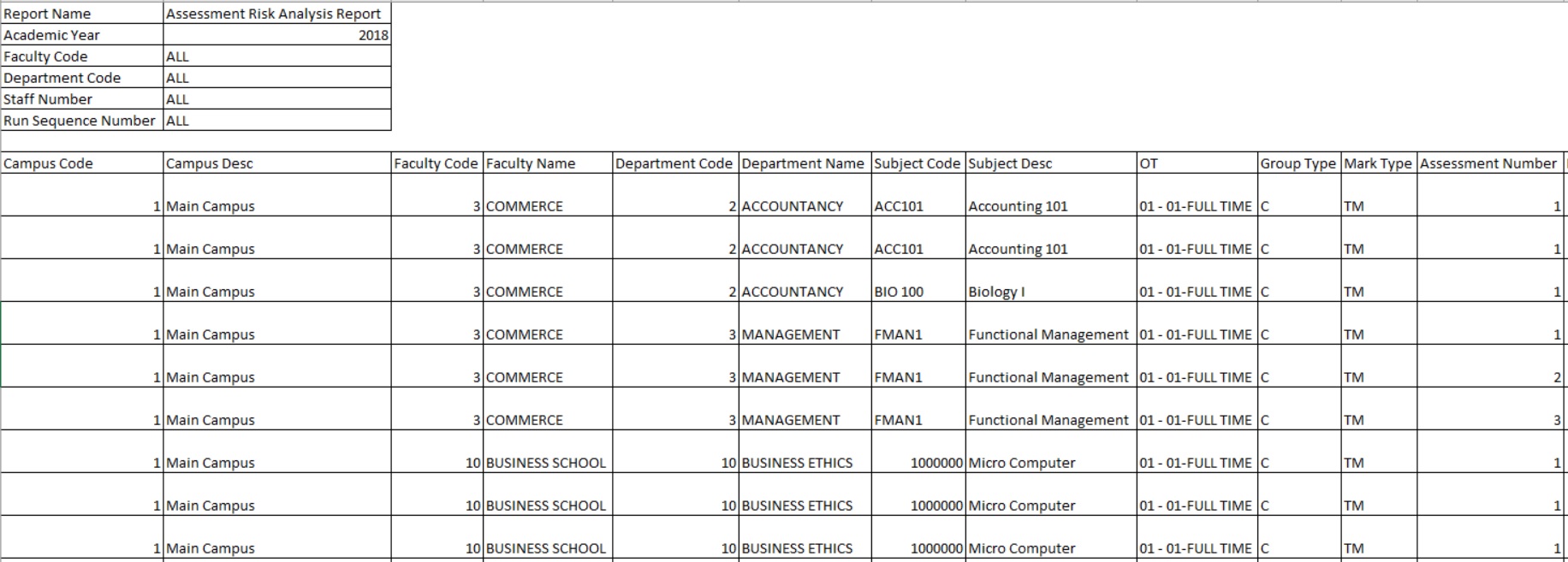 |
Columns M to end of possible statuses
I
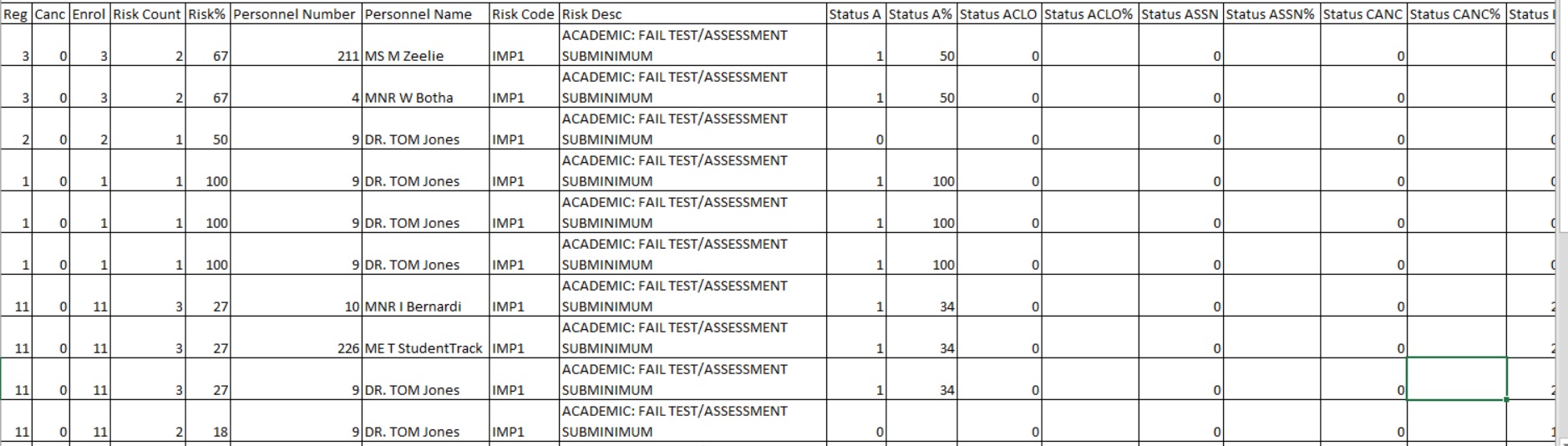 |
I