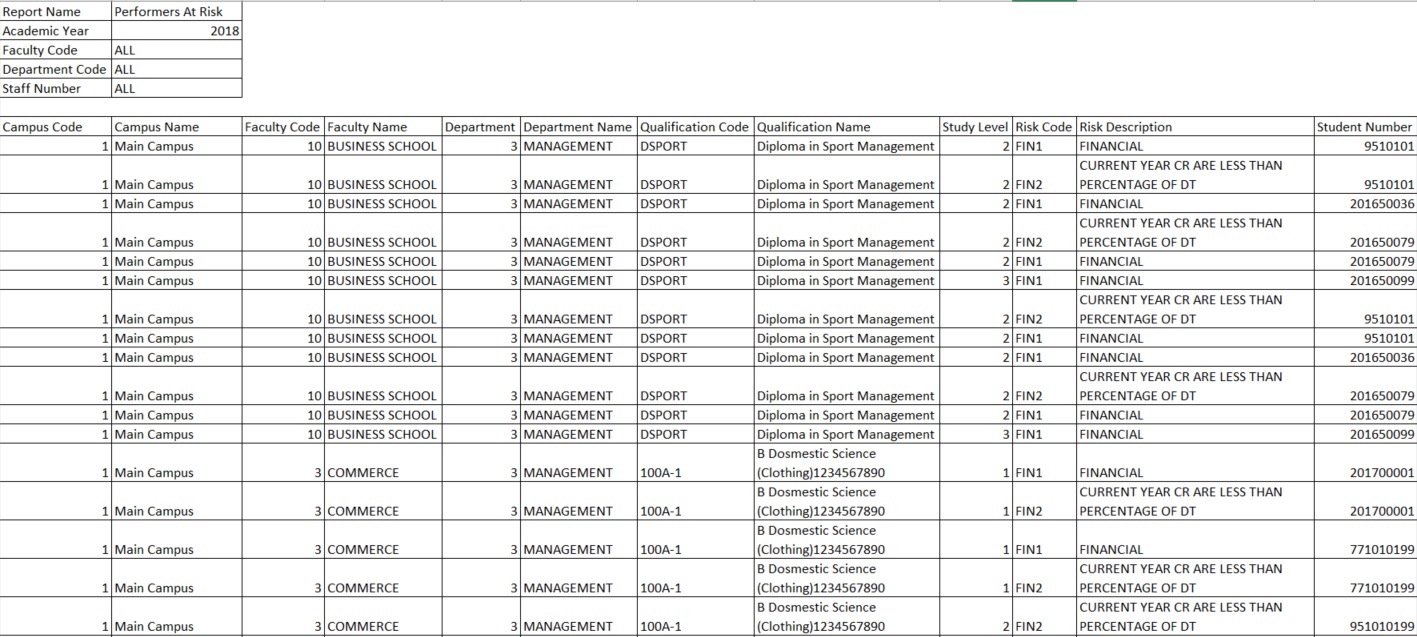 |
The report will be extracted onto EXCEL, but an csv file will also be created on the directory according to the set up for the combination System = 'STUD' and function 'STSFAA' on {SSTUDTM-4}.
This report can also be created from {SSTUDTR-18}.| User Selection | Prompt Text * an item between square brackets [ ] is the default answer |
Type & Length |
Comments |
|---|---|---|---|
| Enter Academic Year | N4 | ||
| Enter Faculty Code or ALL | N4 | ||
| Enter Department Code or ALL | N4 | ||
| Enter Personnel Number or ALL | N9 | ||
| Enter Run Sequence Number or ALL | N10 | ||
| Show Performers (A)bove or (B)elow Group Average or ALL | A1 |
| Sort Order | Per | Comments |
|---|---|---|
| Per Campus Code, Faculty Code,Department Code, Qualification Code, Period of Study, Student Number, Risk Code, Subject Code, Group Type and Mark Type |
| System Select | |
|---|---|
Only students linked to as status that is not 'C'losed as yet will be
considered. The detail will be displayed according to:
|
|
|
| Processing Rules |
|
|---|---|
|
| Date | System Version | By Whom | Job | Description |
|---|---|---|---|---|
| 18-May-2018 | v03.0.0.0 | Melanie Zeelie |
t227269 | New option new manual work done on 220788 |