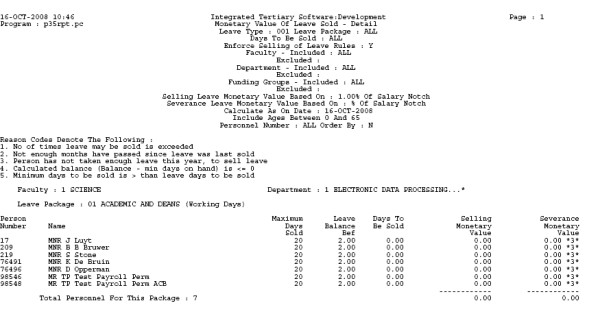 |
This program may be used to produce a report that calculates the monetary values of leave to be sold.
The rules for the calculation of the monetary values related to the selling of leave or the leave component of severance packages are explained in the on-line documentation of the Selling of Leave {PLOP-5}.
| User Selection | Prompt Text * an item between square brackets [ ] is the default answer |
Type & Length |
Comments |
|---|---|---|---|
| 1 | Leave Type. | A3 | |
| 2 | Leave Package or ALL [ALL]. | A2 | |
| 3 | Personnel Number or All [ALL]. | N9 | |
| 4 | Number of Days to be Sold or All [ALL]. | N4 | |
| 5 | Must selling of Leave Rules be Enforced (Y/N) [N]. | A1 | (Y)es or (N)o If (Y)es, the program will validate against the rules in the Leave Package Structure {PLCS-3}. |
| 6 | Supply 1st of 10(Max) Faculty Codes to be Included or All [ALL]. | N4 | |
| 7 | Supply 1st of 10(Max) Faculty Codes to be Excluded or <Return>. | N4 | |
| 8 | Supply 1st of 10(Max) Department Codes to be Included or All [ALL]. | N4 | |
| 9 | Supply 1st of 10(Max) Department Codes to be Excluded. | N4 | |
| 10 | Supply 1st Funding Group or <Return> [ALL]. | A4 | Fund Groups {FCSC-6} are indicated on the Cost Centre Definition {FCSO-1}. In this case, personnel appointed to Posts {PACS-4} where the Cost Centre is linked to the relevant Fund Groups will be included or excluded (see next prompt). |
| 11 | Supply 1st Funding Group to exclude or <Return>. | A4 | |
| 12 | Calculate Selling of Leave Monetary value Based on: |
N1 | |
| 13 | If the response to the above prompt is 2 (Percentage of Notch), enter the Percentage of the Salary Notch to be used. | N6 | |
| 14 | Calculate Severance Leave Monetary value Based on:
1. Salary Notch.
2. Percentage of Notch. 3. Standard Formula in {PLCS-2b3}. |
N1 | |
| 15 | If the response to the above prompt is 2 (Percentage of Notch), enter the Percentage of the Salary Notch to be used. | N6 | |
| 16 | Calculate as on date. | DD-MON-YYYY | This date will be used to determine Notch values |
| 17 | Include Age from. | N3 | The report will only include personnel with an age greater than or equal to the value in this parameter. |
| 18 | Include Age to. | N3 | The report will only include personnel with an age younger than or equal to the value in this parameter. |
| 19 | Sort Order (A)lphabetically or [N]umerically. | A1 | |
| 20 | Report [D]etail or (S)ummary. | A1 | |
| Sort Order | Per | Comments |
|---|---|---|
| 1 | As per selection. | |
| System Select | |
|---|---|
| 1 | As per selection. |
|
| Processing Rules |
|
|---|---|
| 1 | If the user selection indicates that values should be based on the formulae as in Leave Types {PLCS-2},
but no salary transactions for a person with the Earnings or Deductions
that is indicated exists in the relevant payroll cycle, the salary
notch of that person would have on the "calculate as on date"
will be used. |
| Date | System Version | By Whom | Job | Description |
|---|---|---|---|---|
| 17-Jan-2007 | v01.0.0.0 | Allie de Nysschen | t126911 | New manual format and date effective notches. |
| 01-Aug-2007 | v01.0.0.0 | Allie de Nysschen | t117453 | New development for Selling of leave. |
| 16-Oct-2008 | v01.0.0.0 | Magda van der Westhuizen | t151711 | Update manual: Language Editing: Juliet Gillies. |