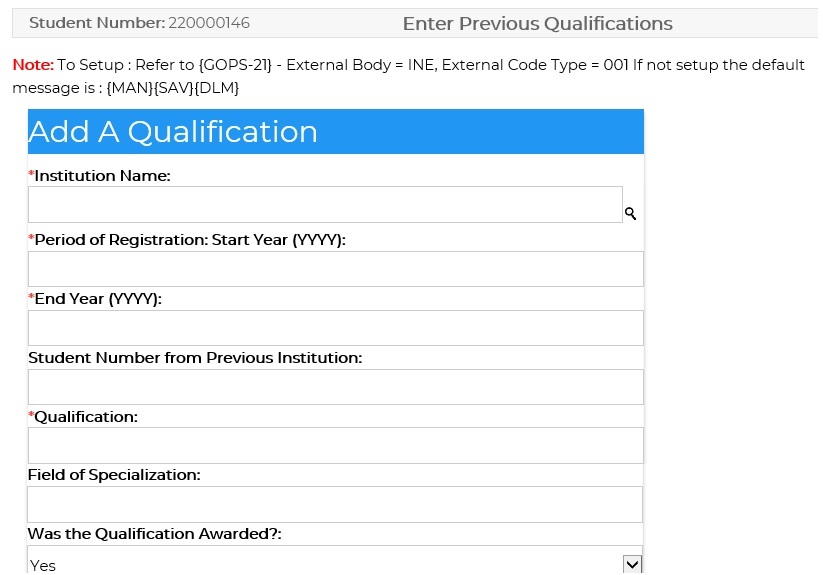 |
This process is used to enter 'previous qualifications' and 'subjects', the processes can be maintained on {STWEBM-1} third panel box 'Business Function Process. This is a mandatory processes and must be completed before a student can continue with his/her application.
Details of previous studies are kept in two blocks. The first deals with the qualifications for which the student was enrolled and the second deals with the actual subjects that the student passed.
| Field | Type & Length |
Description |
|---|---|---|
| Institution | LOV | The code of the other Institution is entered
here. This code is
defined in SAPSE 005, Appendix B, and maintained via option {GCS-2}.
The codes may be viewed by means of the <LOV>
function. Other
institutions can be added to this list to cater for foreign
institutions. Alternatively, a single code could be created
for all
such institutions and the details entered in the
“Remarks” field below. All Institution codes from {GCS-2} that is linked on {GOPS-21} External body 'INS' External Code Type 'CDE' will be excluded from the institution LOV. |
| Period of Registration: From Year To Year |
YYYY, YYYY |
The initial and the last years of the registration for a qualification at another institution are entered (for example studies from 1982 to 1985). |
| Previous Student Number | N9 | The Student Number for this student at the institution where she / he has previously studied. This number could be used when an academic transcript is requested. |
| Qualification | A40 | The Qualification Code for the qualification obtained by the student at the previous institution(s). |
| Field of Specialization | A60 | Enter the Qualification Field of Specialization. |
| Was the Qualification Awarded ? | Yes / No | A (Y)es or a (N)o is entered here to indicate whether
the qualification was indeed awarded to the student. |
| Year Awarded | N4 | Enter the Year on Which the Qualification was Awarded. |
| Post Graduate Qualification ? | Yes / No | A (Y)es or a (N)o is entered here to indicate whether this previous qualification is on the Post-Graduate / Diplomat Level. This field is important for the determination of the STATS “FTEN” status. |
| Qualification Level | |
This field is used to define the Level of the Qualification. Values for (C)ertificate/ (D)iploma or D(E)gree are valid. |
| National Level | LOV | The LOV will display all valid National Levels as defined in {PSDCS-11}. |
| Result | LOV | The LOV will display all valid Result Codes as defined in {SCODE-23} |
| Remark | A30 | A thirty-character field is available to comment on the particular entry. |
|
| Field | Type & Length |
Description |
|---|---|---|
| Subject | A45 | The name of the Subject passed. |
| Mark | N4 | The final Mark obtained for the particular subject. |
|
| Processing Rules |
|
|---|---|
| No special processing rules. |
| Date | System Version | By Whom | Job | Description |
|---|---|---|---|---|
| 04-Aug-2009 | v01.0.0.0 | Magda van der Westhuizen | t160160 | New manual and inserted image and links. |
| 13-Jul-2017 | v03.0.0.0 | Precious Diale | t222251 | Change the manual and image to include new fields
'Field of Specialization' and 'Year Awarded'. Add rules regarding which
institutions will be excluded on the LOV for Institution Name and change the image. |
| 12-Feb-2021 | v04.1.0.0 | Magda van der Westhuizen | T244226 | Add new images and rules related to the adding of subjects - Event Code 'NL' on {STWEBM-7} etc. |