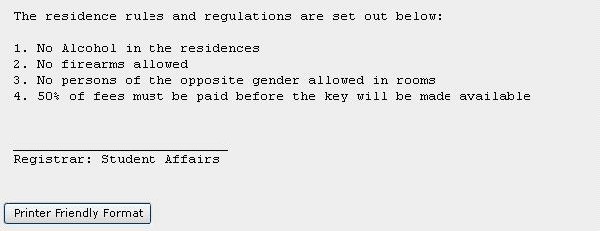 |
|
|
| Date | System Version | By Whom | Job | Description |
|---|---|---|---|---|
| 15-Jun-2008 | v01.0.0.0 | Charlene van der Schyff | t145483 | New manual format. |
| 27-Jul-2009 | v01.0.0.1 | Charlene van der Schyff | t160159 | Insert image and links |
| 02-Sep-2013 |
v03.0.0.0 |
Frans Pelser |
f193479 |
Links to Overview and Registration Business Function |