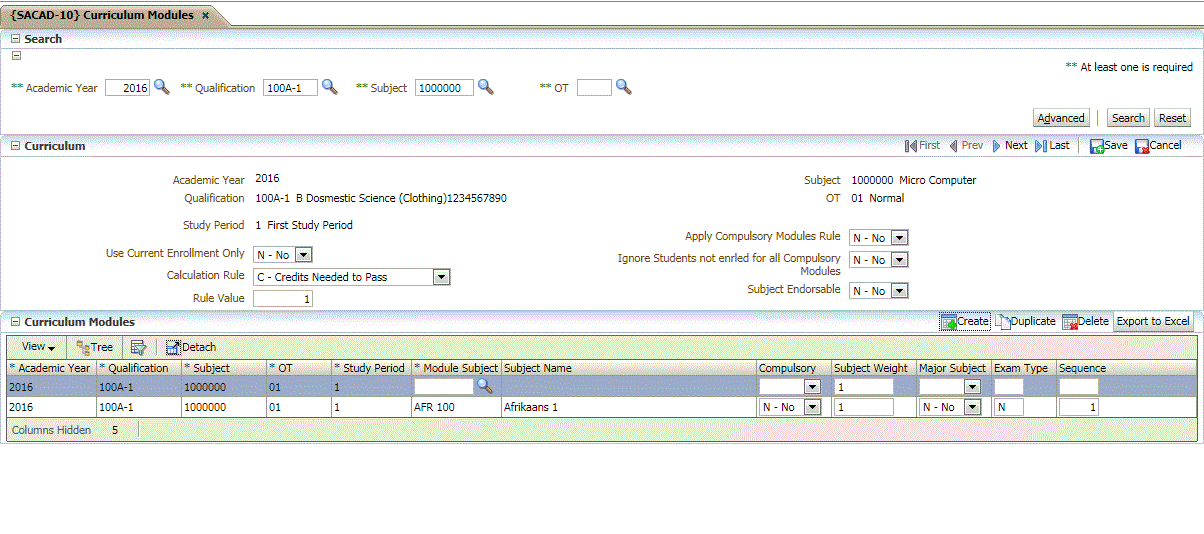 |
There is a master detail relationship between the three panelboxes. When a 'search' is done the relevant subject information will be displayed on the 'Curriculum' panel box.
The program is used to setup a structure of references between a "Main Subject" and "Modules". This structure is used in {SNAPPA-1 / SNAPPA-3}, {SNAPPA-11} (planned subjects), {SDREGA-1}, {SREGAR-1} and the Student iEnabler Registration module to automatically register modules linked to a specific main subject. This option replaces the structure previously maintained in {SACAD-6}.
Both the main subject and the modules must be defined in the academic structure and must be active in the curriculum of the qualification for which the structure is defined.
The method of linking the modules to main subjects during application (planned subjects) and registration is fully described in the manual for {SNAPPA-11}, {SREGAR-1} and {SDREGA-1}. The data can be printed with the program in {SACADR-26}.
The Main subject mark and result is calculated using the program in {SSTUD4-23}
Panel box 1: Search
A search can be done by 'Year', 'Qualification', 'Subject' and 'Offering Type' combination. The user can add more 'search' field by using the 'Advanced' button.
Panel box 2: Curriculum Information
The marks and / or results of the
modules are used to calculate the result of the Main subjects based
on different calculation rules. See the discussion below.
Records will be displayed depending of the user 'Search' and new records cannot be created.
Any number of fields, from the Academic Year to the study period, can
be used to query
The only fields that can be updated are the
'Use Current Enrolment Only', 'Calculation rules to apply', 'Rule
value', 'Apply Compulsory Modules rule' and 'Ignore students not
registered for all compulsory modules' fields. This panel box is
the actual curriculum information, as created on {SACADO-17}.
When a record is searched for on panel box 1, the program will automatically query and display all the records in panel box 2 that are linked to the search record in panel box 1. The user can scroll through all the records by using the 'First', 'Prev', 'Next' and 'Last' buttons.
The user can add the 'description' of fields. Click on 'View', 'Columns', 'Show All' and then select the description fields to be displayed.
| Field | Type & Length |
Description |
|---|---|---|
|
Academic Year |
N4 |
Academic year for which Curriculum Modules must be created will be displayed. |
|
Qualification Code |
A6 |
Qualification Code that is valid for the year will be displayed. |
|
Study Period |
A1 |
Study Period that is valid for the year, qualification, subject and offering type search for will be displayed. |
|
Use Current Enrolment Only? |
A1 |
If value is 'Y', only subjects for input year and month
will be selected in {SSTUD4-23}. |
| Calculation Rule to Apply | A1 | This is a multi-value combo box with the following values:
The passing of compulsory modules is, by default, a built-in
minimum requirement. A student cannot pass the Main subject
until all compulsory modules are passed. |
| A - Must pass ALL enrolled modules: If this calculation rule is chosen, the student must pass all the modules that were simultaneously enrolled for with the Main subject. The Rule value field will have no value. | ||
| C - Credit needed to pass: Using this rule, the user can specify the minimum number of credits that a student must have before the Main subject can be passed. National Credits {SACAD-14} are obtained when the student passes a module. The Rule value will indicate the number of credits that are needed to pass the Main subject. | ||
| E - Exclude from calculation: With the calculation rule set to this value, the Main subject will not be included in the calculation. | ||
| M -Minimum Modules to pass: Users can indicate that the student needs to pass a minimum number of modules before the Main subject can be passed. The number of modules to pass is set in the Rule value field - see below. Only once the minimum number of modules have been passed, will the mark and result be calculated in the case of a non-competency based subject; or, just the result in the case of a competency based subject. | ||
| N - None: No minimum requirements exist. The only criteria are the marks and / or results of the modules. | ||
| Rule Value | A10 | This field cannot be updated when the 'Calculation Rule to
Apply' has the values 'A', 'E' or 'N'.
|
|
Subject Code |
A7 |
Subject that is valid for the year and qualification searched for in the previous fields will be displayed.. |
|
Offering Type |
A2 |
Offering type that is valid for the year, qualification and subject search for in the previous fields will be displayed. |
| Apply Compulsory Modules Rule | A1 | Must the program apply the rule that states that all compulsory modules must be passed before the Main subject can be passed? The value of this field has the following implications:
|
| Ignore Students not Enrolled for all Compulsory Modules | A1 |
|
|
Subject Endorsable |
A1 |
Can this main subject be Endorsed by an external qualification authority? 'Y' / 'N' |
|
Field |
Type |
Description |
|---|---|---|
|
Year |
N4 |
The 'Academic Year' for which this combination is valid. The year will be populated from the master detail record on the curriculum panel box, and is not updateable. |
|
Qualification |
A6 |
The 'Qualification' for which this combination is valid. The qualification will be populated from the master detail record on the curriculum panel box, and is not updateable. |
|
Subject Code |
A7 |
The 'Subject Code' of the main subject to be registered. |
|
Offering Type |
A2 |
The 'Offering Type' for which this combination is valid and active as set in {SACADO-17}. The offering type will be populated from the master detail record on the curriculum panel box, and is not updateable. |
|
Study Period |
A1 |
The 'Study Period' for which this combination is valid and active as set in {SACADO-17}. The study period will be populated from the master detail record on the curriculum panel box, and is not updateable. |
|
Module Subject |
A7 |
The 'Subject code' that will be registered as the module / unit. The <LIST OF VALUES> function will display all the valid codes for the academic year. |
|
Compulsory (Yes / No) |
A1 |
If this combination is set to (Y)es, both these subjects will be marked for registered. If this combination is set to (N)o, the user will be able to register both the subjects. The compulsory indicator plays a crucial role in the calculation of the result of the Main subject. A specific test is done in the calculation program to make sure that all the compulsory modules are passed before the student can pass the main subject. This is dependent on the last two prompts in this panel box. See the description of the fields below. |
|
Subject Weight |
N6.3 |
The 'Weight' that this module carries in calculating the mark of the main subject. This is not to be confused with a 'credit' value for the module subject, default in the calculation program is '1'. |
|
Major Subject |
A1 |
Different institutions attach various meanings to the term “major”. In the ITS system, this indicator is used only for STATS purposes and, more specifically, to pro-rate a student for the purposes of STATS Table 2.13. It is important to note that a major subject, as defined here, may normally only be taken in the final study period for a qualification and will have pre-requisites going back to the first year. In the case of, for instance, subjects such as English I, English II and English III, only English III will be indicated as a Major. |
|
Exam Type |
A1 |
The 'Exam Type' that is valid for this combination. If an exam type is linked to the module, it will default in the application and registration programs when the automatic population of the modules is done. It will override the standard default of 'N'. |
|
Sequence |
N3 |
'Sequence' to main subject module linking - this is to enable the selection of modules in specific order. |
|
|
|
Processing |
|
||||||||||||||||||||||||||||||||||||
|---|---|---|---|---|---|---|---|---|---|---|---|---|---|---|---|---|---|---|---|---|---|---|---|---|---|---|---|---|---|---|---|---|---|---|---|---|---|
|
The relationship between the fields in {SACAD-10} that determine what role compulsory modules play in the calculation of the final mark and the result of the main subject is illustrated in the matrix to the right.
|
|
See Also:
Procedures:
The application procedure: planned subjects in {SNAPPA-1/3}.
The registration procedure in {SDREGA-1}.
The calculation of the Main Subject marks and / or results in {SSTUD4-23}
| Date | System Version | By Whom | Job | Description | |
|---|---|---|---|---|---|
|
12-Aug-2006 |
v01.0.0.0 |
Phlip Pretorius |
T118141 |
New manual format and additional information for Integrator 0. | |
|
14-Nov-2006 |
v01.0.0.1 |
Phlip Pretorius |
T137159 |
Include information about the application of the "Compulsory Modules must be passed" rules. | |
|
12-Sep-2007 |
v01.0.0.1 |
Melanie Zeelie |
T137684 |
Copied from int 0. | |
|
13-May-2008 |
v01.0.0.0 |
Magda van der Westhuizen |
t149068 |
Insert Links. | |
|
17-Jun-2008 |
v01.0.0.0 |
Melanie Zeelie |
t133434 |
Proofread. | |
|
22-Sep-2008 |
v01.0.0.2 |
Bea Swart |
t152378 | Add new image and field "Use Current Enrolment Only?" on block 1. | |
|
23-Feb-2009 |
v01.0.0.3 |
Phlip Pretorius |
F156286 |
Correct link to document {SNAPPA-11}.html | |
|
07-Dec-2009 |
v02.0.0.0 |
Magda van der Westhuizen |
t160784 |
Insert new image and sequence field. | |
|
14-May-2012 |
v03.0.0.0 |
Magda van der Westhuizen |
t179218 |
Insert Important Notice, for setup of all main / modules / OT's linked to the curriculum. | |
|
18-Apr-2013 |
v03.0.0.1 |
Lehlohonolo Gwangwa |
T188148 |
Add new image and field "Subject Endorsable".Included information about active LOV for Qual,Subject,OT & SP combinations | |
| 04-Jan-2016 | v04.0.0.1 | Magda van der Westhuizen | t218302 | Change the manual for ADF Development. |