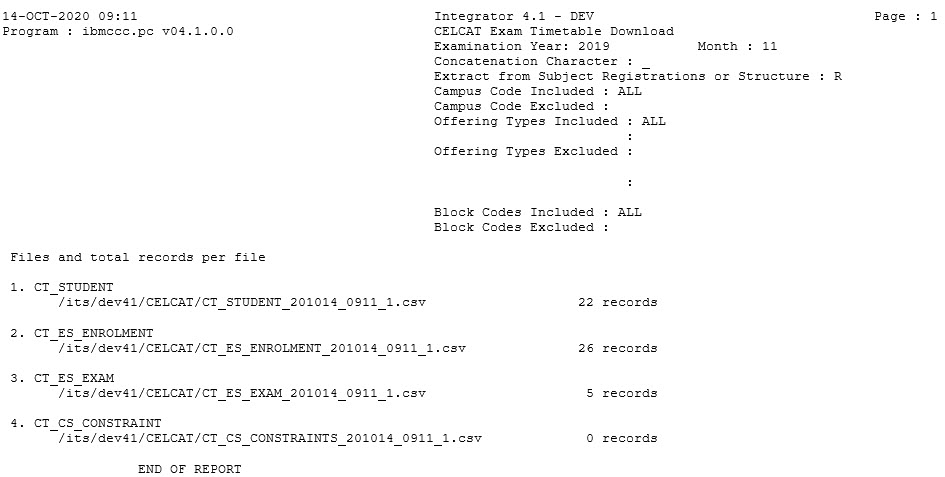 |
This program is used to extract a file tthat can be imported into CELCAT, to enable the generation of an Exam Timetable.
To effectively use this
option,
A number of files are created when this program is executed. The directory is predefined on {BATCH-7} under System = STUD and Function = CELCAT. The path- and file name of each of these files are defaulted from {BATCH-7}, according to the CELCAT specifications.
The
data is extracted in the following files:
| File Name> |
Contents |
|---|---|
| CT_STUDENT | Student Biographical Information |
| CT_ES_ENROLMENT | Student Enrolment Information |
| CT_ES_EXAM | Subject Details |
| CT_CS_CONSTRAINTS | Constraints Information |
| User Selection | Prompt Text * an item between square brackets [ ] is the default answer |
Type & Length |
Comments |
|---|---|---|---|
| Enter Examination Year | YYYY | ||
| Enter Examination Month | N2 | ||
| Enter First Campus Code to Include or ALL | N2 | ||
| Enter Next Campus Code to Include (x10) or <Enter> to Continue | N2 | ||
If ALL,
|
N2 | ||
| Enter First Offering Type to Include or ALL | N2 | ||
| Enter Next Offering Type to Include or <Enter> to Continue | N2 | ||
If ALL,
|
|||
| Enter First Block Code to Include or ALL | A2 | ||
| Enter Next Block Code to Include or <Enter> to Continue | A2 | ||
If ALL,
|
A2 | ||
| Enter the Filename for: | The file name is defaulted from the Directory as set up on {BATCH-7} with the following extention: | ||
| - Student Biographical Information | A100 | CT_STUDENT | |
| - Student Enrolment Information | A100 | CT_ES_ENROLMENT | |
| - Subject Details | A100 | CT_ES_EXAM | |
| - Constraints Information | A100 | CT_CS_CONSTRAINTS | |
| Enter the Concatenation character to use | |||
| Hash (#), Underscore (_), Pipe (|) | A1 | The data in the file will be concatenated by the chosen character. | |
| Extract from Registrations or Academic Structure (R/S) | A1 | This value defaults to R(egistrations) |
| Sort Order | Per | Comments |
|---|---|---|
| No specific sort order is applied in any of the output files. |
| System Select | |
|---|---|
| Student Data CT_STUDENT |
Contains
biographical data of all students who will attend the specified exam,
as per input year and exam month, with the following data elements:
|
| Enrolment Data CT_ES_ENROLMENT |
Contains the subjects and student
numbers for all students eligible for the requested exam year, exam
month and other parameters provided, with the following data elements:
|
| Exam Data CT_ES_EXAM |
Contains the subject and paper information, with the
following data elements:
|
| Constraint Data CT_CS_CONSTRAINTS |
Contains the information of students
with the same subject and exam paper, on different campuses, as well as
subject/paper information linked to a scheduling group on {SSTUDE-2},
with the following data elements:
|
|
| Processing Rules | A date and time stamp is now added to the download file name. The SOD = PS/SR ‘Scheduled indicator Null’ on {SMNT-12} is used to test against the field “Schedule Paper on Exam Time Table?” on {SSTUDE-2}. If ‘N(o)’ and “Schedule Paper on Exam Time Table” field is NULL, the subject / paper combination will not be selected in the exam files download,for CT_ES_ENROLMENT and CT_ES_EXAM. If ‘Y(es)’ and “Schedule Paper on Exam Time Table” field is NULL, the subject / paper combination will be selected in the exam files download. NOTE: If file records are > 50 000, the files are split into 2 or more files |
| Student Data | If “Extract from Registrations” is chosen,
students registered for the specified exam year and month will be
selected. If “Extract from Academic Structure” is chosen, no student data is selected. Subjects are extracted for block codes and exam type(s) as defined on {SCODE2-2} for the input exam year and month. |
| Enrolment Data | Exam papers are defined per exam type and a subject can
have
multiple exam paper records. If the exams for the different
exam
types takes place during the same exam opportunity, the different exam
type paper definitions must be exactly the same. |
| Exam Data | Criteria for exam papers and the duration thereof must
be set up correctly in {SSTUDE-2}
and the field "Schedule Paper on Exam Timetable" = Y(es) or NULL.
If this
field is marked as N(o) and the subject is set up
for an exam paper(s), this subject and paper combination will not be
downloaded. |
| Constraint Data | Subjects marked with the same group code in the
"Scheduling
Group" field, will be handled as a contraint, in order to schedule
these
subjects together on the exam timetable. Students with the same subject and exam paper, on different campuses, are also handled as a constraint to ensure that the specified subject is scheduled on the same day and session, but in different venues, as applicable to the different campuses. |
| Date | System Version | By Whom | Job | Description |
|---|---|---|---|---|
| 25-Jan-2013 | v01.0.0.0 | Amanda van Emmenis |
t185829 | New manual. |
| 17-May-2013 | v01.0.0.1 | Amanda van Emmenis | t185829 | Update manual. |
| 03-Dec-2013 | v01.0.0.2 | Amanda van Emmenis | t185829 | Update manual. |
| 08-Jul-2014 | v01.0.0.3 | Charlene van der Schyff | t185829 | Updated Manual with Missing Information as: Extraction Batch prompt and Processing Rules. |
| 28 jul 2014 | v01.0.0.3 | Charlene van der Schyff | t185829 | Updated Manual in Processing Rules with for CT_ES_ENROLMENT and CT_ES_EXAM and additional NOTE: |
| 31-Mar-2016 | v03.0.0.1 | Precious Diale | t207358 | Add info regarding the block code parameters. |
| 14-Oct-2020 | v04.1.0.0 | Rofhiwa Nemauluma | t244126 | Adding new image and Tag1 element on the CT_ES_EXAM |