&
Length
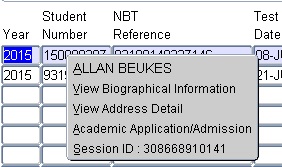
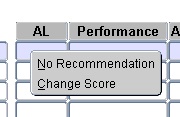
This option is used to view the applicants
National Benchmark Test Results(NBT). No insert of new records are allowed on
this application.
The National Benchmark Test code structure must be defined on {SNAPNBT-1}.
The results will be populated with the NBT upload/download/match/print program on {SNAPNBT-3}.
The qualifications must be defined in {SACADO-1}, and the Qualification Types are required, as defined in {SCODE3-1}, Tab - Qualification Types.
The Restriction type (access type) 'NBTR' must be defined for each user that need to use the functionality.
If user is not linked to the restriction
‘NBTR’ on {SMNT-5}, query or entry or update of results is not allowed.
The user is allowed to query, update or insert students records linked to the department or faculty.
This is dependend on the setting of validation 'RV'
If access not allowed, an error message will be displayed.
For students that do not have an application record for
the year in which a test is done or in the following year, the matching
would have failed on the loading of the results and therefore not
viewed.
This block is used to enter the parameters on which the query will be done on block 2. The user is required to enter the Qualification Type Indicator and Qualification type, or the qualification Code indicator and Qualification Code, or Year and Faculty, or the query can be done on the a specific test date alone.
| Field | Type & Length |
Description |
|---|---|---|
| Year | N4 | The application year on which the matching of results was done. |
| Student Nu mber | N9 | This refers to the student for
which a record was match on {SNAPPA-3}. When the user right click
on the student number the student names and surname is displayed
and drill down to the following is allowed: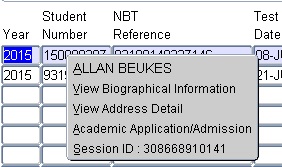 |
| NBT Reference | A14 | This refers to the reference number the application received when registering for the NBT tests. |
| Test Date | DD-MON-YYYY | This refers to the date on which the applicant writes the NBT tests. |
| Venue | N9 | This refers to the venue the student writes the NBT tests. |
| Faculty | A45 | This refers to the faculty for which the applicant applied. |
| Program | A45 | This refers to the program for which the applicant applied. |
| Tests | A6 | This refers to the test the applicant will be writing/did
write. The order of display depends on the Sequence linked to the Test
Code on {SNAPNBT-1} Tab - National Benchmark Test Codes. The user may right click on the test result field and update the score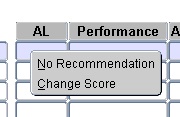 |
| Language | A1 | This field refers to the language in which the test was written |
| Performance | A45 | This refers to the performance level linked to the % range on {SNAPNBT-1} Tab - Ranges. |
|
|
| Date | System Version | By Whom | Job | Description |
|---|---|---|---|---|
| 12-Mar-2015 | v03.0.0.0 | Melanie Zeelie | T204158 | New manual format. |
| 20- July-2015 | v03.0.0.1 | Melanie Zeelie | T207959 | Added year to the application. |
| 29-Oct-2015 | v03.0.0.2 | Melanie Zeelie | T209506 | Added popup for the session ID |
| 25-Jan-2016 | V04.0.0.0 | Magda van der Westhuizen | t210699 | Update SACAD menu's to SACADO. |