This option is used to set rules for application type to be assigned to the applicant on the online application wizard and iEnabler Application business function.
| Field | Type & Length |
Description |
|---|---|---|
| Non Resident | A1 | Indicate whether the applicant is a resident (Y)es, non-resident (N)o or (P)ermanent resident. This refers to student status on {SREGB-1}. |
| Post/Undergrad | A1 | Enter (U)ndergraduate or (P)ostgraduate indicator. |
| Study Permit Category | A2 | Enter the relevant study permit. Study Permit Categories are maintained on {SCODE3-6}. |
| Study Permit Description |
A20 |
Decribe the study permit on which the student is on. |
| Age | N3 | Enter the applicable age. |
| Matric Type | A2 | Enter Matric type. Matric types are maintained on {SCAO1-8} |
| Matric Year | N4 | Enter the matric year. |
| Previous Qualification | A1 | Indicate whether the previous qualification was obtained at another institution (Y) or not (N). Refers to student data on {SREGB-7}. |
| Disability | A3 | Enter disability code. Disability codes are maintained on {GCS2-1} |
| Application Type | A2 | Enter application type to be assigned to the applicant. Application type codes are maintained on {SNAPPAC-3} or {SCAO1-25} |
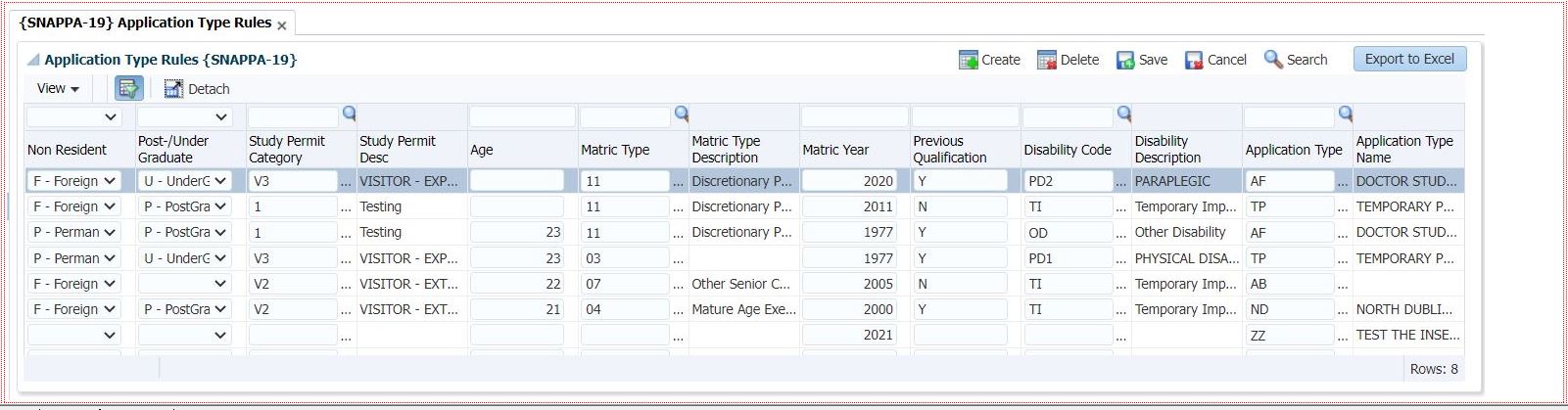
| Processing Rules |
|
|---|---|
| Order of implementation is as follows: - Age - Disability - Non-Resident - Study Permit Categoryf - Study Permit Description - Matric Type - Matric Year - Previous qualifications - Post/Under graduate |
| Date | System Version | By Whom | Job | Description |
|---|---|---|---|---|
| 11-May-2017 | v03.0.0.0 | Bianca Baloyi | t221431 | New manual |
| 13-Jan-2020 | v04.1.0.0 | Magda van der Westhuizen | t222102 | Program converted to ADF. Update the manual and insert a new image. |
| 30-Aug-2022 |
v04.1.0.1 |
Elmarie Roos |
T255341 |
ADDED "Study Permit Description" field and new image for snappa-19 |