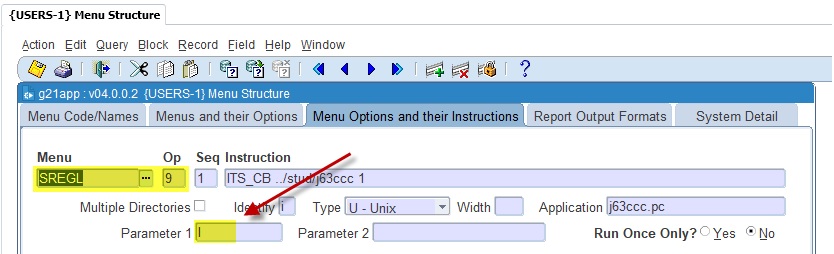| User Selection |
Prompt Text
* an item between square brackets [ ] is the default
answer |
Type
&
Length |
Comments |
| Enter the Output File Name | A80 | Create
a user defined 'Output File' as in the example below. The users
to take note that the 'Output File Name' must not contain .csv |
| Enter Start Student Number | N9 | Enter the 'Start Student Number'. |
| Enter End Student Number | N9 | Enter the 'End Student Number'. |
| Enter Start Date (DD-MON-YYYY) | DD-MON-YYYY | Enter the 'Start Date'. |
| Enter End Date (DD-MON-YYYY) | DD-MON-YYYY | Enter the 'End Date'. |
| Enter Include Null End Dates (Y / N) | A1 | The user to indicate whether data for students with a 'Null End Date' must be included or excluded. |
| Enter select on (S)tatuses or (A)ctions Codes | A1 | User to insert either (S) or (A). |
| When the selection is (A)ctions the following prompt will display:
Enter Action Code or ALL | A3 | Insert a specific 'Action Code' or select ALL 'Action Codes'. This will then be the end of the batch prompts. |
| When the selection is (S)tatuses the following prompts will display: | | |
| Enter Status Code Selection (A)ll / (R)ange / (S)elective | A1 | User to enter either (A), (R) or (S). |
| When the selection is (R)ange the following prompts will display:
Enter Start Financial Status | A4 | Enter the 'Start Financial Status' |
| Enter End Financial Status | A4 | Enter the 'End Financial Status' |
| When the selection is (S)elective the following prompts will display:
Enter Financial Status or Press <ENTER> to Continue: | A4 | The user will be allowed to enter up to 10 Financial Status Codes. |
| Enter Action Code or (ALL) | A3 | Enter a spesific 'Action Code' or ALL. |