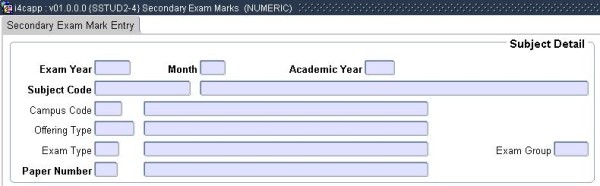 |
The secondary entry of Examination Paper Marks is governed by System Cycle “E” (option {SSTUDY-1}) and linked
to particular exam years and examination months and exam types.
Marks may be entered only when the system date is between the
dates defined in this option. Only students that did not cancel as well
as with exam admission ‘Y’ will be displayed
Block 1 is used to query the students on block 2:
| Field | Type & Length |
Description | |
|---|---|---|---|
| Exam Year | YYYY | The exam year must be entered. | |
| Exam Month | N2 | The examination month must be entered. | |
| Academic Year | YYYY | The academic year must be entered to be used for the exam paper criteria validation. | |
| Campus Code | N2 | The campus code is optional. If this field is left blank, a single list of students will be generated, regardless of their campus code, otherwise a list will be generated for the specific campus as entered here. If more than one campus exists for this particular subject, a list must be generated for each if separate lists are required. | |
| Offering Type | A2 | The Offering Type is optional. If this field is left blank, a single list of students will be generated, regardless of their offering type, otherwise a list will be generated for the specific offering type as entered here. If more than one offering type exists for this particular subject, a list must be generated for each if separate lists are required. | |
| Subject Code | A7 | The subject code must be entered as defined in {SACADO-10}. | |
| Exam Type | A1 | The Exam Type is optional. If this field is left blank, a single list of students will be generated, regardless of their exam type, otherwise a list will be generated for the specific exam type as entered here. If more than one exam type exists for this particular subject, a list must be generated for each if separate lists are required. | |
| Exam Group | A2 | The Exam Group is optional. If this field is left blank, a single list of students will be generated, regardless of their exam group, otherwise a list will be generated for the specific exam group as entered here. If more than one exam types exist for this particular subject, a list must be generated for each if separate lists are required. | |
| Paper Number | N2 | The paper number must be entered. The name of the exam paper as set in the “Criteria for
Calculation” {SSTUD3-2b2} will be displayed. |
|
Marks are now entered, using the <NEXT RECORD> command to access the next student. When all the marks have been entered, the user must <COMMIT>.
| Field | Type & Length |
Description |
|---|---|---|
| Mark | N3 | This is the secondary mark value entered in this field . |
| Student | N9 | The student number for which the secondary mark must be entered. |
| Student Detail | A45 | The student detail linked to the student for which the secondary mark must be entered. |
|
| Date | System Version | By Whom | Job | Description |
|---|---|---|---|---|
| 11-May-2007 | v01.0.0.0 | Amanda Nell | t133915 | New manual format. |
| 11-Jun-2007 | v01.0.0.0 | Melanie Zeelie | t133915 | Add the screen examples and info regarding fields. |
| 05-Nov-2008 | v01.0.0.1 | Bea Swart | t150273 | Add link to {SMNT-1} for validation VC |
| 19-Mar-2015 | v04.0.0.0 | Magda van der Westhuizen | t205922 | Change {SACAD-14} to {SACADO-10} |