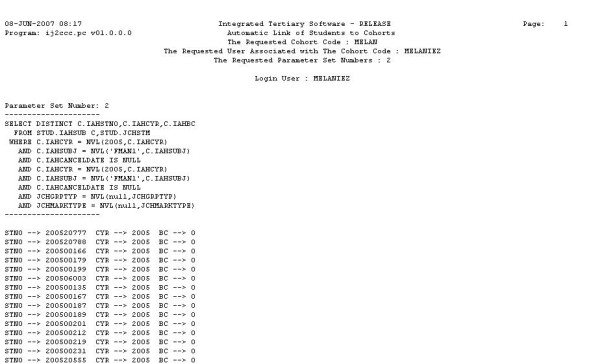 |
This program is used to automatically create student cohorts with parameter sets.
| User Selection | Prompt Text * an item between square brackets [ ] is the default answer |
Type & Length |
Comments |
|---|---|---|---|
| Cohort Code. |
A6 | ||
| User Associated with Cohort Code. | A8 | ||
| First Parameter Set (x10). | N2 |
| Sort Order | Per | Comments |
|---|---|---|
| Per Student Number. |
| System Select | |
|---|---|
| Students are selected according to the rules of each object linked to the cohort parameter set. |
|
| Processing Rules |
|
|---|---|
| Between objects in the same
parameter set, an 'AND' relationship exists. A student must comply
with all the rules of all objects in a parameter set before he / she will
be linked to the parameter set. An 'OR' relationship exists between different parameter sets. If a student does not comply with all the rules of the objects in parameter set 1, but complies with all the rules of objects in parameter set 2, the student will be linked to the cohort. If the student complies with the rules of all the objects within a parameter set, he / she will be linked to the cohort. If the student also complies with the rules of a second parameter set, the student will be ignored in that particular execution of the program. A student can thus only be linked to a cohort once, irrespective of the number of parameter sets he / she comply with.
If a status code is linked to a cohort code, and a student is linked to the cohort code, the student will also be linked to the status in {SREGL-2}. The program implements the cohort relationships as defined in {SSTUD9-10}. |
| Date | System Version | By Whom | Job | Description |
|---|---|---|---|---|
| 08-Jun-2007 | v01.0.0.0 | Melanie Zeelie | t118921 | New manual format. |
| 18-Jun-2007 | v01.0.0.0 | Melanie Zeelie | t142394 | Changes. |
| 16-Jul-2007 | v01.0.0.0 | Charlene van der Schyff | t137175 | Corrections made to tables, and heading and page properties that have no name. |
| 14-Apr-2007 | v01.0.0.1 | Phlip Pretorius | T146458 | Add info re: processing of students not performing as expected academically. |
| 24-Nov-2008 | v01.0.0.1 | Magda van der Westhuizen | t151710 | Update manual: Language Editing: Juliet Gillies. |