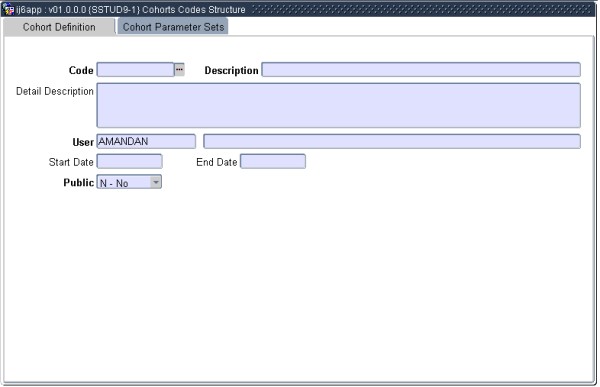| Object
Number |
Object
Description |
First
reference value |
Second
reference value |
Third
reference value |
| 1 |
Year |
- This is the year field on the qualification
definition in {SACADO-1}.
- The LOV displays a list of distinct Years that
exist in the qualification definition table.
- When the program is run, it will select
students from the qualification enrolment table.
- If the year object is combined
with a qualification code (object
6), the program will use the
qualification year from {SSTUDY-21b2},
as well as the appropriate
qualification code to select students from the qualification enrolment
table.
- If the year object is combined with a subject
code (object 11),
the program will use the subject year and subject
code from the subject enrolment table.
|
|
|
| 2 |
Block |
- Only valid block codes as defined in {SCODE2-1}, TAB - Valid
Academic Blocks can be entered
- The program will select records based on the
block specified in the reference field.
- If a qualification code (object 6)
is
combined with the block code, the program will use the qualification
block from qualification enrolment table.
- If a subject code (object 11) is
combined with the block code, the program will use the
subject’s
block from the subject enrolment table.
- If both the qualification object and the
subject block are combined with the block code object, the subject
enrolment block is used for the selection of students.
|
|
|
| 3 |
Offering Type |
- Only valid offering types as defined in {GCS-5} can be entered.
- The program will select records based on the
offering type specified in the reference fields.
- If a qualification code (object 6)
is
combined with the offering type, the program will use the qualification
offering type from the qualification enrolment table.
- If a subject code (object 11)
is combined with the offering type, the program will use the
subject offering type from the subject enrolment table.
- If both objects qualification (6) and subject(11) are
combined the offering type, the program will select students
from
the subject enrolment table.
|
|
|
| 4 |
Faculty |
- Only faculties linked to qualifications in {SACADO-1}
can be used here. The year used to determine valid faculty
codes
is the year of cycle “S” (the current
academic year).
- The program selects records based on
the faculty code specified in the reference field.
- If
a qualification code (object 6)
is combined with the faculty object, the program will use the
faculty linked to the qualification from the qualification
enrolment table.
- If a subject code (object 11)
is combined with the faculty object, the program will use the
Faculty linked to the subject from the subject enrolment
table.
- If both object 6 and 11 are combined
with
the faculty object, the program selects students using the Faculty
linked to the subject.
|
|
|
| 5 |
Department |
- The same logic is applied for the department
object as is applied for the faculty object described above.
|
|
|
| 6 |
Qualification |
- Qualification codes that are valid for the year
linked to the
cycle “S” and defined in {SACADO-1},
can be
entered.
- The program will select
students from the qualification enrolment table where
the object value equals the qualification that a student is
registered for.
|
|
|
| 7 |
Contract |
- LOV: Display Contract Code,
Description, Start and End Date from {FSAC-10}.
Sorting must be from
youngest to oldest.
- Select from {SDREGA-1}
where Contract linked on registration = input contract object value.
|
|
|
| 8 |
Contributing
Employer |
- LOV: As defined on program {GCS-22}.
Displays employer
code and description.
- Select from {SDREGA-1}.
|
|
|
| 9 |
Bursary
|
- LOV: Display Bursary Code and
Description as defined on {FBLO-1}.
- Select records where the bursary
code equals the input object bursary code.
|
|
|
| 10 |
New to the
Qualification |
- LOV: Display qualification
code and description as defined on {SACADO-1}
for the year
linked to the cycle “S” on {SMNT-2}.
Option {SACADO-1}.
- Select only records where it is the first time
that a studen has registered for the
input qualification (object 6). No prior enrolments for the
qualification code exist
on {SSTUDY-21}.
|
|
|
| 11 |
Subject |
- LOV: Display subject code and
description as defined on {SACADO-10}
for the year linked to the
cycle “S” on {SMNT-2}. Option {SACADO-10}.
- From Subject on {SACADO-10}.
- Select records where subject = input
object subject code.
|
|
|
| 12 |
New to the Subject |
- LOV: Display subject code and
description as defined on {SACADO-10}
for the year linked to the
cycle “S” on {SMNT-2} . Option {SACADO-10}.
- Select from IAHSUB only records where it is the
first time that the student has registered for the input
subject (object 11).
No prior enrolments for the subject exist on {SSTUDY-21}.
|
|
|
| 13 |
Subject Prerequisites |
- LOV: Display subject code and
description as defined on {SACADO-10} for the year linked to the
cycle “S” on {SMNT-2}.
Option {SACADO-10},
TAB - Subject Information.
- As defined on {SACADO-14},
Requisites Types
- If no IAGQUAL is included in select of records.
- Use input subject (object 11) and
check if a
record exists for the combination where:
- Relationship Type = P.
- Subject = input subject.
- If a record was found on {SACADO-10}, Requisite
Type, determine if a subject record exists on
{SSTUDY-21b3}
for the pre-requisite subject where final result leads to a
“Pass”.
- If a {SSTUDY-21} record exists, exclude
student. If no record exists, include student for the
selection.
- Use input subject and check if a record exists
for the combination where:
- Requisite Type = P.
- Subject = input subject.
- Qualification = qualification of selected
records.
- If a record was found on {SACADO-14},
Requisites Types, determine if a subject record exists
for the pre-requisite subject where final result
leads to a “Pass”.
- If a subject record exists, exclude student, if
no record exists, include student for the selection.
- If, for any of the above two combinations a
subject record was found for
the pre-requisite subject and a value was specified for
the Minimum Final Mark, then the user must take into account the final
mark of the subject record. If final mark is > or =
than Minimum Final Mark then exclude student, if < include
record in selection.
|
|
|
| 14 |
Tutor |
Tutor Personnel
Number
- LOV: Display Personnel Number,
Surname and Name on {PBOP-1}.
- Select records from {SDSERI-1}
where the person
number is equal to the person number, service centre and
activity specified for input prompts. See below logic to be used for
the “Service Centre” and Activity parameters
applicable to tutor
selection.
|
Serviced Centre
- LOV: Display Service Centre Code and
Description on {SDSERC-4}.
- Select records where the service
centre is equal to the input service centre.
|
Activity.
- LOV:
Display Activity Code Description, Type
Description and Event Indicator on
{SDSERC-3}.
- Select records where the activity is
equal to the input activity code.
|
| 15 |
Exam Type |
- LOV: Display Exam Type and description
on {SCODE2-2},
TAB - Exam Types.
- Select records where the subject attendance
type = input object exam type.
|
|
|
| 16 |
Group Type |
- LOV – The three valid values
as on {SACADO-13}, Class Group
and Lecturer.
- If
Group Type (object 16) and Group Value (object
17) are used select
records from IAHSUB where class group on the student's
subject equals the input group value.
- If
Group Type (object 16) Group Value (object 17) and Mark Type (object
18) are used select records on {SSTUD1-2}.
Where group type and mark type equals input values.
|
|
|
| 17 |
Group
Value
|
- From Class group
field on {SACADO-13}, Class Group and
Lecturer.
- Select subject records where the class group =
input class group.
- If
Group Type (object 16), Group Value (object 17) are used,
select
subject records on {SSTUDY-21}
where the class group equals the input group value.
- If
Group Type (object 16), Group Value (object 17) and Mark Type (object
18) are used, select records on {SSTUD1-2} where group type and mark
type equals input values.
|
|
|
| 18 |
Mark Type
|
- LOV – Valid values as on {SCODE-10},
display Code
& Description .
- If
Group Type (object 16), Group Value (object 17) and Mark Type (object
18) are used, select records from {SSTUD1-2}
where the group type, mark type equals input values.
|
|
|
| 19 |
Assessment Number
|
- If Group Type (object 16)
Group Value (object 17) and Mark Type (object 18) are used select
records on {SSTUD1-2}, where the group type mark type and mark number
equals input values.
|
|
|
| 20 |
No Pass Mark in a
Specific Assessment |
- For value specified as input for object 19
- Select
records on {SSTUD1-2} where the mark leads to a
“Fail”
for the combination of group type, mark type and mark number
specified as part of input
parameters. (Objects 16, 17, 19).
|
|
|
| 21 |
Specific Result Code
in a specific assessment |
- LOV:
Display Result Code, Description, Pass/Fail
Indicator and Active Y / N as defined on {SCODE-23}.
- Select records {SSTUD1-2} where input result
code is equal to the result for the
mark number (object 19) specified as part of input.
|
|
|
| 22 |
Specific Assessment
not Submitted |
- For the input
assessment number (object 19), check if a record exists for
one of the following {SSTUD1-2}, {TASKS1-2}
and {TASKS1-16}.
- If a record is found, exclude student from
selection.
- If no record exists, include record in
selection.
|
|
|
| 23 |
No Assessment base
on a range of days |
- For the input date range (values as for object
29) specified
check if a record was created for any one of the following options:
- {TASKS1-2}
- Check via the bundle creates
date if any record was created is between the given dates.
- {TASKS1-16}:
- Check if a record was created for this table
where the date-in is equal to or between the date range
specified.
- If no record is found equal to or between the
date ranges specified include record.
- If a record is found exclude record.
|
|
|
| 24 |
Exam Year |
- Select records on {SSTUDY-21}
where the input object value = Exam Year.
|
|
|
| 25 |
Exam Month |
- Select record on {SSTUDY-21} where the input
object value = Exam Month.
|
|
|
| 26 |
Examination Paper |
- Select records on {SSTUDE-2}
where the input object value = Paper Number.
|
|
|
| 27 |
No Pass Mark in a
Specific Exam |
Select records on {SSTUDE-3} where the result
leads to a “Fail” for the paper number (object 26)
specified. |
|
|
| 28 |
Specific Result Code
for a Specific Exam |
- LOV:
Display Result Code, Description, Pass/Fail
Indicator and Active Y / N as defined on {SCODE-23}:
- Select records from {SSTUDE-3} where input
result code is equal to the result for the
paper number specified.
|
|
|
| 29 |
Date Range |
Start Date
- Select records according to the date
ranged specified, for the object(s) it is used in combination with.
|
End Date |
|
| 30 |
First Time Learners |
Select records from {SSTUDY-21}
where
NO previous study record exists and NO
previous qualification enrolment record is entered on the
student’s
biographical record on {SREGB-7}. |
|
|
| 31 |
New to
the Institution |
Select from the
Registration records
on {SSTUDY-21}
where it is the first enrolment record found, regardless qualification
code. NO previous enrolment records exist. |
|
|
| 32 |
Range of EFTS |
Min EFTS Total
- Select
records based on the input qualification code (object 6)
from {SSTUDY-21}
and use the subjects linked to the qualification enrolment to determine
if the total of EFTS for all subjects selected are within the ranges
specified for input criteria.
- A qualifications subjects can be
determined where the subject qualification number is equal to the
qualification number.
- Total EFTS is the sum of all
EFTS for the subjects identified. The EFTS value is defined for the
field Subject National Credit on {SACADO-10}.
- Select subject for credit count based on the
following rules:
- Exclude cancellation.
- Exclude exemptions.
- Exclude subjects where IAHERES = NOT NULL
|
Max EFTS Total |
|
| 33 |
Secondary School |
- As defined on {SCODE-1b2}
- LOV: Display school code and
description.
- Select records from {SREGB-1}
where school code = input object school code.
|
|
|
| 34 |
Geographical Area |
Address Type
- Include records in the selection
where the input address type and geographical are.
- The records selected for specified address type
and postal code must be linked to the input geographical area
|
Geographical Area
Code
- LOV: As defined on {GCS2-3}.
Display Geographical
Code and Description.
- A Geographical area is linked to a
Magisterial Code on {GCS2-4}.
- The magisterial code is linked to individual
postal codes on {GCS2-2}.
|
|
| 35 |
Ethnicity |
- LOV: As defined on {GCS-7}.
Display Group Code and
Description
- Select from {SREGB-1}
where the input object value exists for one of
the following fields ethnic code fields:
|
|
|
| 36 |
Student Indicators |
- LOV: As defined on program {SCODE-22}.
Display Indicator
Code and Description.
- Select the records where the
Certificate / Indicator code and Seen Y / N status = input object
certificate/indicator and seen status. If ALL was indicated
program
will select records regardless Y / N status.
|
Seen Y / N or ALL |
|
| 37 |
Disability |
- LOV: As defined on {GCS2-1}.
Display Disability
Code and Description.
- Select records where the disability
code is equal to the input object disability code.
|
|
|
| 38 |
Note |
Note Type
- LOV: Note Type and description
records as exists on g01app.html.
- Where
- Number type
= ‘S’.
- Student
Number = Student Number on the notes.
- Note
Status = (C)ompleted / (W)ithdrawn or both.
- Select records where note type is equal to
input Note Type.
- Select the record with the latest date that
will result in the selection of the most resent record.
|
Note Status |
|
| 39 |
Student Status |
- LOV: As defined on program
{SCODE-9}. Display Status
code, Description, action and System Indicator.
- Select records where the Status Code
is equal to the input object status code and where system
date is equal to or between start and end date.
|
|
|
| 40 |
No contact based on
a range of days |
Note Type
- Select records where no records are found for
note type or letter code between the input start and end date range.
- LOV Note Type &
description records as exists.
|
Letter Code
- For the Letter
Code where no record exists on {SLLL1-1} where
the format = 'E'.
- LOV: Letter codes and description as
valid on {SLLL-1}.
|
|
| 41 |
No Result Code in a
Subject |
No reference value to be
entered.
Select records for subjects where the result = NULL on {SSTUDY-21}. |
|
|
| 42 |
A Result Code exists
on a Subject |
No reference value required.
Select
records for subjects where the result is not NULL on {SSTUDY-21}. |
|
|
| 43 |
A Pass Result Code
exists on a Subject |
Any result code that leads
to a 'Pass' must be displayed in the LOV and only allows results that
lead to a 'Pass' to be entered in the field. Codes are defined on {SCODE-23}. |
|
|
| 44 |
A Fail Result Code
exists on a Subject |
Any result code that leads to a
'Fail' must be
displayed in the LOV and only allow results
that leads to 'Fail', to be entered in the field. |
|
|
| 45 |
A Specific Result
Code exists on a Subject |
- Any result code must be displayed in
the LOV and only allow valid values as defined in {SCODE-23} to be
entered in the field, select
records for subjects where the result = the
reference 1, 2, 3F is specified.
|
|
|
| 46 |
A Cancellation
Reason exists on a Subject |
No reference code required.
Select
records for subjects where the subject cancellation reason not NULL. |
|
|
| 47 |
A Cancellation
Reason Does not exists on a Subject |
Select records for subjects where
the subject
cancellation reason is NULL. |
|
|
| 48 |
A Specific
Cancellation Reason does not exist on a Subject |
- LOV to display all the cancellation reason
codes and descriptions as defined on {SCODE-25}
and
only allow valid reasons to be entered in the reference 1,2,3 fields
- Select
records for subjects where the cancellation reason = reference 1, 2, 3F
is specified.
|
|
|
| 49 |
Student
fails a percentage of registered subjects |
Percentage
- Objects year (1), faculty (4), Number of
subjects failed (50)
and annual or semester enrolment (51) must be included in the parameter
set.
- The program counts the number of subjects
registered and not cancelled.
- It then counts the number of subjects passed.
- If the percentage passed is less than the
number specified in reference field 1, the student will be linked to
the cohort.
|
|
|
| 50 |
Student fails a
number of subjects and obtain equal or less than a number of credit
points |
Number of subjects
failed
- Functions with objects 1, 4, 49 and 51.
- The program checks the number of subjects
failed (reference field 1).
|
Number of credits
- It then checks if the student has obtained the
number of credits (reference field 2).
|
Type of
credits to use: I-Internal, N-National, S-Stats
- For the type of credits specified (reference
field 3).
|
| 51 |
Annual or Semester
enrolment |
A-Annual;
S-Semester; Q-Quaterly
- Functions with objects 1, 4, 49, 50 and 52
- Determined by the type of enrolment as defined
on {SCODE2-1}.
|
|
|
| 52 |
Student did not
obtain a required number of credits after a required number of
enrolments |
Exam Year
- Functions with objects 1, 4, 51 and
53.
- The program selects the student for
the year (reference field 1) and month (reference field 2) entered.
- It then counts the number of non-exam-only
qualification enrolments for the student.
- The student's credit calculations include
exempted subjects and enrolments for exams only.
- The cohort credit rules as defined in {SSTUD9-9}, are then applied.
|
Exam Month |
|
| 53 |
Qualification Type |
A Qualification Type as defined according to the
Institution Type and Version in {SCODE3-1}
TAB Qualification Type / Course Levels:
e.g.
A - Access
D - Degree
O - Occasional
P - Degree
- Used in parameter set for number of credits after a required number of enrolments (52)..
- The object links directly with the QualType on
{SSTUD9-9}.
|
|
|
|
Attendace
Indicator meaning for Object 55, 57, 58 and 59 below:
- Y - The student is present.
- N - The student is absent.
- R - The student is absent, with a valid reason and
proof (Sick Note, family responsibilitiy, etc.)
- L - The student is present but late for class.
- A - The lecture is absent (If the lecturer is absent,
all the students will have an A indicator)
|
55
|
Average
Attendance below user percentage
|
Percentage
- Specific Day
- Objects year (1), offering type (3), block(2) and
date range (29)
must be included in the parameter set.
- Object subject (11) is optional
- The object includes students with average
attendance below user percentage for a specified day.
- Specific Subject
- Objects year (1), block (2), subject (11) and date
range (29) must be included
in the parameter set.
- Object offering type (3) is optional.
- The object includes students with average
attendance below user percentage for a specified subject.
- Date Range
- Objects year (1), block (2), and date range (29)
must be included
in the parameter set.
- Object subject (11) is optional.
- The object includes students with average
attendance below user percentage within specified dates.
|
Attendance
Indicator:
Y
N
R
L
A |
Day:
MO
TU
WE
TH
FR
SA
SU |
56
|
Campus
|
Can
be linked with any other object to select records for the specific
Campus
|
|
|
57
|
Specific
Period Number Average Attendance equal and above user Percentage
|
Specific
Period Number
- All parameters are mandatory.
- Objects year (1), block (2) and date range (29) must
be included
in the parameter set.
- The object includes students with avarage
attendance equal and above user percentage for specified period number.
|
Percentage
|
Attendance
Indicator:
Y
N
R
L
A |
58
|
Specific
Period Number Average Attendance below user percentage
|
Specific
Period Number
- All parameters are mandatory.
- Objects year (1), block (2) and date range (29) must
be included
in the parameter set
- The object includes students with avarage
attendance below user percentage for specified period number.
|
Percentage
|
Attendance
Indicator:
Y
N
R
L
A |
| 59 |
Average
Attendance equal and above user percentage |
Percentage
- Specific Day
- Parameters 1, 2 and 3 are mandatory.
- Objects year(1), block (2) and date range (29) must
be included
in the parameter set.
- Object subject (11) is optional
- The object includes students with average
attendance equal and above user percentage for a specified day.
- Specific Subject
- Parameter 1 and 2 are mandatory.
- Parameter 3 is optional
- Objects year (1), block (2) and date range (29)
must be included
in the parameter set.
- Object subject (11) is mandatory.
- The object includes students with average
attendance equal and above user percentage for a specified subject.
- Date Range
- Parameter 1 and 2 are mandatory.
- Objects year (1), block (2) and date range (29)
must
be included
in the parameter set.
- Object subject (11) is optional.
- The object includes students with average
attendance equal and above user percentage within specified dates.
|
Attendance
Indicator:
Y
N
R
L
A |
Day:
MO
TU
WE
TH
FR
SA
SU |
|
| 60 |
Days |
Day:
MO
TU
WE
TH
FR
SA
SU
- Parameter 1 (Day) is mandatory.
- Objects year (1) and block (2) must be included in the parameter set.
- LOV – Days of the week
|
Different
Day:
MO
TU
WE
TH
FR
SA
SU |
|
|
| 61 |
Period |
Period
Number
- Objects year (1) and block (2) and attendance type (62) must be included in the parameter set.
|
Different
Period Number |
|
|
| 62 |
Attendance |
Attendance
Type
Y
N
R
L
A
- Objects year (1) and block (2) must be included in the parameter set.
- LOV – Display valid attendance type indicators
|
|
|
|
| 63 |
Number
of Absences |
Number
of Absences
- Objects year (1) and block (2), period (61) and attendance type (62) must be included in the parameter set.
|
|
|
|