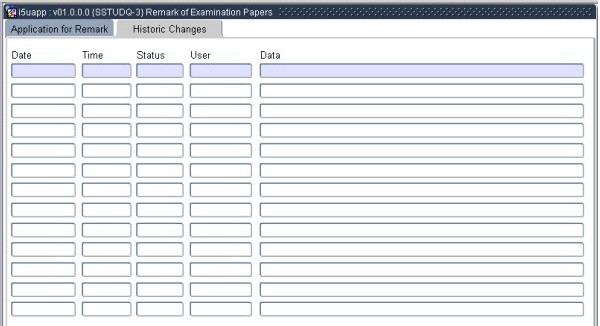 |
This option allows the user to
record applications for re-marks.
Processing Rules for this Block (delete if not applicable).
| Field | Type & Length |
Description |
|---|---|---|
| Student | N9 | The student number is entered and the title,
initials, surname and postal address of the student are
displayed. |
| Exam Year | YYYY | The calendar year in respect of which the query is made. |
| Month | N2 | The applicable examination month. |
| View Address Info | Button | Refer to the Operational Manual for Addresses |
| When <NEXT BLOCK> is selected, the subjects for which this student is enrolled for the particular calendar year and exam month are displayed. Only subjects where the exam granted indicator = (Y)es are displayed. | ||
|
| Field | Type & Length |
Description |
|---|---|---|
| The following fields are displayed and cannot be changed: |
|
|
|
| Field | Type & Length |
Description |
|---|---|---|
| Date | DD-MON-YYYY | The date on which the request was processed. |
| Paper Number | N2 | The paper for which the re-mark is requested. |
| Amount | N10.2 | The fee generated with the request.. |
| A1 | The user must press <COMMIT> to activate the reports. The user may also request a (R)e-print for existing re-mark record. Please take note that if a (R)e-print is requested a second time, the user must first select 'N'o and press <COMMIT> and then the 'Y'es button to update the field on the database before the (R)e-print can be done. |
|
| Field | Type & Length |
Description |
|---|---|---|
| Date | DD-MON-YYYY | The date the changes were done. |
| Time | HH:MM | The time the changes were done. |
| Status | A5 | To indicate del - record deleted, ins - record inserted, old - before image of updated record and new - after image of updated record. |
| User | A8 | The user that generated the re-mark. |
| Data | A130 | The Student Number, Year, Examination Month and Subject Code will be displayed. |
|
| Processing Rules |
|
|---|---|
| No special processing rules. |
| Date | System Version | By Whom | Job | Description |
|---|---|---|---|---|
| 27-Feb-2007 | v01.0.0.0 | Amanda Nell | t133949 | New manual format. |
| 30-Nov-2007 | v01.0.0.0 | Melanie Zeelie | t133949 | Corrections and Proofread |
| 01-Dec-2008 | v01.0.0.0 | Charlene van der Schyff | t151710 | Edit language obtained from proof read language Juliet Gillies. |
| 14-Apr-2014 | v03.0.0.0 | Melanie Zeelie | t198726 | Add re-print functionality. |
| 26-Sep-2020 | v04.1.0.0 | Esther Louw |
t245160 |
Correct image reference |