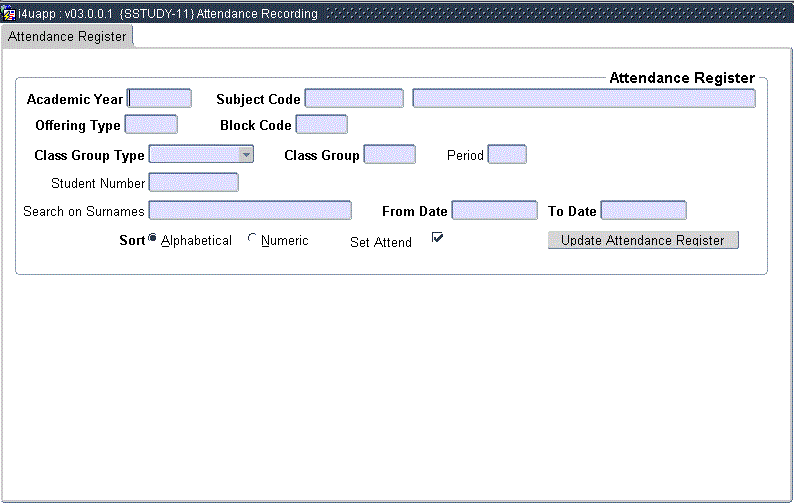 |
This option is used to record the student's class attendance records.
Block 1: Attendance Register
Query on Block 1 is not allowed. All the fields are completed and, on 'Next Block', all the students will display according to the parameters entered in all fields of block 1.
| Field |
Type & Length |
Description |
|---|---|---|
| Academic Year | N4 | Enter a valid Academic Year. |
| Subject Code | A7 | The subject code for which the class attendance will be allowed. |
| Offering Type | A2 | The Offering Type for the subject. |
| Block Code | A2 | Enter the Block Code for the subject. |
| Class Group Type | A1 | Enter the Class Group type. |
| Class Group | A4 | Enter the Class Group. |
| Period | N2 | Enter a valid class timetable period as defined on {STIME-2} |
| Student Number | N9 | Field can be null or a single student can be queried. |
| Search on Surnames | Users can search for students on surnames. | |
| From Date / To Date | DD-MON-YYYY | If the date is entered only display records that exists on {STIME-2b2} for the specific day an all the periods. If no records exist for the day the following message will be displayed: 'No timetable record found for the day'. |
| Sort | A1 | User to select the sort of the Attendance Register - Alphabetical / Numerical. |
| Default to Attendance Type | A1 | Enter the attendance code to default all periods where the attendance is not captured for records from census/subject registration date. |
| Set Attend | Tick Box | User to Set Attend of students. If ticked all records will be linked to attend 'Y'. |
| Update Attendance Register | On selecting this button the Attendance Register with student records will be displayed in a new window.
|
|
| Display Mode of Transport | Tick Box | Tick to display the Mode of Transport linked to the student on {SREGB-1}. |
|
Attendance Register: Attendance Record
An attendance record can only be updated when system cycle '3' on option {SMNT-2} TAB: 'System Control Cycle - Enrolments' is open for the year/block/offering type combination. i.e. when cycle '3' start date is less than or equal to the system date and end date is greater or equal to the system date.
On opening, the parameters and data selections from Tab 1 will be displayed.
The following new fields and indicators has been added to the attendance register.
| Field |
Type & Length |
Description |
|---|---|---|
| Student No | N9 | Student number will be displayed. |
| Surname & Init | A7 | Surname and Initials will be displayed. |
| Cancel Date |
DD- MON- YYYY |
The canceldate of the student will be displayed for the specified subject code, when the canceldate > "From Date" or <= "To Date" of the date range requested. |
| Mode of Transport | A6 | Display the Type of Transport code defined on {SCODE3-28} linked to the student on {SREGB-1} |
| Attend | Tick Box |
Tick to indicate if the student attended the class. Valid values can be 'Y', 'N', 'R' or NULL. |
| Save | Button | The attendance selections will be saved with this button. |
|
| Date | System Version | By Whom | Job | Description |
|---|---|---|---|---|
| 10-Jan-2007 | v01.0.0.0 | Magda van der Westhuizen | T138723 | Attendance Register. |
| 22-Jun-2007 | v02.0.0.0 | Melanie Zeelie | T138723 | Proofread and corrections. |
| 30-Oct-2007 | v01.0.0.0 | Magda van der Westhuizen | T133956 | Insert new images. |
| 30-Oct-2007 | v01.0.0.0 | Melanie Zeelie | T133956 | Corrections. |
| 24-Nov-2008 | v01.0.0.0 | Magda van der Westhuizen | t151710 | Update manual: Language Editing: Juliet Gillies. |
| 07-Jun-2010 | v01.0.0.0 | Melanie Zeelie | T167474 | Add new URL link |
| 20-Jul-2011 | v02.0.0.0 | Magda van der Westhuizen | t175595 | Added "{GCS2-11} - System Operational Definitions" to data that has to be in place. Updated descriptions for Attendance Register field and window. |
| 08-Feb-2013 | v02.0.0.1 | Amanda van Emmenis | T188747 | Added "Cancel Date" as display field,after Attendance registers are generated. New image displaying the "Cancel Date'" field. |
| 02-Sep-2014 | v03.0.0.0 | Precious Diale | t200949 | Change the output image and add rules pertaining to the addition of new absenteeism fields and indicator 'L' and 'A' |
| 04-Dec-2014 | v03.0.0.1 | Magda v d Westhuizen | t203762 | Insert new image and rules regarding 'A'. |
| 27-Sep-2016 | v03.0.0.2 | Precious Diale | t217073 | Add rules regarding system cycle '3 |
| 11-Jan-2017 | v03.0.0.3 | Precious Diale | t218727 | Add a rule regarding the auto calculation of the attendance factor. |
| 16-Aug-2017 | v03.0.0.4 | Katlego Modikoe | t219163 | Add 'Mode of Transport'. |
| 20-Mar-2018 | v04.1.0.0 | Magda van der Westhuizen | T226076 | Copy the latest version of the manual from INT3.0 to INT4.1 |
| 06-Dec-2018 | v04.1.0.1 | Magda van der Westhuizen | t226076 | Add 'Default to Attendance Type' field and warning message on button 'Update Attendance Register' for periods not yet captured. Change manual images. |