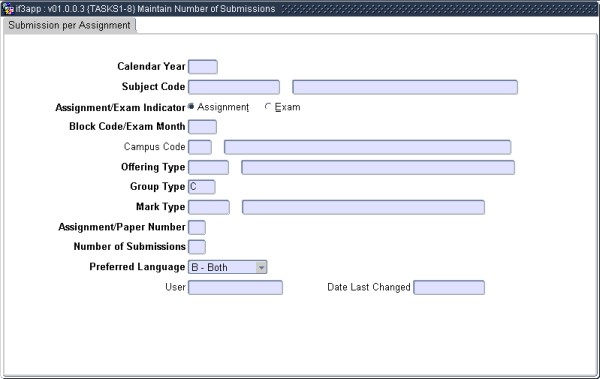 |
The system makes provision for the facility where a particular assignment / exam paper for a year, subject and block code combination can be submitted more than once.
The setting of the “CS” validation in option {SMNT-1}, TAB - Validation Control, determines if the mark for the assignment or exam paper will be changed to a better mark obtained for the latest of submission or will remain the same.
If no record exists for a subject, the number of submissions allowed will default to 1.
Options {TASKS1-1} and {TASKS1-2} use the criteria set up in this option.
| Field | Type & Length |
Description |
|---|---|---|
| Calendar Year | YYYY | The academic year for which the number of submissions
criteria are created. |
| Subject Code | A7 | The Subject Code which is applicable. |
| Assignment / Exam Indicator | A1 | An indication that the criteria are set up for an Assignment or Exam paper. If the Assessment = 'T', the user may delete the record provided that no record exists on {SSTUD3-7} TAB - Assessment Mark Criteria. If Assessment = 'E', the user may delete the record provided that no record exists on {SSTUD3-2}, TAB - Exam Paper Criteria. |
| Block Code / Exam Month | N2 | The Block or Exam Month for which the criteria are set up. |
| Campus Code | N2 | This field is a local field that helps the user select only offering types linked to the campus entered. |
| Offering Type | A2 | Criteria must be set up for all offering types as the offering type is an integral part of the definition of an assingment in {SSTUD3-7}. |
| Group Type | A1 | Enter the Group Type for this subject. |
| Mark Type | A2 | Enter the Mark Type for this Bundle. |
| Assignment / Paper Number | N2 | The applicable Assignment or Paper Number that can be re-submitted. |
| Number of Submissions | N2 | The number of times the assignment or exam paper can be
submitted. |
| Preferred Language | A1 | If the criteria are not the same for the language types, then it must be set up per language. Field is mandatory and the default is 'B' (Both) |
| User | A8 | The User Code for the person who enters the information will be automatically
inserted for the field. The code will change every time a
different
user updates the existing information. |
| Date last Changed | DD-MON-YYYY | The Date when the record was entered or changed will be
displayed. |
|
| Processing Rules |
|
|---|---|
| No special processing rules. |
| Date | System Version | By Whom | Job | Description |
|---|---|---|---|---|
| 11-May-2007 | v01.0.0.0 | Amanda Nell | t133892 | New manual format. |
| 2-Aug-2007 | v01.0.0.0 | Melanie Zeelie | t133892 | Proofread System Owner. |
| 04-Feb-2008 | v01.0.0.0 | Melanie Zeelie | t146634 | Add info. |
| 11-Feb-2008 | v01.0.0.0 | Magda van der Westhuizen | t150991 | Update manual - Language Editing. |
| 12-Feb-2008 | v01.0.0.1 | Phlip pretorius | F154435 | Correct the info re the campus and offering type. |
| 06-Feb-2008 | v01.0.0.2 | Bea Swart | F150631 | Preffereed Language is mandatory |