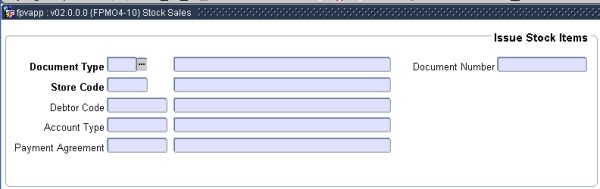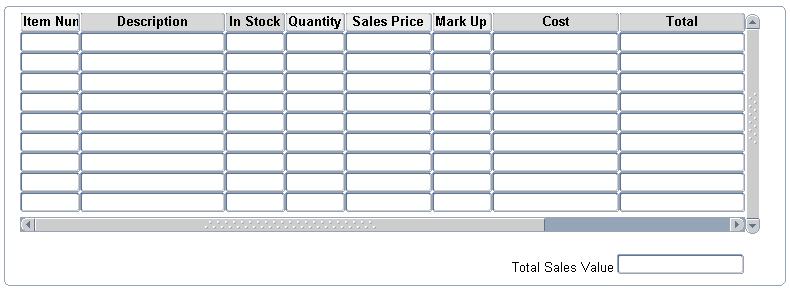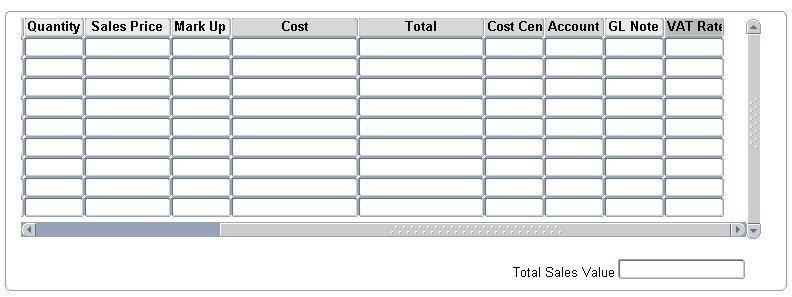| Field | Type & Length |
Description |
|---|---|---|
| Document Type | A2 | The issue document type to use for the stock sale
issue. Valid document types for stock sales are SD -Stock Sales Accounts Receiveable , SE- Stock Sales Student Debtors and SH- Cash Sales. Issue document types are maintained in option {FCSO-23} and are controlled by a sequence (Range 61 to 89). Pop up Menu - available on field document number.
|
| Document Number | A10 | Document number may be entered by the user or can be
generated by the program.
|
| Store Code | A2 | The store code from which the item will be issued. Store codes are defined under option {FPMM-22}. If the user is restricted to a store through having a store code linked to the user in the option "Finance User Access Control" {FCSM-5}, the store will default and cannot be changed by the user. |
| Debtor Code | N9 | AR Credit Sales:- Document TypeSD.
The debtor code must be a valid active AR debtor
number. The short name of the debtor code will be
displayed. The list of values will list all valid and active
AR debtor codes and
names and currency codes. For a
AR debtor the user must complete Debtor code and Account type.
Personnel loan amounts can not be increased through stock sale to the
personnel debtor in this option. SD Credit Sales:- Doument Type SE. The debtor code must be a valid student number for a registered student.The list of values will list all valid registered student debtor numbers and names and debtor currency code.To process a Student Credit Sale the user must complete Debtor code, Account type and Agreement code. Cash Sales:- Doument Type SH. No debtor code is required for Stock Cash Sales. |
| Account Type | A4 | AR Credit Sales:- Document Type SD.
The account type must exist and be active on the account type
definition {FCSC-21} for the subsystem 'AR' and be active. The list of
values will list Account Type codes, Description, Cost Centre and
Account for all AR account types. SD Credit Sales:- Document Type SE. The account type must exist and be active on the account type definition {FCSC-21} for the subsystem 'SD' and must also exist as an account type payment agreement combination for the student. SD account types must be linked to the student in option {FSAO-13} and only Fee account types are allowed (see account type definition {FCSC-21}), but not one of the default account types that are linked to system operational definition codes SC, SL or SM of the subsystem SD. The list of values will list Account Type codes, Description, Cost Centre and Account for all SD account types. Cash Sales:- Document Type SH. No account type is required for Stock Cash Sales. |
| Payment Agreement | A4 | SD Credit Sales:- Document Type SE. The user can only enter agreement codes that are linked to the student and account type as defined in option {FSAO-13}. |
Example:
|
Block 2: Stock Issues Item Detail
| Field | Type & Length |
Description |
|---|---|---|
| Item Code | N8 | Enter a Stock Item
code as defined under option
{FPMM-23}
- Stock Item Definition, linked to the store code from which
the user will issue the
item {FPMM-23},
TAB - Item Store Definition.
|
| Description | A30 | The item description of the item is displayed. The field is not accessible to the user. |
| In Stock | N6.3 | Displays the in stock quantity in issue units. |
| Quanity | N6.3 | The number of issue units sold. Unit can be up
to 3 decimals. A
user can issue more units than the quantity requested if the quantity
requested is less than the quantity previously issued. |
| Sales Price | N17.2 | The issue price or sales price at which one issue unit of the
item of is sold as defined for the item option {FPMM-23} - Item Store
Definition. The issue price of a item is detremined by the user and is not calculated by the system. If the Default Issue Price indicator on the store definition is set to Weighted Average, the Cost Price of the item as per {FPMM-23}- Stock Item Definition will default as the items sales price else if set to Sales Price the sales price will default. The updateability of the issue price is determined by the System Operation Definition Code A7 - "Allow Update of Price on Issue". If set to (Y)es the sales price is updateable else the issue price is not updateable. If the sales price of an item is updateable, the updateability of the price can be limited the extent that the cost of the item may not exceed the sales price. System Operation Definition Code A8 - "Allow Issue Less Than Weighted Average Cost". If set to (Y)es the sales price may exceed the items cost price.
|
| Mark Up % | N5.2 | The percentage mark-up (profit) that will be added to the issue price of the item. If mark-up was not included in the determination of the items issue (sales) price, the user can add mark-up to stock sales transaction by entering a mark-up %. The stock sales value of an item is calculated as follows: Quantity * Issue Price * (1+ Mark-Up %) The program will default the item's mark-up percentage from option {FPMM-23} - Item Store Definition. his value is updateable by the user. |
| Cost Price | N17.4 |
Displays the cost price of one issue unit as stored by the system in option {FPMM-23}, Item Store Definition. The weighted average cost price of an item is calculated and updated using a GRV with stock receipts or a Supplier Return with stock returns. The user cannot access the field. |
| Total | N17.2 | Displays the item detail total value in local currency
VAT inclusive for the line. |
| Expense GLA Cost Centre and Account | A4 + A8 | Displays the expense GLA of the
stock issue on the stock sales transaction. The GLA's on stock
sales transactions are not updateable by the user.
|
| GL Note | A30 | An optional note to accompany the GL-transaction. The system will insert the first 30 characters of the item description into this field. The user can update the GL Note. |
| VAT Rate | N8.3 | The VAT Rate defined for
the Item on the item definition. The rate must be in the range is
from 0 to 1.000. VAT rate is not updateable on the screen and the user
must use the drill down on the sales price field to the "Item Unit
Price" screen to change the VAT attributes on a stock sale. |
| Total Sales Value | N17.2 | Displays the total stock sales value for the document. |
Example:
|
Example:
|
| Processing Rules |
|---|
| No special processing rules |
History Of Changes
| Date | System Version | By Whom | Job | Description |
|---|---|---|---|---|
| 06-Oct-2009 | v02.0.0.0 | Marchand Hildebrand | t158613 | Create Manual |