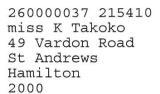 |
This report print/reprint the student and address of a single issue voucher in ASCII format.
| User Selection Skip to |
Prompt Text * an item between square brackets [ ] is the default answer |
Type & Length |
Comments |
|---|---|---|---|
| Document Number | A10 |
| Sort Order | Per | Comments |
|---|---|---|
| None |
| System Select | |
|---|---|
| No special system selection |
|
|
|
| Processing Rules |
|
|---|---|
| The address printed on the label will be determined as follows. If the student is linked to a provider then the provider
address will be printed on the label, if not then the student
supervisor address will be printed. If the student is
linked to a Sub Division/Unit, Address Line 1 will print: c/o
The Principal, the Unit Contact and
address, as copied to the student's address information. If the student is not linked to
a supervisor then the student's primary postal address will be printed. The contact person printed on the label will be as follows. Provider - Contact type linked to system operational parameter {PC} on {GCS2-11} Supervisor - Contact type linked to system operational parameter {SC} on {GCS2-11} Sub Division/Unit - Contact type linked to system operational parameter {UC} on {GCS2-11} Student - Student title, initials and surname. The address for provider and supervisor is determined by system operational parameter {AC} on {GCS2-11} |
| Date | System Version | By Whom | Job | Description |
|---|---|---|---|---|
| 02-Oct-2009 | v01.0.0.0 | Ernie van den Berg | t160074 | New manual. |
| 21-Sep-2010 | v02.0.0.0 | Dinong Sereko | t160931 | Add different label formats |
| 12-Jun-2012 | v02.0.0.1 | Jabu Mokonene | t181759 | Add note indicating that Postal Code will not be printed if the print indicator is set to no in GCS2-2 |
| 10-Dec-2012 | v02.0.0.2 | Amanda van Emmenis | t187532 | Add "Sub Division/Unit Contact for Address Copy" and printing of labels. |