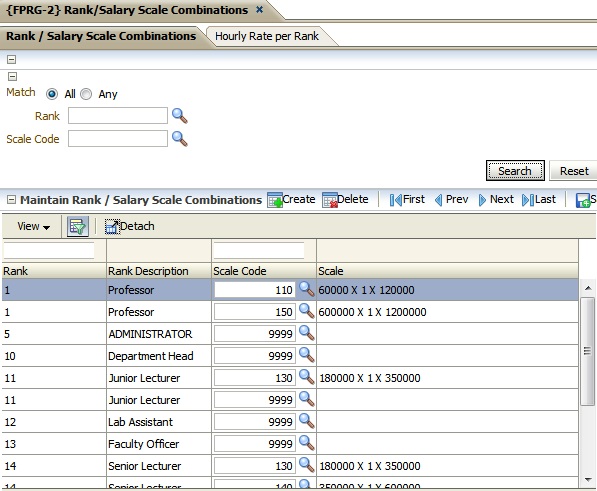 |
In this option, the default sub-scale applicable to a rank is specified.
The pre-requisites for the creation of this table are:
| Field | Type & Length |
Description | ||||||||||||||||||||||||||||||
|---|---|---|---|---|---|---|---|---|---|---|---|---|---|---|---|---|---|---|---|---|---|---|---|---|---|---|---|---|---|---|---|---|
| Rank | N5 | When an existing rank code is supplied, the description
is displayed. |
||||||||||||||||||||||||||||||
| Scale | N4 | When an existing scale code is supplied, the
appropriate
sub-scale will be displayed according to cycle dates. If a scale consists of more than one sub-scale, all the relevant sub-scales must be linked to the rank. (If a specific employee's salary scale differs from the normal scale for his rank, an adjustment may be made with Individual Salary Scales {FPRI-3}). The Scale Codes entered here are validated against the Salary Scales {FPRG-1} applicable to the Cycle for Scale Sets {FPRM-4}, as indicated in the (A)utomatic Increases - record of the Run Cycle Control File {FPRM-2} The combination of control date, cycle and scale set allows the handling of automatic increases on a specific date, for example: Assume that the rank of “Lecturer” is connected to the following sub-scales of scale set 1, which is valid until 30 June 1990:
New salary scales become effective on 1 July 1990, and scale set 2 is created beforehand, with the following sub-scales:
From 1 July the system will automatically select the correct new scale from set 2, without any user intervention, for all new appointments. It is obvious that this automatic linking will only be accurate if the new scale codes correspond to the old ones. In the event that the new lecturer's scale was extended, e.g.
sub-scale 14 will have to be manually linked to the rank of “Lecturer” via this option. Thereafter, the linking of scales 12 -> 14 to the rank would occur automatically for new appointees. Existing lecturers must however, still be linked to the new scales by updating their individual scales, via option {FPRI-3}, after the new notches have been linked to existing employees, as described in Section 7.8. |
|
| Field | Type & Length |
Description |
|---|---|---|
| Rank | N5 | |
| Rank Description |
A30 |
|
| Hourly Rate |
N5.2 |
The Hourly Rate is used by iEnabler Web Appointments. This is the minimum hourly rate of the Rank Code and it is used to validate the hourly rate of a person being appointed to determine if the person is being paid less than the minimum required rate. |
|
|
| Date | System Version | By Whom | Job | Description |
|---|---|---|---|---|
| 22-Jan-2007 | v01.0.0.0 | Anelia Terblanche | t134053 | New manual format. |
| 20-Aug-2008 | v01.0.0.0 | Magda van der Westhuizen | t152258 | Update manual: Language Editing - Juliet Gillies. |
| 16-Oct-2015 |
v04.0.0.0 |
Frans Pelser |
t198077 |
Correct image dimensions |
| 23;Feb-2016 |
v04.0.0.0 |
Matete Masite |
t207791 |
Added Panel box 1 |
| 09-Mar-2016 |
v04.0.0.0 |
Frans Pelser |
t204134 |
New Panel Box for Hourly Rate |