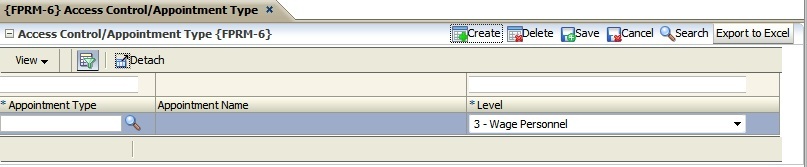 |
Access to the salary details of individual staff members in the following options may be restricted according to the Appointment Type {PACS-1} of the staff member:
| Field | Type & Length |
Description |
|---|---|---|
| Type | N2 | Enter valid appointment type. |
| Name | Display | The name will display upon the selection of the Type. |
| Level | A1 | Select the level of access. |
|
| Date | System Version | By Whom | Job | Description |
|---|---|---|---|---|
| 28-Jan-2007 | v01.0.0.0 | Charlene van der Schyff | t134098 | New manual format. |
| 12-Aug-2009 | v01.0.0.1 | Charlene van der Schyff | t161012 | Edit language obtained from proof read language Juliet Gillies. |
| 01-Dec-2011 | v02.0.0.0 | Frans Pelser | t177890 | Include Data for Statistical Reporting |
| 11-Nov-2015 |
v04.0.0.0 |
Frans Pelser |
t198068 |
Adjust image properties |