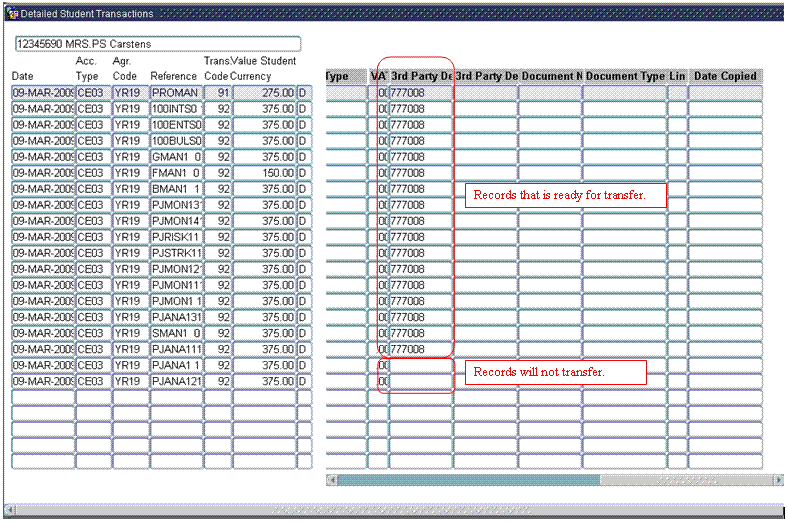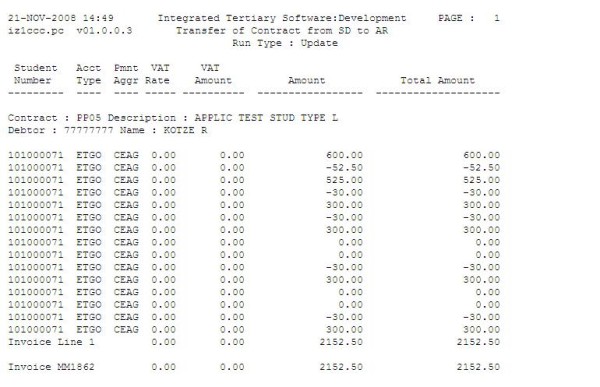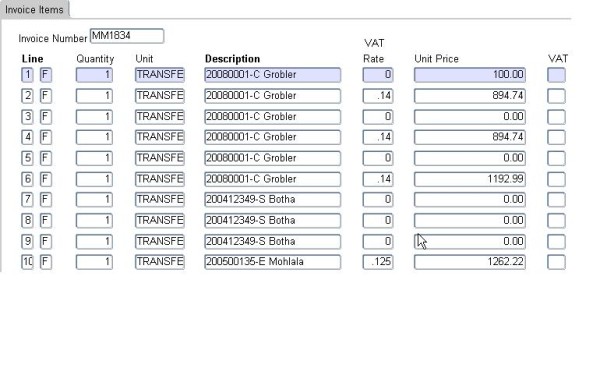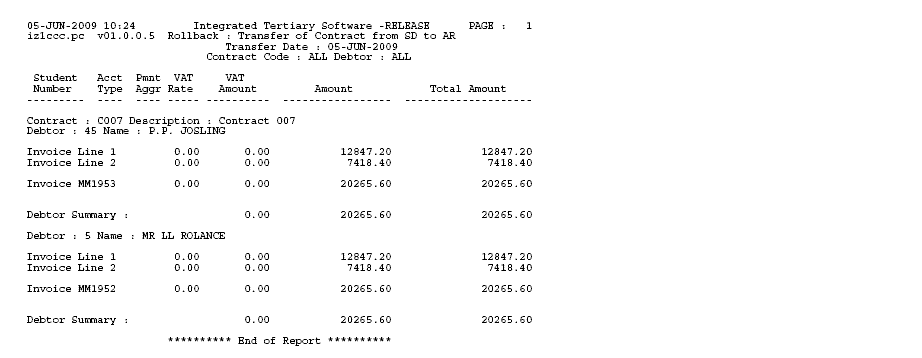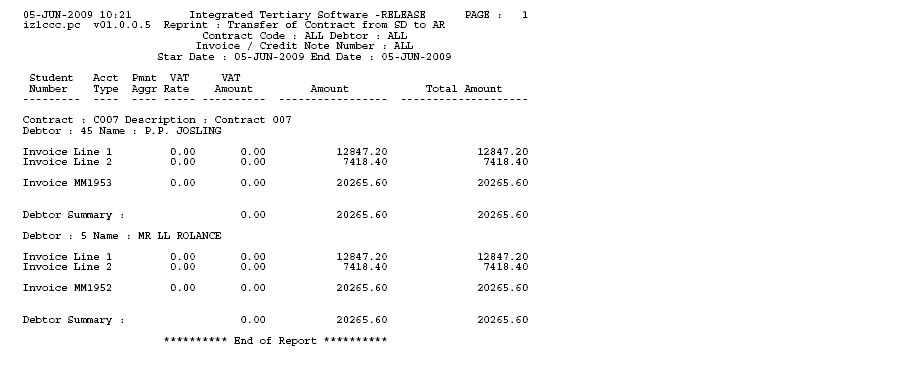Transfer Transactions from SD to AR {FSAO1-10}
The program of this option has 3 functions depending on the option calling it.
- Transfer Transactions from Student Debtors to Accounts Receivable {FSAO1-10}
- Transfer from Accounts Receivable to Cost Centre if applicable {FSAO1-10}
- Rollback Contract Transfers {FSAO1-11}
- Reprint Contract Transfers {FSAOR2-23}
Function 1: Transfer Transactions from SD to AR {FSAO1-10}
The purpose of the program is to transfer
enrollment transactions generated on student accounts,
where the registration is linked to a contract, from the students'
student debtors account to the contractee and/or contributing
employer accounts receivable accounts as defined on that contract {FSAC-10}, invoice codes {FSAC-11} and invoice dates {FSAC-12} .
SD fee and/or postal charges transactions are generated on the
student account according to the contract definition. The definition
includes defining payee types and account types. These payee
types are third parties who accepts liability for a portion
of the the student account. Three payee types can exist on a contract
namely:
- Student
- Contractee
- Contributing Employer
When enrollment transactions are
generated, transactions are split into the different SD account
types according to the contract definition. The contributing employer
and contractee are debtors in the AR subsystem. The
payee(s) contributing employer/contractee will be linked to a contract
on the contract/payee type/AR debtor definition.Transactions
generated on the contributing employer and contractee account types on the student
account must be transferred to the AR subsystem.
Transactions to be transferred to AR, are
all the transactions that were generated against the contractee
and contributing employer account types on the student account. On
the contract definition, the AR account types and debtors are
defined per contract to which SD transactions
will be transferred. A student may be linked to a contract on
registration, the contract definition links the student enrollment
to a debtor code for the contractee and /or a contributing employer code.
The transactions for the contractee and /or a contributing employer will be transferred to these debtor
codes.
The program generates
transactions on the student account to clear the balance on
an account type/payment agreement combination and flags the
transactions as copied to the AR subsystem. At the same time an invoice
or credit note is generated in the AR subsystem and can be printed using options {FAROR1-1} or {FAROR1-2}.
The contract
definition can also be set up to transfer the tuition fee transactions
to a cost centre. If the contract/debtor combination is linked to a
cost centre and the finance by CC field on the contract definition is yes, the tuition fee will be
transferred from the AR debtor account (clearing the AR debtor account)
and transferred to the cost centre.
A contract definition also includes a contract invoice code.
Contract invoice codes are defined in the option 'Maintain Contract
Invoice Codes' {FSAC-11}. Transfer dates are linked to contract invoice
codes in 'Maintain Contract Invoice Dates' {FSAC-12}.
The program groups and transfers contracts per student/account type/payment agreement and creates a line on an
AR invoice. Transactions per student for a contract are summed per
account type/payment agreement and inserted as a line on the AR
invoice. If the sum of the transactions results into a debit balance an
invoice is inserted else a credit note is created.
If VAT is applicable on a transaction the VAT transactions are
generated and included in the the SD subsystem. VAT
transactions are therefore not generated when creating an
invoice or credit note through the transfer, but the VAT is reflected on the AR invoice or credit note.
The following must be in place before this program can be successful:
A transaction type for events TG, TH, TI and TJ in option {FCSO-7}
must exist if AR invoicse/credit notes must be created to transfer
tuition fee to the AR debtor account. In addition, if the tuition fee
must be transferred to the cost centre, transaction types must be created for events TT and TU.
Only student account transactions that have a contract code and a debtor code will be transfered from the student account.
Example from option {FSAO-7}:
TAB - Contract Payee Type Transaction Type Definition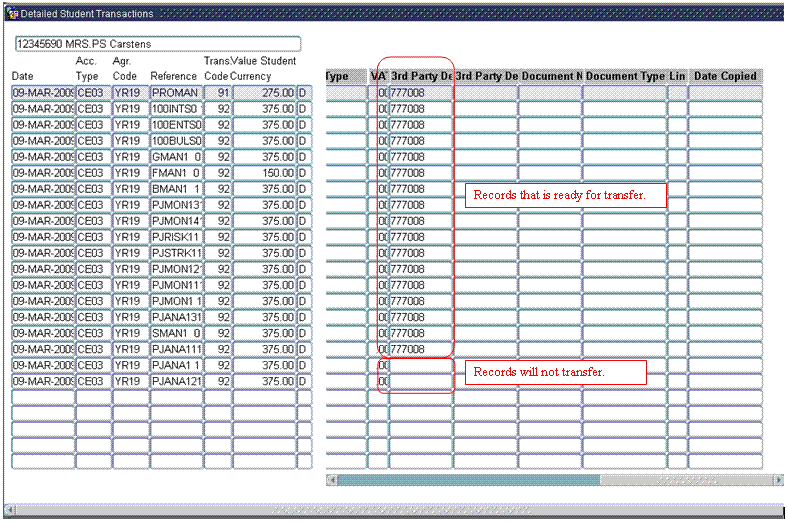
|
|
Warning: The Student Account Table is locked for the use of this program exclusively, for the duration of this run.
This
means that users will not be able to process student account transaction whilst this
program is running. Run this program after hours when users are not using the system, using batch. (Deferred Batch {BATCH-3} and Schedule Batch {BATCH-8} and {BATCH-9} procedure create daily batch schedule).
Function 2: Rollback Contract Transfers {FSAO1-11}
With this option the transfers of {FSAO1-10} can be rolled back.
The program will do the following validations:
Validate that the transfered transactions are not posted to the general ledger and if not, will do the following.
Delete all transfered transactions.
Remove the invoice information from the transfered data.
The program does not remove the Date Invoice Processed from option {
FSAC-12}.
If the client need to rerun {FSAO1-10} up to the same date, remove the record from {FSAC-12}, <Save> and
then create the record again.
Function 3: Reprint Contract Transfers {FSAOR2-23}
Reprint information created by {FSAO1-10} or portions there off.
| User Selection |
Prompt Text
* an item between square brackets [ ] is the default
answer |
Type
&
Length |
Comments |
| {FSAO1-10} |
Hidden Prompt - value TF
|
|
|
|
(T)rial or (U)pdate [T] |
A1 |
|
|
|
|
|
| {FSAO1-11} |
Hidden Prompt - value RB |
|
|
|
Transfer Date [System Date] |
DD-MON-YYYY |
|
|
Contract Code or ALL [ALL] |
A4 |
<List of Values> is available and the description will display. |
|
Debtor Code or ALL [ALL] |
N9 |
<List of Values> is available and the description will display. |
|
|
|
|
| {FSAOR2-23} |
Hidden Prompt - value RP |
|
|
|
Contract Code or ALL [ALL] |
A4 |
<List of Values> is available and the description will display. |
|
Debtor Code or ALL [ALL] |
N9 |
<List of Values> is available and the description will display. |
|
Invoice / Credit Note Number or ALL [ALL] |
A12 |
<List of Values> is available and the description will display. |
|
Start Date [System Date] |
DD-MON-YYYY |
|
|
End Date [System Date] |
DD-MON-YYYY |
|
| Sort Order |
Per |
Comments |
| |
Contract, debtor, invoice and line number |
|
| System Select |
|
| |
When run form this option {FSAO1-10}, the program selects
student transactions from the student debtors table where the
transaction date is less or equal to the transfer date and the
transactions are not flagged as transferred.
|
Example:
{FSAO1-10}
Processing
Rules |
Running
the program in update mode from this option {FSAO1-10} will create invoices and/or credit
notes into the AR system and flag the SD transactions as transferred. Invoices and/or credit notes
are created per contract and debtor. Should the number of lines per document exceed 999
a next document is created.
For each student, account type, debtor number,
contract number and debtor purchase order number a line is
created on an invoice.
If the debtor purchase order number is not null additional
lines are created. The additional lines consist of
the purchase order
and external subject codes. External subject codes are
retreived from the academic structure for SD transactions for
which the line was created.
Before the program can run the first time transaction types for the
events TG,TH,TI and TJ must be created and for events TT and TU if tuition fee must be transferred to the cost centre.. |
Example:
Of the result of option {FSAO1-10} as seen in {FARO-1} Item Detail
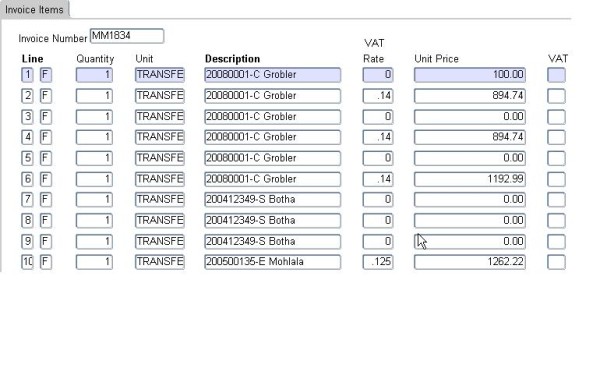
Example:
{FSAO1-11}
Example:
{FSAOR2-23}
History of Changes
| Date |
System Version |
By Whom |
Job |
Description |
| 21-Nov-2008 |
v01.0.0.1 |
Marchand Hildebrand.
|
t148236 |
Create manual. |
| 05-Jun-2009 |
v01.0.0.2 |
Ernie van den Berg |
t157364 |
Review the manual. |
| 01-Mar-2009 |
v02.0.0.0 |
Christel van Staden |
t158686 |
Add generation of AR invoices for expenses |
| 15-Aug-2011 |
v02.0.0.1 |
hristel van Staden |
f174664 |
Add link events TT and TU |