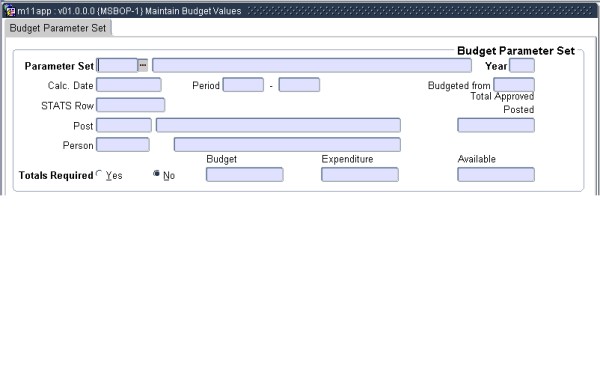 |
After a budget calculation has
been done via option {MSBOP-2},
this two-Block option can be used to display and update the calculated
values, thereby allowing final adjustments to the budget without
recalculation.
No query or update of data
is allowed
here, but the Block is used for setting up the definition of the
required data to be displayed in Block 2. Two fields must be
entered, and a further two may be entered, as follows:
| Field | Type & Length |
Description |
|---|---|---|
| Parameter Set | A4 | The code for the required parameter set must be entered. |
| Year | YYYY | The year for which the budget calculation was done, must be entered. |
| Calc. Date, Period and Budgeted from | The system displays “Calc Date”,
“Period”, i.e. the budgeting period and
“Budgeted From”, i.e. the cycle from which
budgeting was performed. If no further information is supplied, the system will display (in Block 2, the Budget Detail) all the calculated budget values for every STATS 4.07 row for every person and every post. |
|
| STATS Row | N10 | If this field is left blank, it will not influence which
values are displayed in the Budget Detail, otherwise only values for
this STATS Row are displayed |
| Post | A4 | If this field is left blank, it will not influence which values are displayed in the Budget Detail, otherwise only values for this Post are displayed |
| Person | N9 | If this field is left blank, it will not influence which values are displayed in the Budget Detail, otherwise only values for this Person are displayed |
| Totals Required? | A1 | If (N)o the system will not default the totals. If
(Y)es has been
entered, the program
will
default the following information in when the user navigates to the Budget Detail.
|
|
<EXECUTE QUERY> must be executed to see the detail as specified in Block 1.
| Field | Type & Length |
Description |
|---|---|---|
| Post Code | A4 | The code of the Post {PACS-4} budgeted for. |
| Personnel Number | N9 | If a record refers to an unfilled post, the personnel number will be set to zero and the Row Code to 2. This is also true if the post is unfilled only during a portion of the year, i.e. a query on a post number could result in records with personnel number = zero as well as records containing valid personnel numbers. /td> |
| STATS 4.07 Row Code | N10 |
TExpenditure at Last Calc, and Available Amount (=
the difference between Budget Amount and Expenditure).
|
| Budget Amount | N15.2 | |
| Calc Ind | The budget calculation will insert the value
“C” into this field, and the user should treat this
field as follows:
|
|
| Excl Ind | The budget calculation will insert the value
“X” into this field for
persons who are normally excluded from budget calculations, but who
were included specifically for a particular calculation and whose
individual contributions must be shown. The user cannot
change this
field. |
|
| Available Amount and Excl Ind | “Available Amount” and “Excl Ind” are display-only fields. | |
| Budget Amount, Calc Ind and Expenditure at Last Calc | Three fields are updateable, namely “Budget Amount”, “Calc Ind” and “Expenditure at Last Calc”. |
|
| Processing Rules |
|
|---|---|
| 1 | Queries can be done on all fields except the “Available Amount” and “Excl Ind”. |
| 2 | Records may be created and deleted, but users should exercise caution in creating, updating or deleting these records, because in doing so, records, which violate the limits of the parameter set, may be created or valid records may be deleted. |
| 3 | All changes to this screen are written away to a log file, which can be printed via option {MSBOPR-7}. |
| 4 | After any updates have been done, the system will
store the new budget amounts in the budget file.
|
| 5 | This program is sensitive to user restrictions PDEP "Personnel Access per Department" and PCAM "Personnel Access per Campus". Refer to "Maintain User Restrictions" {PAMT-1} |
| 6 | This program will not allow records
to be inserted, updated or deleted for a parameter set before the Start
Date for Budget Adjustments in "Maintain Parameter Sets" {MSBOP-21}. It will also not allow records to be inserted, updated or deleted for a parameter set after the End Date for Budget Adjustments in "Maintain Parameter Sets" {MSBOP-21}. |
| 7 | (Y)es or (N)o If the field "" in "Maintain Parameter Sets" {MSBOP-21} is set to (Y)es for the parameter set, this screen will validate that the total salary budget does not exceed the total amount posted to posts (Refer to "Post Budget Values to Posts" {MSBOP-3}) when manual adjustments are made. This validation will only include posts to which the user has access through user restrictions "PDEP" and "PCAM", entered with "Maintain User Restrictions" {PAMT-1} |
| Date | System Version | By Whom | Job | Description |
|---|---|---|---|---|
| 05-Mar-2007 | v01.0.0.0 | Amanda Nell | t135454 | New manual format. |
| 07-Apr-2008 | v01.0.0.0 | Frans Pelser | T148035 | Modify the system to be used in a decentralized way |