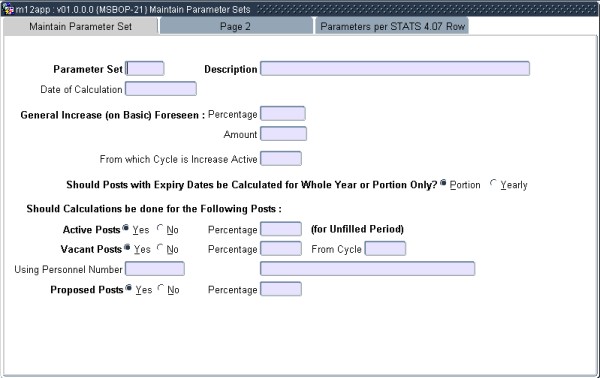 |
A “Parameter Set” is used to instruct the Budget Calculation Program {MSBOP-2} regarding anticipated general increases, how to handle different categories of posts and various personnel situations, and which earnings/deductions to include in the budget (based on the STATS Table 4.07 Row Codes).
The creation of several different parameter sets allows the user to perform “What-if” analysis for a particular budget.
This program allows the user to create and update Parameter Sets
The following definitions are important when this option is used:
On page 1 of this Block, the Parameters for Posts are set as follows:
| Field | Type & Length |
Description |
|---|---|---|
| Parameter Set | A4 | A unique four-character code must be provided to identify this parameter set, e.g. K192. |
| Description | A30 | A description must be entered, thirty characters maximum. |
| Date of Calculation | DD-MON-YYYY | The date of the most recent budget calculation for this parameter set for a particular year is displayed here. |
| Percentage of General Increase (on Basic) Foreseen | N3.2 | Should a general increase in basic salaries be foreseen
during the budget year, such a percentage can be specified here to two
decimal places, e.g. 15, 7.5, etc. The increase will be applied
to the Salary Notch used for each personnel member (Or post in the case
of a vacant post) If no general increase is to be budgeted for, this field is left blank. In the case of a re-calculation of the Budget for this Parameter Set, this increase may also be applied to existing Budget Records - refer to the explanation of the field "% INCREASE OF P-TRN" in the "Parameters for STATS 4.07 Row" Tab below. |
| Fixed Amount of General Increase (on Basic) Foreseen | N6 | Should a general increase in the form of a fixed amount be
foreseen during the budget year, such a fixed amount can be specified
here. The fixed amount is an annual figure, which is added to the
calculated notch. If no fixed amount increase is to be budgeted
for, this field is left blank. NOTE: If this field as well as the previous field are both entered, the percentage increase is calculated first after which the fixed amount is added. |
| From which Cycle is Increase Active | YYYYMM | This field should be entered if the field "Percentage of General Increase (on Basic) Foreseen" is entered, otherwise it should be left blank. |
| Should Posts with Expiry Dates be Calculated for Whole Year or Portion | A1 | (P)ortion or (Y)early
|
| Active Posts | A1 | (Y)es or (N)o
|
| Percentage | N3.2 | If the answer to the previous field is (Y)es, this
field will determine how the Calculate Budget Values program will
handle Active Posts that are unfilled during a portion of the
Budgeting Period:
|
| Vacant | (Yes/No) | (Y)es or (N)o
|
| Percentage | N3.2 | If the answer to the previous field is (Y)es, this field should be completed, rules are similar to the Percentage field above. |
| From Cycle | YYYYMM | If the answer to the "Vacant" field is (Y)es, this field should be completed. The cycle from which budgeting should be performed for vacant posts. Months prior to this cycle will be ignored for budgetary purposes. |
| Using Personnel Number | N9 | If company contributions are to be taken into account for
vacant posts, a personnel number may to be entered in this field. The
budgeting process will use this personnel number, checking for
membership of funds when performing salary calculations. The personnel number does not have to be included as part of the parameter set, but the person should be in service for the full budgeting period. If no personnel number is specified the budget amount will be obtained as usual using the default scale of the rank associated with the post. When a personnel number is specified, the sequence of events is as follows:
|
| Proposed | A1 | (Y)es or (N)o
|
| Percentage | N3.2 | If the answer to the previous field is (Y)es, this field should be completed, rules are similar to the Percentage field above. NOTE: If "Active Posts", "Vacant" and "Proposed" are all set to (N)o, the Calculate Budget Values program will not generate any budget. |
|
| Field | Type & Length |
Description |
|---|---|---|
| Should Budget for Staff with Barrier Notches be restricted to the Barrier Notch? | A1 | (Y)es or (N)o
|
| Suppress Automatic Notch Increases ? | A1 | (Y)es or (N)o
|
| Should Budget for Staff with “Stop Payment” periods be restricted to the paid months ? | A1 | (Y)es or (N)o
The user can specify in the "Parameters per STATS 4.07 Row" Tab if this “Stop Payment” should be ignored for specific earnings/deductions. |
| Should budget for Staff To-be-pensioned within the year be restricted to the paid months? | A1 | (Y)es or (N)o
|
| Start Date for Budget Adjustments | DD-MON-YYYY | If this field is entered, budget adjustments through "Maintain Budget Values" {MSBOP-1} for this parameter set will only be allowed after the date entered here |
| End Date for Budget Adjustments | DD-MON-YYYY | If this field is entered, budget adjustments through "Maintain Budget Values" {MSBOP-1} for this parameter set will only be allowed before the date entered here |
| Should Budget Adjustments be validated against posted values | A1 | (Y)es or (N)o If set to (Y)es, the screen "Maintain Budget Values" {MSBOP-1} will validate that the total salary budget does not exceed the total amount posted to posts when manual adjustments are made. This validation is sensitive to the posts to which the user has access through user restrictions "PDEP" and "PCAM" entered with "Maintain User Restrictions" {PAMT-1} |
|
When a new parameter set is created, the user should first save the values in the first two Tabs before navigating to this Block. This action will automatically create the records in this Tab.
This Tab will not allow the creation of new records or the deletion of existing records
To display the records in this Tab, the "Execute Query" command should be issued.
| Field | Type & Length |
Description |
|---|---|---|
| STATS Row Code | A10 | This field is not updateable. The STATS 4.07 Row Code is indicated on the definition of the Earning/Deduction Types {FPRG-6} |
| INCLUDE IN CALC | A1 | (Y)es or (N)o If set to (Y)es, Earnings and Deductions linked to the STATS Row Code as in the previous field are included in the budget. |
| % INCREASE OF P-TRN | A1 | (Y)es (N)o In the case of posts paid by “Claim”, no default scales exist and the system therefore cannot calculate any budget amount. It may, however, create a “zero” record which, the user can update with a fixed budget amount with Maintain Budget Values {MSBOP-1} The user can then use the Calculation Indicator Field (Calc Ind) in Maintain Budget Values {MSBOP-1} to indicate whether, for subsequent budget calculations, the amount should be
This indicator can be set to (Y)es even if the parameter “Include in Calc” is set to (N)o. |
| IGNORE STOP PAY | A1 | (Y)es or (N)o The Payroll System allows for a person’s pay to be “stopped” for a specified period. (Refer to Fixed Salary Detail {FPRI-1}. In some instances the agreement with the employer will be that he/she will receive no salary but that the institution will keep on paying his/her pension fund or medical aid fund. In such cases the user will set this indicator to (Y)es, and the system will calculate for this Row Code when the person’s payment is stopped. It is obvious that this parameter will only be considered if the parameter “INCLUDE IN CALC” is set to (Y)es. The fact that a budget can be calculated for a subset of the STATS Rows, enables “What-if” budget analysis to be performed for e.g. Basic Salary only, Pension Contribution only, etc. It is possible to query on the STATS Row Code and the three parameters in this screen. |
|
| Processing Rules |
|
|---|---|
| No special processing rules |
| Date | System Version | By Whom | Job | Description |
|---|---|---|---|---|
| 15-Dec-2006 | v01.0.0.0 | Charlene van der Schyff | t135455 | New manual format. |
| 07-Apr-2008 | v01.0.0.0 | Frans Pelser | T148035 | Modify System to be used in decentralized fashion |